はじめに
昨年9月末のPyData.Tokyoでの発表で紹介されていたLightGBMTunerがついに実装された。
LightGBMに限らず、モデルのパラメーターは独立ではなく相互に作用し合っている。
そのため、パラメーターチューニング時には各パラメーターを段階的にチューニングした方が高い精度を期待できる。
影響が大きい(と思われる)パラメーターから順にチューニングしていくというのがコンセプト。
確認環境
- Windows10
- Python 3.7
- optuna 1.0.0
処理内容
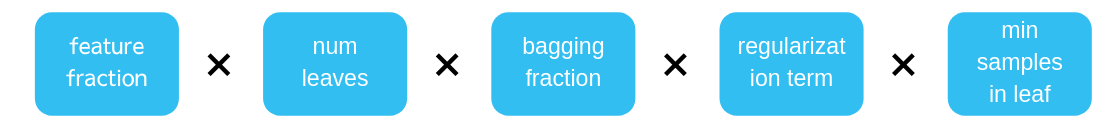
実装はこちら
| No. | 内容 | メソッド名 | パラメーター名 | チューニング範囲 | 試行回数 |
|---|---|---|---|---|---|
| 1 | feature_fraction(1回目) | tune_feature_fraction() | feature_fraction | 0.4~1.0 | 7回 |
| 2 | num leaves | tune_feature_fraction() | num leaves | 0~1(optuna.samplers.TPESampler使用) | 20回 |
| 3 | bagging | tune_bagging() | bagging_fraction, bagging_freq | 0~1(optuna.samplers.TPESampler使用) | 10回 |
| 4 | feature_fraction(2回目) | tune_feature_fraction_stage2() | feature_fraction | 1回目の最適値±0.08の範囲(0.4~1.0の範囲から外れる値は除く) | 3~6回 |
| 5 | regularization | tune_regularization_factors() | lambda_l1, lambda_l2 | 0~1(optuna.samplers.TPESampler使用) | 20回 |
| 6 | min data in leaf | tune_min_data_in_leaf() | min_child_samples | 5, 10, 25, 50, 100 | 5回 |
気になった点としては以下の通り。
- feature_fractionを2段階でチューニングしている効果は?
- num leavesより先にfeature_fractionなの?
- lambda_l1、lambda_l2のチューニングが0~1と狭め(今まで最大値100まで取ってたが広げ過ぎ?)
好みに合わせてチューニング内容を変更したい場合、現状ではモンキーパッチでrun()を実装する必要がある。
補足
もしパラメーターの意味合いが分からなければ、下記リンクで気持ちを理解してあげるところから始める。
勾配ブースティングで大事なパラメータの気持ち - nykergoto’s blog