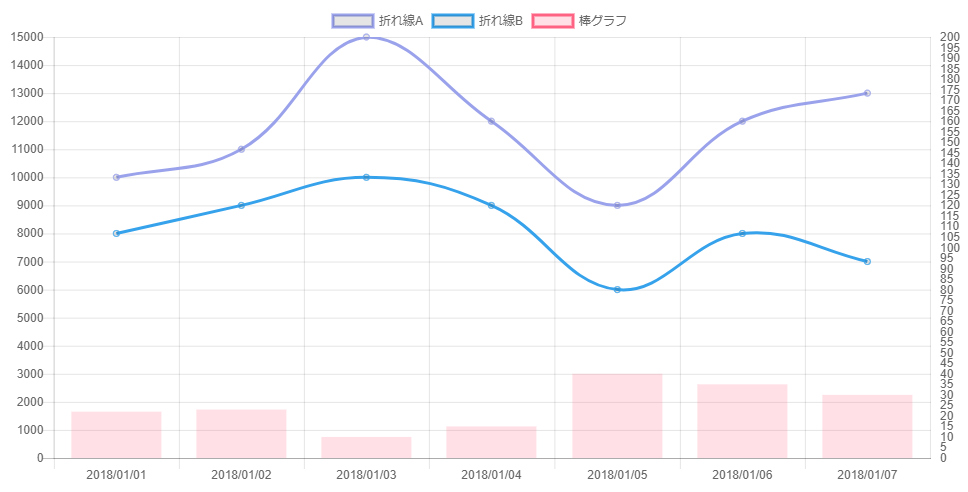Webページにグラフを表示させたいという要件があり、グラフツールを探していました。
複数の折れ線グラフ+棒グラフのような複数種類のグラフを表示できるツールがパッと発見できなかったのですが、Chart.jsで実現できたので紹介させていただきます。
JS素人の私でも簡単にカッコいいグラフが作成できました。
Chart.jsとは
JavaScriptのチャートライブラリです。
https://www.chartjs.org/
私のソースを参考にしなくても、公式の素晴らしいサンプルがありますので、そちらを見たほうが良いかもしれません。
Chart.js 公式サンプルサイト
GitHub
↑Combo bar/lineが参考になるかと思います。
表示結果
サンプルソース
chartjs_sample.html
<!DOCTYPE html>
<HTML>
<HEAD>
<TITLE>chart.jsサンプル</TITLE>
</HEAD>
<meta charset="utf-8">
<script src="https://cdnjs.cloudflare.com/ajax/libs/Chart.js/2.7.2/Chart.min.js"></script>
<body>
<canvas id="myChart"></canvas>
<script type="text/javascript">
var ctx = document.getElementById('myChart').getContext('2d');
var myChart = new Chart(ctx, {
type: 'bar',
data: {
labels: ['2018/01/01', '2018/01/02', '2018/01/03', '2018/01/04', '2018/01/05', '2018/01/06', '2018/01/07'],
datasets: [{
label: '折れ線A',
type: "line",
fill: false,
data: [10000, 11000, 15000, 12000, 9000, 12000, 13000],
borderColor: "rgb(154, 162, 235)",
yAxisID: "y-axis-1",
}, {
label: '折れ線B',
type: "line",
fill: false,
data: [8000, 9000, 10000, 9000, 6000, 8000, 7000],
borderColor: "rgb(54, 162, 235)",
yAxisID: "y-axis-1",
}, {
label: '棒グラフ',
data: [22, 23, 10, 15, 40, 35, 30],
borderColor: "rgb(255, 99, 132)",
backgroundColor: "rgba(255, 99, 132, 0.2)",
yAxisID: "y-axis-2",
}]
},
options: {
tooltips: {
mode: 'nearest',
intersect: false,
},
responsive: true,
scales: {
yAxes: [{
id: "y-axis-1",
type: "linear",
position: "left",
ticks: {
max: 15000,
min: 0,
stepSize: 1000
},
}, {
id: "y-axis-2",
type: "linear",
position: "right",
ticks: {
max: 200,
min: 0,
stepSize: 5
},
gridLines: {
drawOnChartArea: false,
},
}],
},
}
});
</script>
</body>
</HTML>