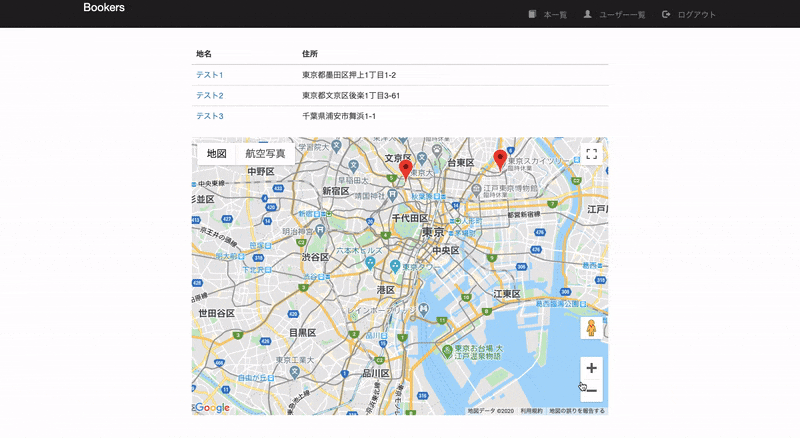目標
開発環境
・Ruby: 2.5.7
・Rails: 5.2.4
・Vagrant: 2.2.7
・VirtualBox: 6.1
・OS: macOS Catalina
前提
下記実装済み。
・Slim導入
・ログイン機能実装
・Google Map表示
・Gocoding APIで緯度経度を算出
実装
1.コントローラーを編集
users_controller.rb
def index
@users = User.all
gon.users = User.all
end
2.ビューを編集
users/index.html.slim
#map style='height: 500px; width: 500px;'
- google_api = "https://maps.googleapis.com/maps/api/js?key=#{ ENV['GOOGLE_MAP_API'] }&callback=initMap".html_safe
script{ async src=google_api }
javascript:
let map;
let marker = []; // マーカーを複数表示させたいので、配列化
let infoWindow = []; // 吹き出しを複数表示させたいので、配列化
let markerData = gon.users; // コントローラーで定義したインスタンス変数を変数に代入
function initMap() {
geocoder = new google.maps.Geocoder()
map = new google.maps.Map(document.getElementById('map'), {
center: { lat: 35.6585, lng: 139.7486 }, // 東京タワーを中心に表示させている
zoom: 12,
});
// 繰り返し処理でマーカーと吹き出しを複数表示させる
for (var i = 0; i < markerData.length; i++) {
let id = markerData[i]['id']
// 各地点の緯度経度を算出
markerLatLng = new google.maps.LatLng({
lat: markerData[i]['latitude'],
lng: markerData[i]['longitude']
});
// 各地点のマーカーを作成
marker[i] = new google.maps.Marker({
position: markerLatLng,
map: map
});
// 各地点の吹き出しを作成
infoWindow[i] = new google.maps.InfoWindow({
// 吹き出しの内容
content: markerData[i]['address']
});
// マーカーにクリックイベントを追加
markerEvent(i);
}
}
// マーカーをクリックしたら吹き出しを表示
function markerEvent(i) {
marker[i].addListener('click', function () {
infoWindow[i].open(map, marker[i]);
});
}
吹き出しの内容ををリンクにしたい場合は下記の様に記述する。
// 各ユーザーのIDを変数化
let id = markerData[i]['id']
infoWindow[i] = new google.maps.InfoWindow({
// <a>タグでリンクを作成
content: `<a href='/users/${ id }'>${ markerData[i]['address'] }</a>`
});
注意
turbolinksを無効化しないと地図が切り替わらないので、必ず無効化しておきましょう。