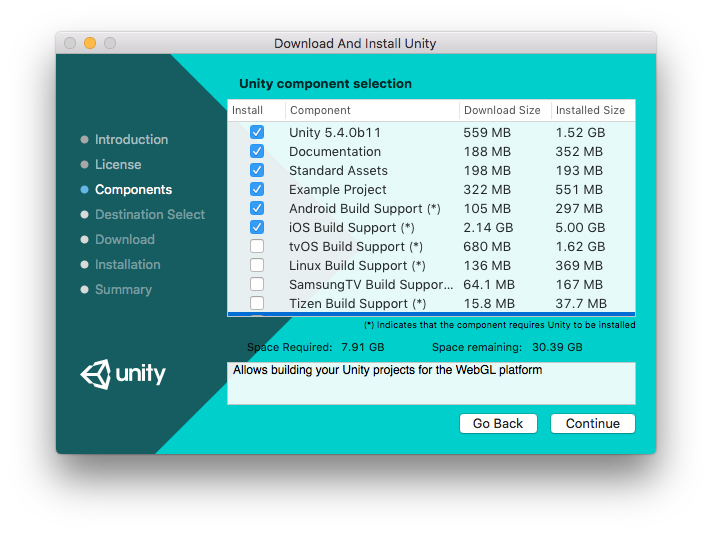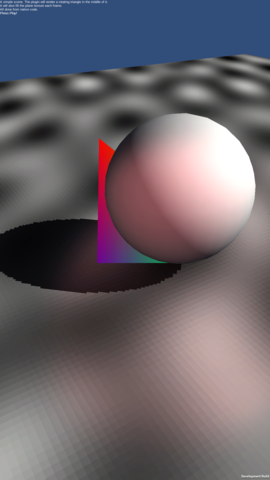前置き
Unity 5.3ではAndroid/iOSのLow level native plugin interfaceが動かない.
Unity 5.4 beta からOpenGLESもサポートされ正常に動くようになった。
いろいろハマったのでその時のセットアップメモ。
手順
1. Unity 5.4 betaをdownload
5.3だと動かないので注意。 (get
Install するコンポーネントには Example ProjectとAndroid Build SupportとiOS Build Supportを含める
2. Example Projectを展開する
$ cp /Applications/Unity/Documentation/en/uploads/Examples/RenderingPluginExample54.zip .
$ unzip RenderingPluginExample54.zip
3. Androidのdynamic libraryをビルドする
すでにビルド済みなのでやらなくても可。
$ cd RenderingPlugin/Android
$ ndk-build
$ cp libs/armeabi-v7a/libRenderingPlugin.so ../../UnityProject/Assets/Plugins/Android/libRenderinugin.so
4. UnityでAndroid Projectのビルド
Unityで解答したUnityProjectを開く.
scene.unityをダブルクリックして開く.
File > BuildSettings > Android
- Add Opened Sceneでシーンを追加
- PlayerSettings > Other Settings > Bundle Identifier => 適当なpackage nameに変更する
- Development Buildにチェック
- buildする
apkのインストール
$ adb install your.apk
結果
球体の裏で三角形が回転されながら表示されていればOK.
FragmentShaderが上手く動いていると色もグラデーションがかっているはず。
自分でC++のPluginを作るときには、 /Applications/Unity/Unity.app/Contents/PluginAPI/ に IUnityInterface.h などが配置してあるので、それを参照してビルドすればよさそう。