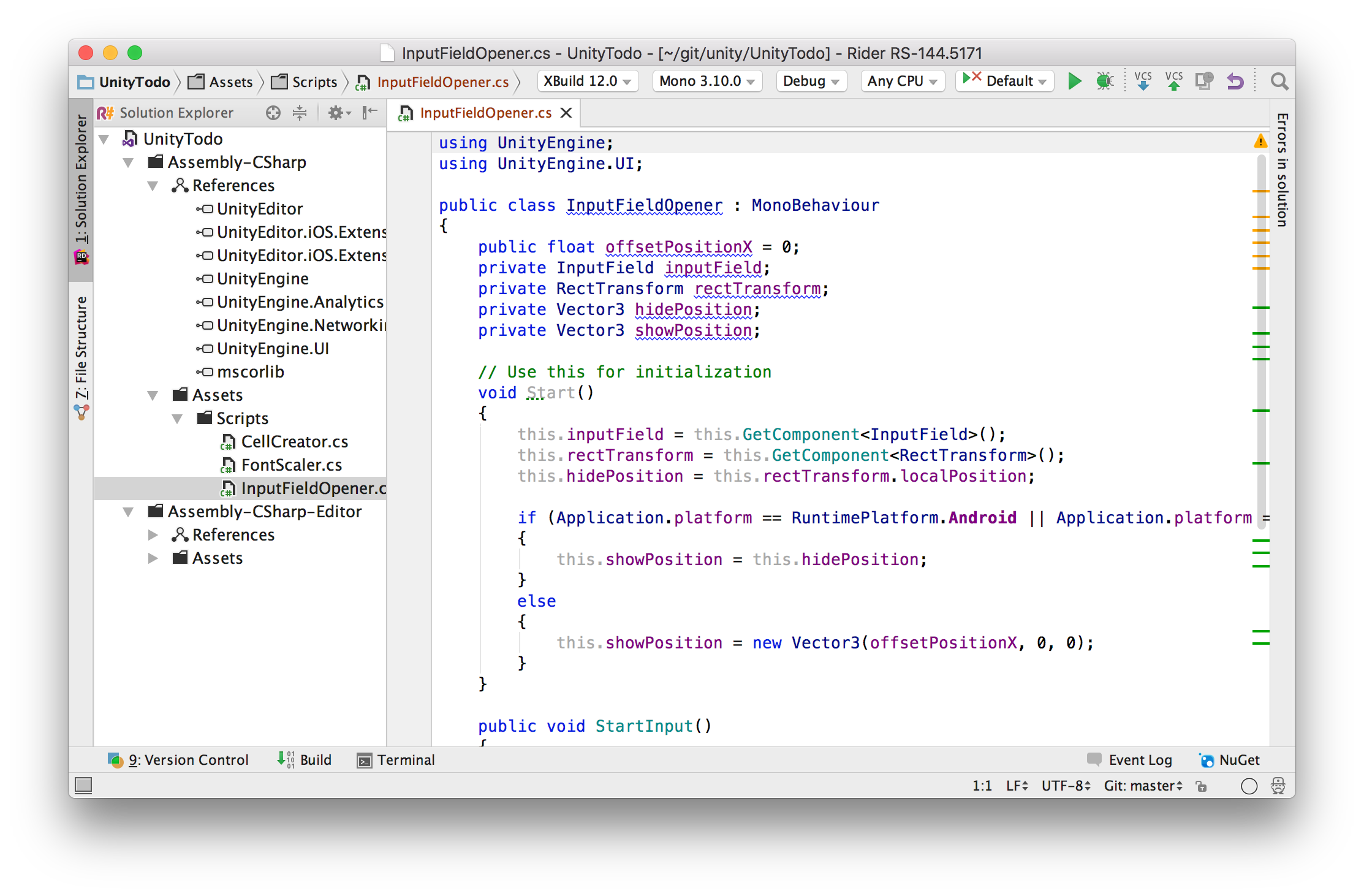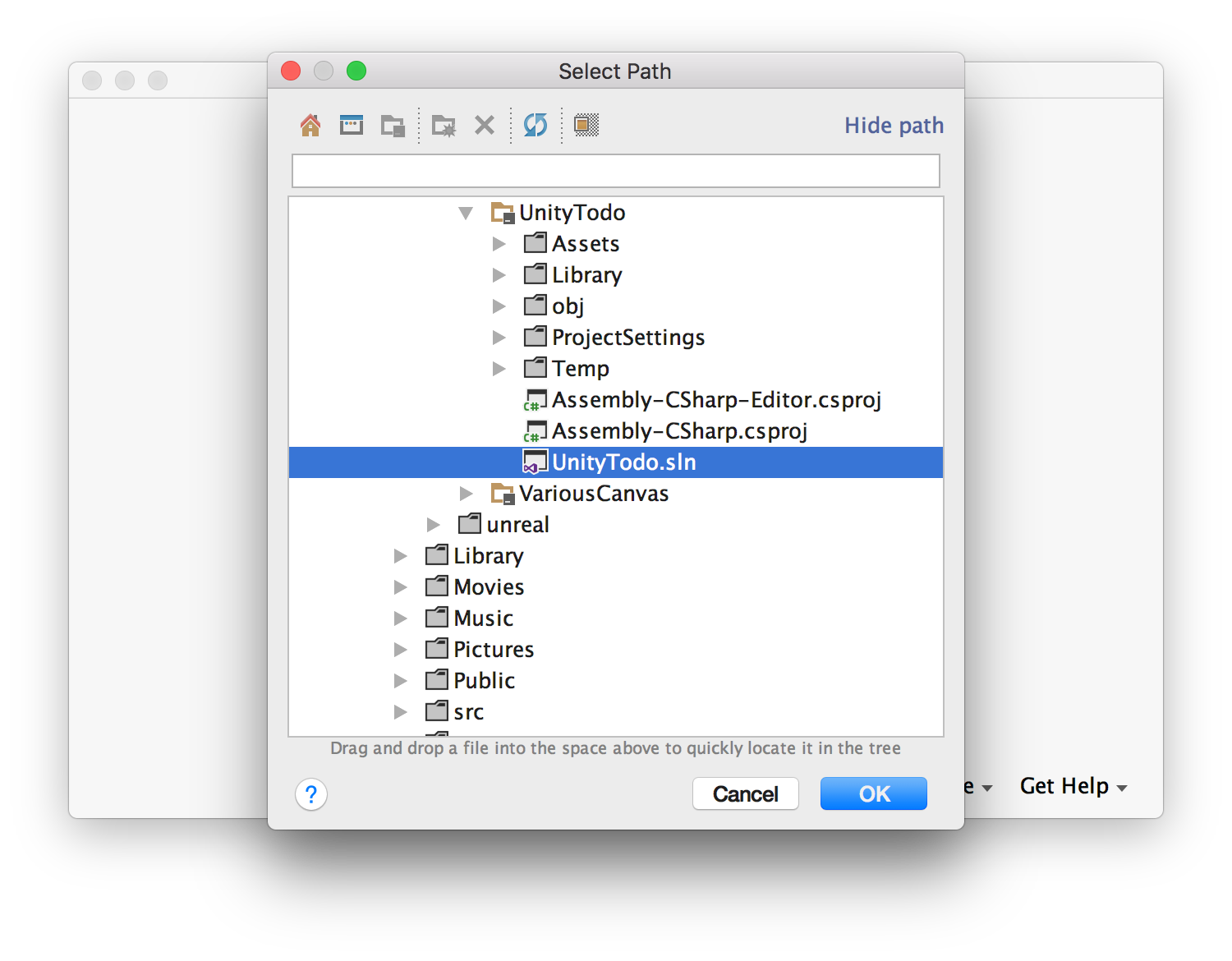前置き
Unityで開発するときに、Editorは何をつかってますか?
Mono? Visual Studio Code? Xamarin Studio? Sublime? Vim? Emacs?
どれも細かい使い勝手がどうもあわず、
Unityでコードを書くときにはなんか書きにくいんだよなーと感じてました。
(UIのレスポンスとか、補完とか、検索とか、起動とか、キーバインディングとか、Formatterかけた時の変な改行とか)
そんなときにRiderを試してみて快適だったのでメモ。
Riderとは?
Jetbrainsが開発している C#のIDE です。
現在はリリース前のpreview段階で、本家サイトで情報登録するとメールが送られてくるので、そこからEAP版がDLできます。
Jetbrainsといえば各言語のIDEで高い評価を得てますよね。
普段Android Studioを触ることが多いのですが、EclipseからAndroidStudioに乗り換えた時と同じような感動を覚えました。
まだEAPですが、触った感じ大抵の作業はバグなく使えているように感じます。
使い方
ProjectRiderを起動して、Openするファイルの対象として、 .sln ファイルを選ぶだけでプロジェクトを開けました。
あとは他のJetbrains系のEditorとおなじ感覚のInterfaceで操作できます。
まとめ
Riderよいです。
UnityでEditorが気に食わない人はぜひお試しあれ。
2016/08をリリース目標にしているとのことで、正式リリースが楽しみですね。![]()