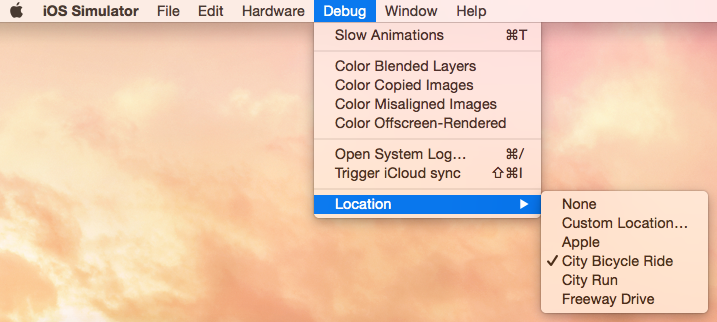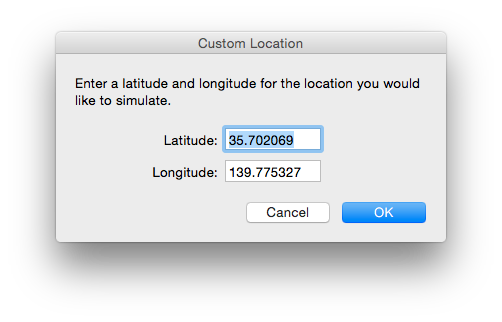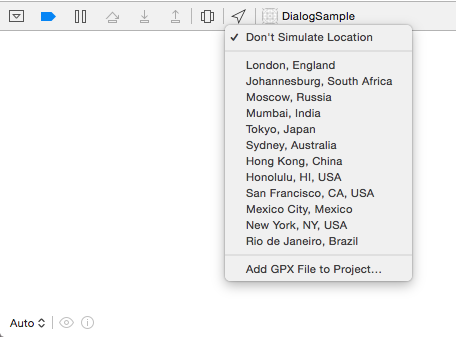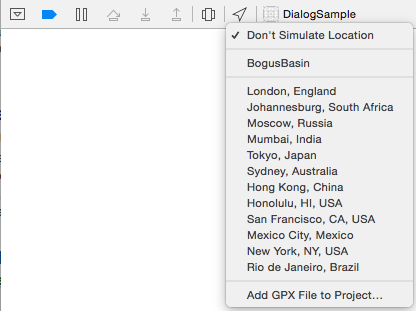位置情報系のアプリをデバックするときには、iOS Simulatorで現在位置を擬似的に設定するとデバックが捗る。
iOS Simulator Menuでの設定
iOS Simulator > Debug > Location の一覧から選ぶことができる。
| 名前 | 説明 |
|---|---|
| None | 位置の指定なし |
| Custom Location | 座標をしてして移動(下記図) |
| Apple | アップルの本社の座標 |
| City Bicycle Ride | 自転車にのったようなスピードで徐々に位置を移動 |
| City Run | 走るスピードで徐々に位置を移動 |
| Freeway Drive | 車のスピードで徐々に位置を移動 |
Xcodeからの設定
Xcodeのデバックツールバーに表示されるロケーションのボタンを押下すると、現在の位置が変更できる。
デフォルトでは主要都市が設定できるが、追加で任意のGPXファイルの設定が出来る。
サンプルに利用した