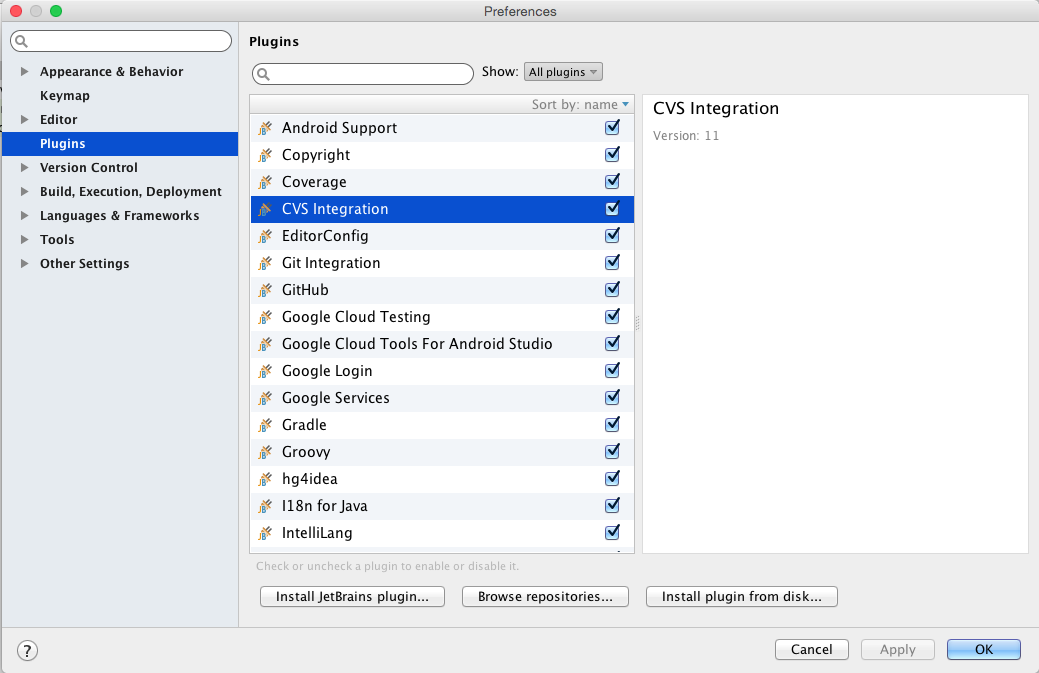前置き
ただのメモ。
基本は、Kotlin のサイトの通り
Android Studio pluginをinstall
Android Studio > Preferences > Plugins > Browse Repository
下記2つをinstall
- Kotlin
- Kotlin Extensions for Android
Android Studioは一度リスタートする
build.gradleの編集
buildscriptにclasspathの追加
build.gradle
buildscript {
repositories {
jcenter()
}
dependencies {
classpath 'com.android.tools.build:gradle:1.2.3'
classpath 'org.jetbrains.kotlin:kotlin-gradle-plugin:0.12.613'
}
}
pluginを適用
build.gradle
apply plugin: 'kotlin-android'
runtimeを追加
build.gradle
dependencies {
compile 'org.jetbrains.kotlin:kotlin-stdlib:0.12.613'
}
.java => .kt ファイルへの変換
- 対象のファイルを選ぶ
-
Cmd + Shift + Aを押してクイックアクションを起動 - convert files to kotlin と入力.
- Enterでconvertできる
build
./gradlew assembleDebug してみてビルドできれば成功。
途中で下記のような compileDebugKotlin ってタスクが挟まるっているはず。
:app:compileDebugKotlin UP-TO-DATE