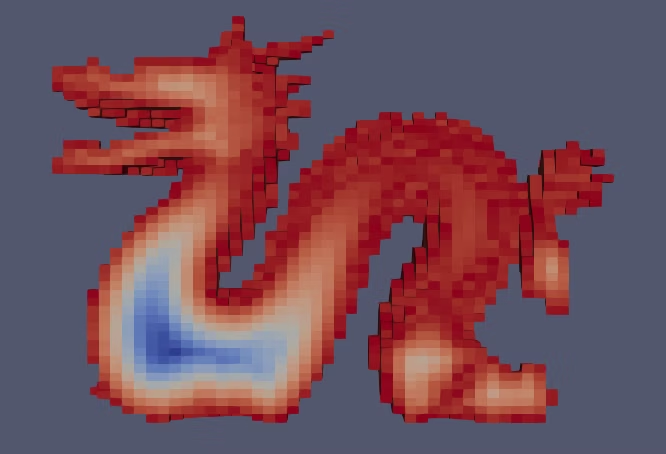はじめに
STLのCADデータからを符号付距離関数(Signed Distance Function: SDF)を使ってVoxelメッシュ作成します。使ったライブラリはPythonのVTKです。なお、コードは全面的に以下の記事を参考にしました。
環境
Windows 10 home
Anaconda(Python 3.7.6)
VTK 8.2
Paraview 5.4.1(STLとvoxelメッシュの表示に利用)
CADデータ(STLデータ)
スタンフォードドラゴン。
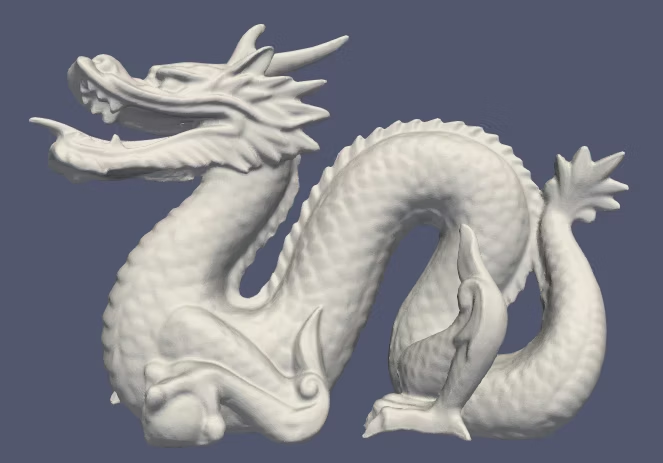
ソースコード
import vtk
filename = "./dragon.stl"
# stlファイルを読む
reader = vtk.vtkSTLReader()
reader.SetFileName(filename)
reader.Update()
# Poly dataを取り出す
poly_data = reader.GetOutput()
# メッシュサイズを決める
cell_dims = [50, 50, 50]#x, y, z
# メッシュグリッドを作成する
# x_min:0 x_max:1, y_min:2,y_max:3,z_min:4,z_max:5
bounds = poly_data.GetBounds()
mesh_pitch = [(bounds[1] - bounds[0])/cell_dims[0],
(bounds[3] - bounds[2])/cell_dims[1],
(bounds[5] - bounds[4])/cell_dims[2]]
mins = [bounds[0], bounds[2], bounds[4]]
points = vtk.vtkPoints()
for ix in range(cell_dims[0]+1):
for iy in range(cell_dims[1]+1):
for iz in range(cell_dims[2]+1):
x = ix * mesh_pitch[0] + mins[0]
y = iy * mesh_pitch[1] + mins[1]
z = iz * mesh_pitch[2] + mins[2]
points.InsertNextPoint(x,y,z)
structured_base_mesh = vtk.vtkStructuredGrid()
structured_base_mesh.SetExtent(0, cell_dims[0], 0, cell_dims[1], 0, cell_dims[2])
structured_base_mesh.SetPoints(points)
# 構造格子データを非構造格子データに変換する
append = vtk.vtkAppendFilter()
append.AddInputData(structured_base_mesh)
append.Update()
base_mesh = append.GetOutput()
# Voxelの中心を座標を求める
cell_centers = vtk.vtkCellCenters()
cell_centers.SetInputData(base_mesh)
cell_centers.Update()
# STLからVoxelメッシュを作成する
center_points = cell_centers.GetOutput().GetPoints()
cell_list = vtk.vtkIdList()
sdf = vtk.vtkImplicitPolyDataDistance()
sdf.SetInput(poly_data)
distance_sdf = vtk.vtkDoubleArray()
distance_sdf.SetName("sdf")
for idx in range(center_points.GetNumberOfPoints()):
current_center = center_points.GetPoint(idx)
distance = sdf.FunctionValue(current_center)
distance_sdf.InsertNextValue(distance)
if distance <= 0:
cell_list.InsertNextId(idx)
base_mesh.GetCellData().SetScalars(distance_sdf)#SDFの値を追加する
extract_cells = vtk.vtkExtractCells()
extract_cells.SetInputData(base_mesh)
extract_cells.SetCellList(cell_list)
extract_cells.Update()
# VoxelデータをVTKファイルで出力する
writer = vtk.vtkXMLDataSetWriter()
writer.SetFileName("closed_voxel.vtu")
writer.SetInputData(extract_cells.GetOutput())
writer.Update()
# SDFの値を入力した格子データをVTKファイルで出力する
# writer = vtk.vtkXMLDataSetWriter()
# writer.SetFileName("all_voxel.vtu")
# writer.SetInputData(base_mesh)
# writer.Update()