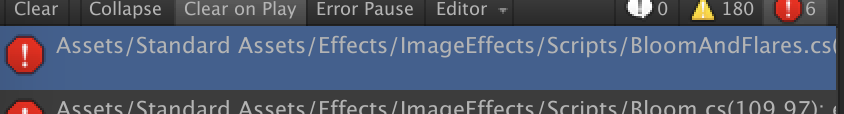Unity2017で動いてプロジェクトを2018に移行したところ、
Androidのビルド時に下記エラーに遭遇。
Assets/Editor/ImageEffects/BloomAndFlaresEditor.cs(80,64): error CS1061: Type `Camera' does not contain a definition for `hdr' and no extension method `hdr' of type `Camera' could be found (are you missing a using directive or an assembly reference?)
Cameraのhdrプロパティがおかしいらしい。
対象のソースの
BloomAndFlares.cs
// screen blend is not supported when HDR is enabled (will cap values)
doHdr = false;
if (hdr == HDRBloomMode.Auto)
// doHdr = source.format == RenderTextureFormat.ARGBHalf && GetComponent<Camera>().hdr;
doHdr = source.format == RenderTextureFormat.ARGBHalf && GetComponent<Camera>().allowHDR;
else
{
doHdr = hdr == HDRBloomMode.On;
}
GetComponent<Camera>().hdr → GetComponent<Camera>().allowHDR
に変えたら無事ビルドできました。。
他のBloom.csや、SunShafts.cs等も同様に変更してなんとか移行完了。