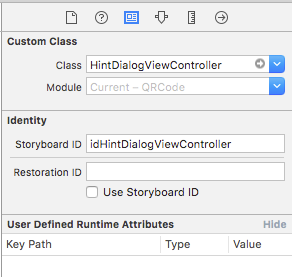予め、Main.storyboardに、
ポップアップ用のHintDialoViewControllerクラスをもったViewControllerを用意しておき、
それのStoryboard IDに「idHintDialoViewController」と入れておく
AppDelegate.swift
// 〜 省略 〜
// 何かのコールバックでポップアップ出す等(admob動画メディエーションの視聴完了等)
func hogeCallback(){
stampDetailPopup(hoge_int)
}
// 〜 省略 〜
// 自作ダイアログ表示
func stampDetailPopup(stampId: Int){
let storyboard = UIStoryboard(name: "Main", bundle: nil)
let vc = storyboard.instantiateViewControllerWithIdentifier("idHintDialogViewController") as! HintDialogViewController
vc.stampId = stampId
vc.view.alpha = 0.0
// アニメーション
UIView.animateWithDuration(0.3, delay: 0.0, options: .CurveEaseInOut, animations: {() -> Void in
vc.view.alpha = 1.0 //透過度をアニメーションで変化
}, completion: {(finished: Bool) -> Void in
})
// 重ねて表示
self.window!.rootViewController?.addChildViewController(vc)
self.window!.addSubview(vc.view!)
}
〜 省略 〜
これで、指定のViewControllerがポップアップで表示されるはず!
要はこれ、、、汗
self.window!.rootViewController?.addChildViewController(vc)
self.window!.addSubview(vc.view!)