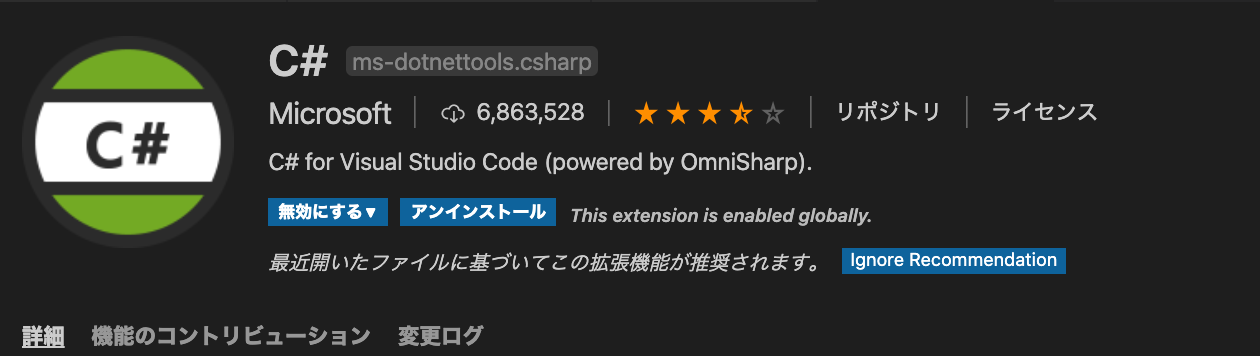環境
- mac OS 10.15.1
- Unity2019 2.12f1 (.Net4)
- Visual Studio Code 1.43.0
Visual Studio Codeを使っていて、補完が効かなくなり、
下記エラーに遭遇、以前に設定した解決したけど、忘れてしまったので自分用に再度メモ。
OmniSharp.MSBuild.ProjectLoader
The reference assemblies for .NETFramework,Version=v4.7.1 were not found. To resolve this, install the Developer Pack (SDK/Targeting Pack) for this framework version or retarget your application. You can download .NET Framework Developer Packs at https://aka.ms/msbuild/developerpacks
https://aka.ms/msbuild/developerpacks
エラーを参考にこのリンクをたどっていってもmac用のそれらしいファイルが見当たらず、
windows用はあった、またVisualStudioならできるような情報もあったが、VSCodeのみで
完結したかったので参考になったので下記記事!
https://qiita.com/kyasbal_1994/items/ecf19a3feb60a12a61f9
m(_ _)mありがたや
手順メモ
1. まず下記extensionがVSCodeに入っている前提
2. ターミナルで、monoを入れておく。
$ brew install mono
※状況のおおじて、最新版を入れておくといいかも→ brew upgrade mono
3. VSCodeのユーザー設定ファイルのsetting.jsonに下記monoの設定を記入
コマンドパレット(Cmd+Shift+P)で、「setting json」などで検索
{
〜省略〜
"omnisharp.useGlobalMono": "always",
"omnisharp.monoPath": "/usr/local/Cellar/mono/6.8.0.105"
}
※/usr/local/Cellar/mono/6.8.0.105は、monoインストール時のパスを入力する
何かが原因でmonoがアップデートされてしまったらこのパスのバージョンも書き換える必要あり、
下記monoフォルダ内にバージョン番号名のフォルダがあるのでそこで確認する。
$ open /usr/local/Cellar/mono/6.8.0.123/
あとは、VSCode再起動で改善した!