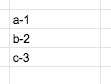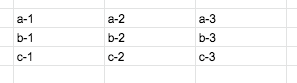これまで、Google SpreadSheet で全ての行に対して特定の演算をするような場合に ArrayFormula を利用していたのですが、ちょっと気になる事があって調べていると ArrayFormula で二次元配列を作成できる事を知り、目から鱗だったので記事で残しておきます。
よくやる使い方
簡単な例として、 ArrayFormula に縦方向の配列を2つ与えて、文字列結合します。
=ARRAYFORMULA({"a";"b";"c"}&"-"&{1;2;3})
2つの配列の要素同士を結合した一次元配列ができます。
二次元配列の作り方
ArrayFormula に縦方向の配列と横方向の配列を与えて、文字列結合します。
=ARRAYFORMULA({"a";"b";"c"}&"-"&{1,2,3})
1つ目の配列の各要素に、2つ目の配列を結合した二次元配列ができます。
セル参照で表すとこんな感じです。
=ARRAYFORMULA(A2:A4&"-"&A2:C2)