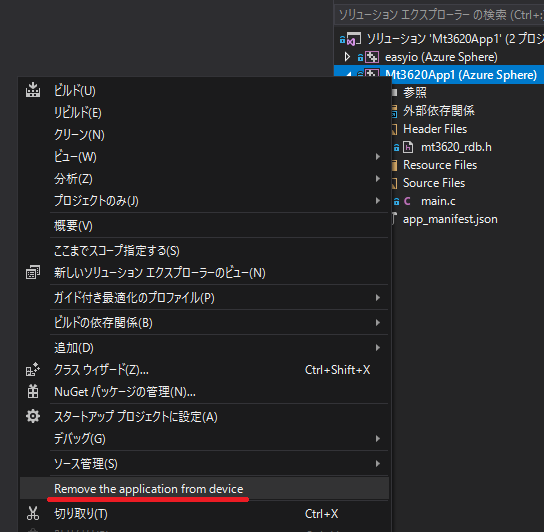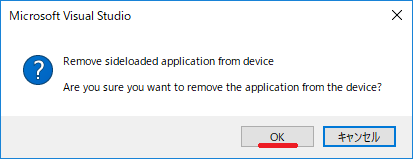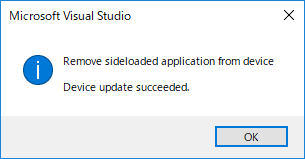Azure Sphereで、チップ内のアプリケーションを削除する手順です。
ハードウェアの結線を変更するときに、不用意にアプリケーションが動いてしまいハードウェアを壊す可能性があります。
必要に応じて、アプリケーションを削除するように心がけましょう。
アプリケーションを削除
azsphereコマンド と Visual Studio操作 の、2つの方法があります。
azsphereコマンドでアプリケーションを削除
Azure Sphere Developer Command Prompt Previewで、azsphere device sideload deleteを実行します。
C:\>azsphere device sideload delete
Component '24a6cb2b-a5d1-4ba0-88a2-f08f81eb74a4' deleted or was not present beforehand.
Command completed successfully in 00:00:02.1259363.
C:\>
Visual Studio操作でアプリケーションを削除
ソリューションエクスプローラーにあるAzure Sphereのプロジェクトを右クリックして、コンテキストメニューのRemove the application from deviceを実行します。
確認メッセージが表示されるのでOKをクリックします。
TIPS
チップに入っているアプリケーションはazsphere device image list-installedで確認することができます。
gdbserverはサイドローディング可能にする(prep-debugする)とインストールされるもので、アプリケーションを削除しても残っています。支障はありません。
C:\>azsphere device image list-installed
Installed images:
--> gdbserver
--> Image type: Application
--> Component ID: 8548b129-b16f-4f84-8dbe-d2c847862e78
--> Image ID: 43d2707f-0bc7-4956-92c1-4a3d0ad91a74
--> Mt3620App1
--> Image type: Application
--> Component ID: 24a6cb2b-a5d1-4ba0-88a2-f08f81eb74a4
--> Image ID: 3d0503a0-4652-4563-a3c1-9bc22633cb87
Command completed successfully in 00:00:01.3809481.
C:\>