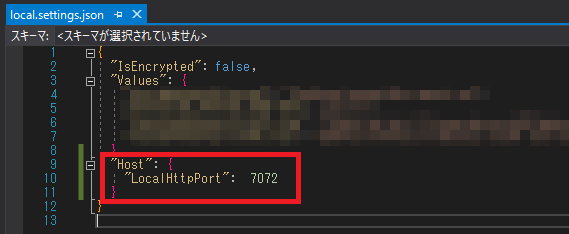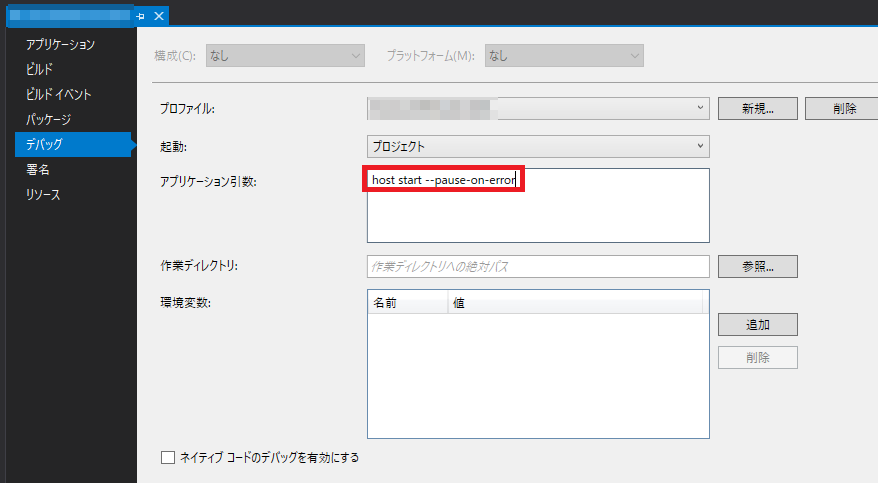事象
Visual StudioでFunction Appを起動したときに、
Port 7071 is unavailable. Close the process using that port, or specify another port using --port [-p].
Press any to continue....
というエラーが発生して、Function Appが動かない。
原因
ポート7071が既に使われている等で、利用することができない。
Visual Studioを2つ起動して、Function Appを2つ動かしたいときとか。
対処方法
- local.settings.jsonで、ポート番号を指定する。
"Host": {
"LocalHttpPort": 7072
}
- プロジェクトのプロパティ > デバッグにある、アプリケーション引数に
host start --pause-on-errorを追加する。