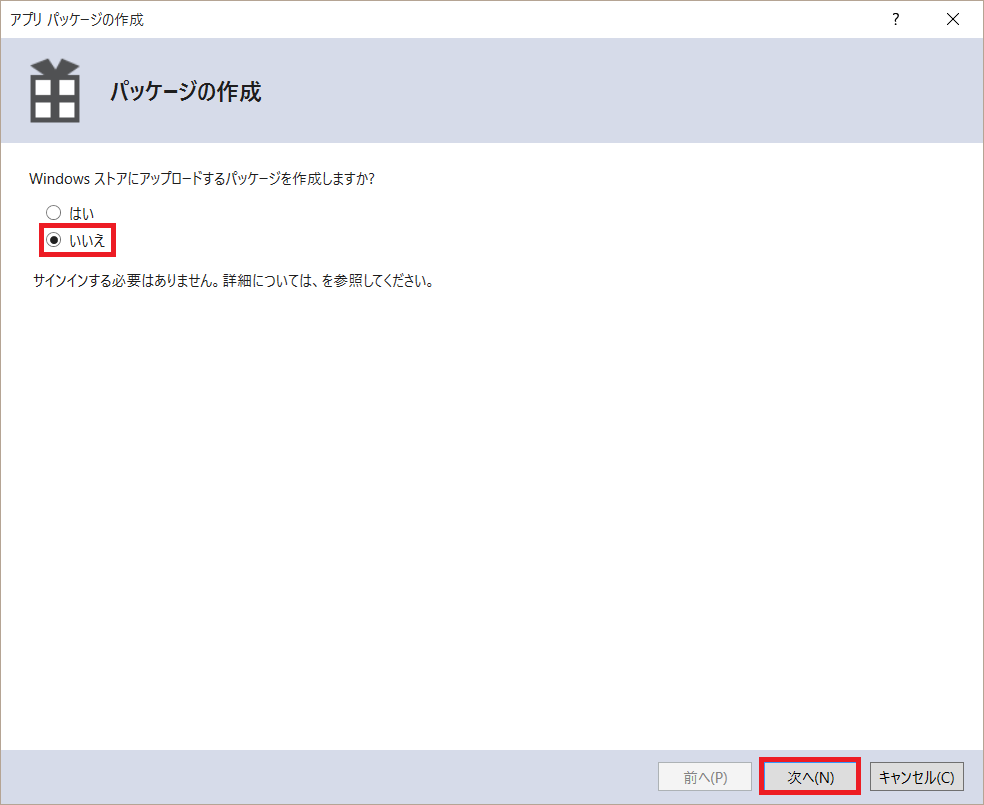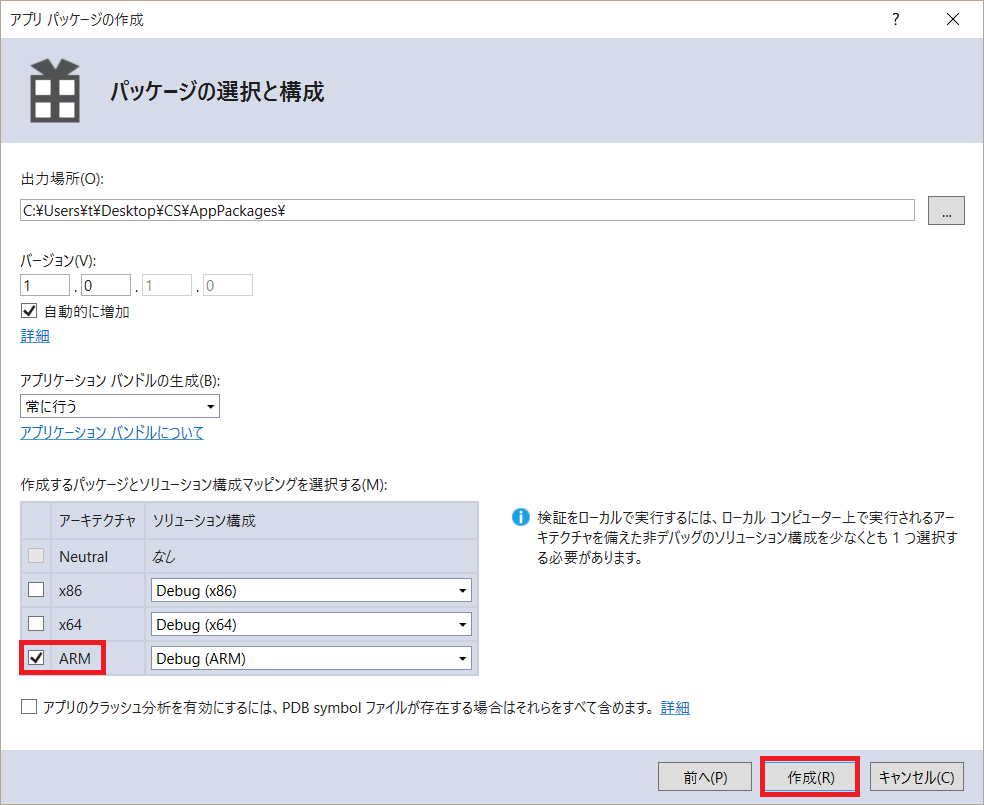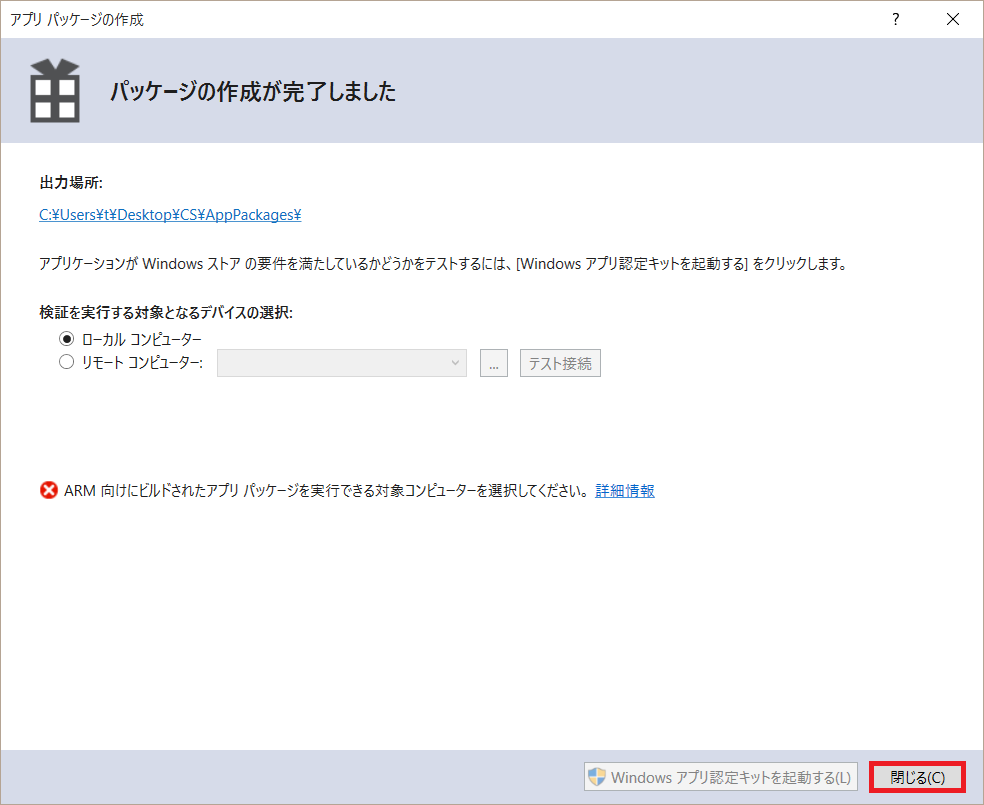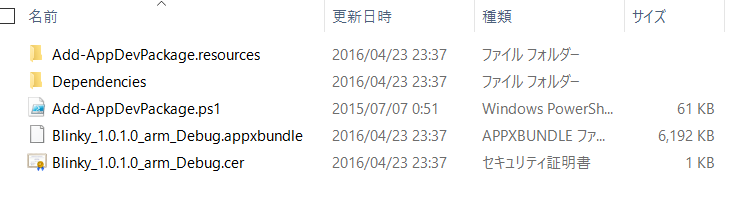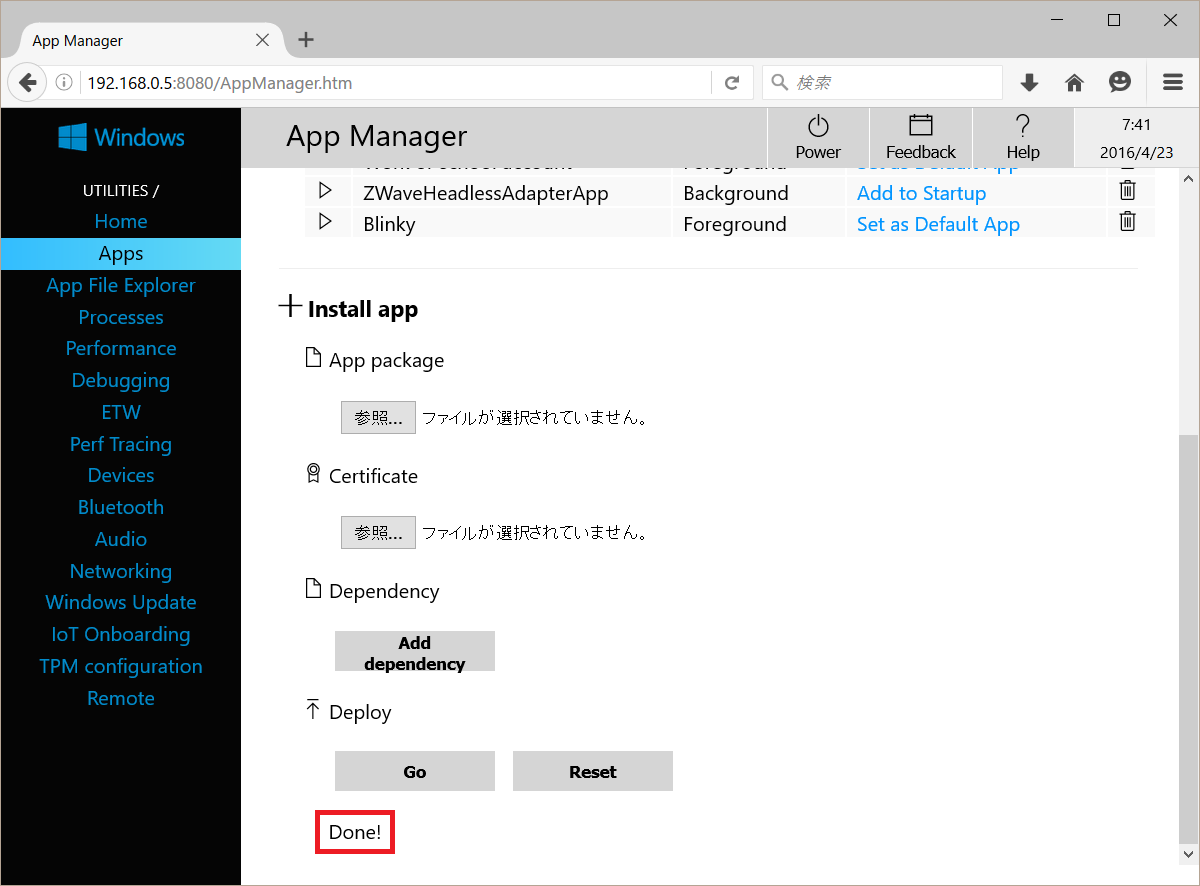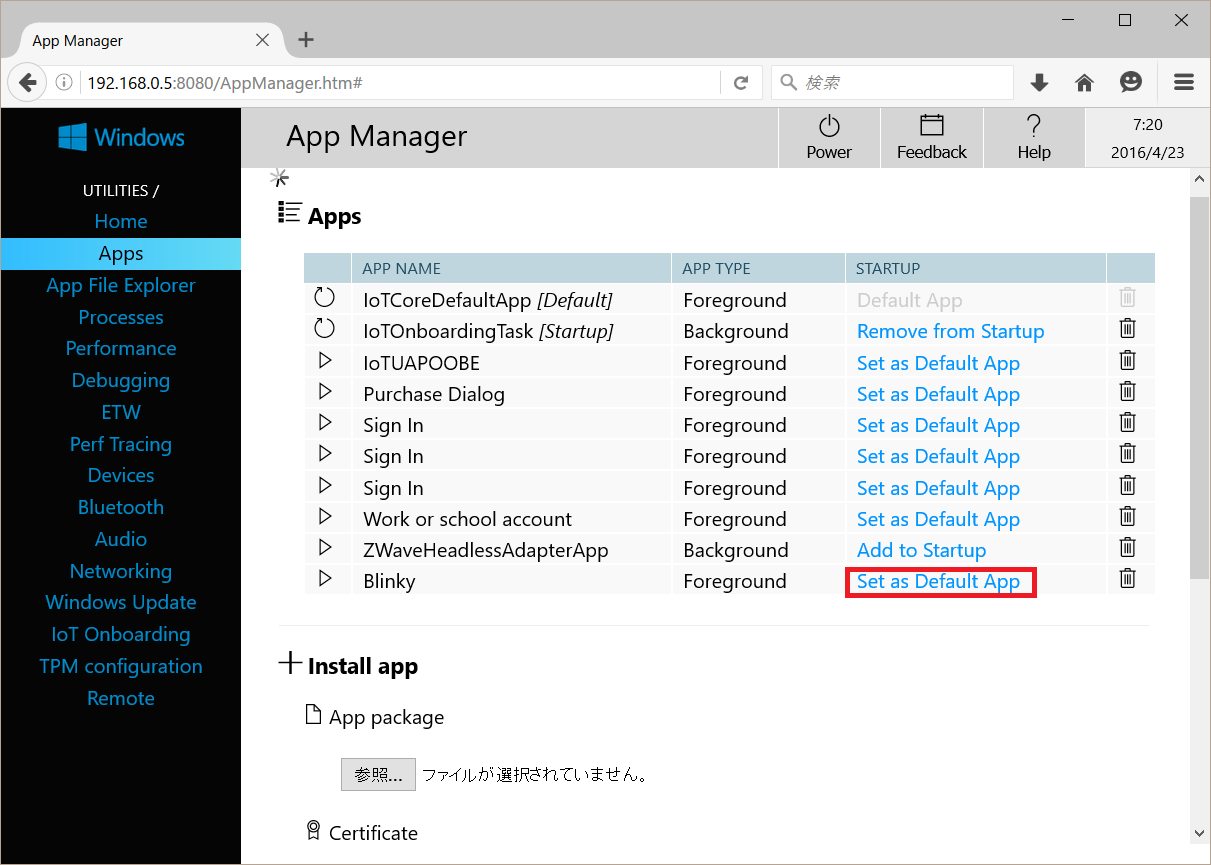アプリケーションを自動起動させる方法です。
Visual Studioのソリューションエクスプローラでプロジェクト右クリックの配置だと、配置が簡単。
前提
*Raspberry Pi 2
*Windows 10 IoT Core 10.0.14322.1000
*Visual Studio 2015 14.0.25123.00 Update 2
アプリパッケージを作成
プロジェクトを右クリック -> ストア -> アプリパッケージの作成 をクリックします。
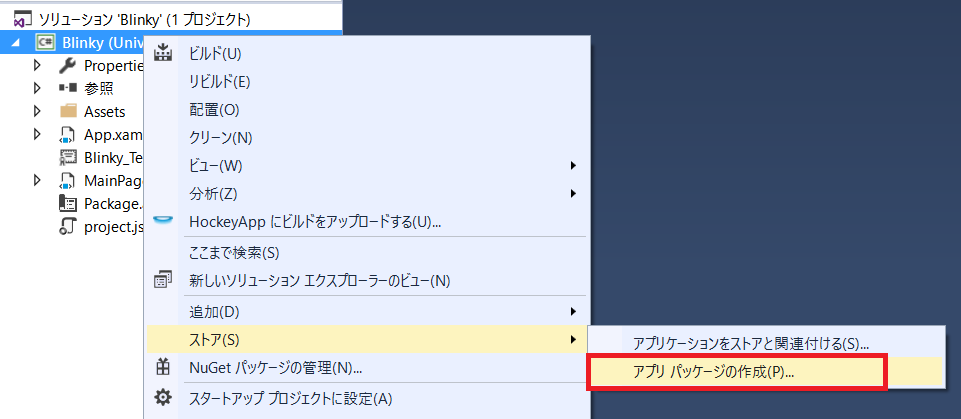
必要なアーキテクチャを選択して、「作成」をクリックします。
Releaseビルドだと、何故かインストール後に実行できない
アプリパッケージをデバイスにインストール
App Managerページで、App package, Certificate, Dependencyを参照設定して、「Go」をクリックします。
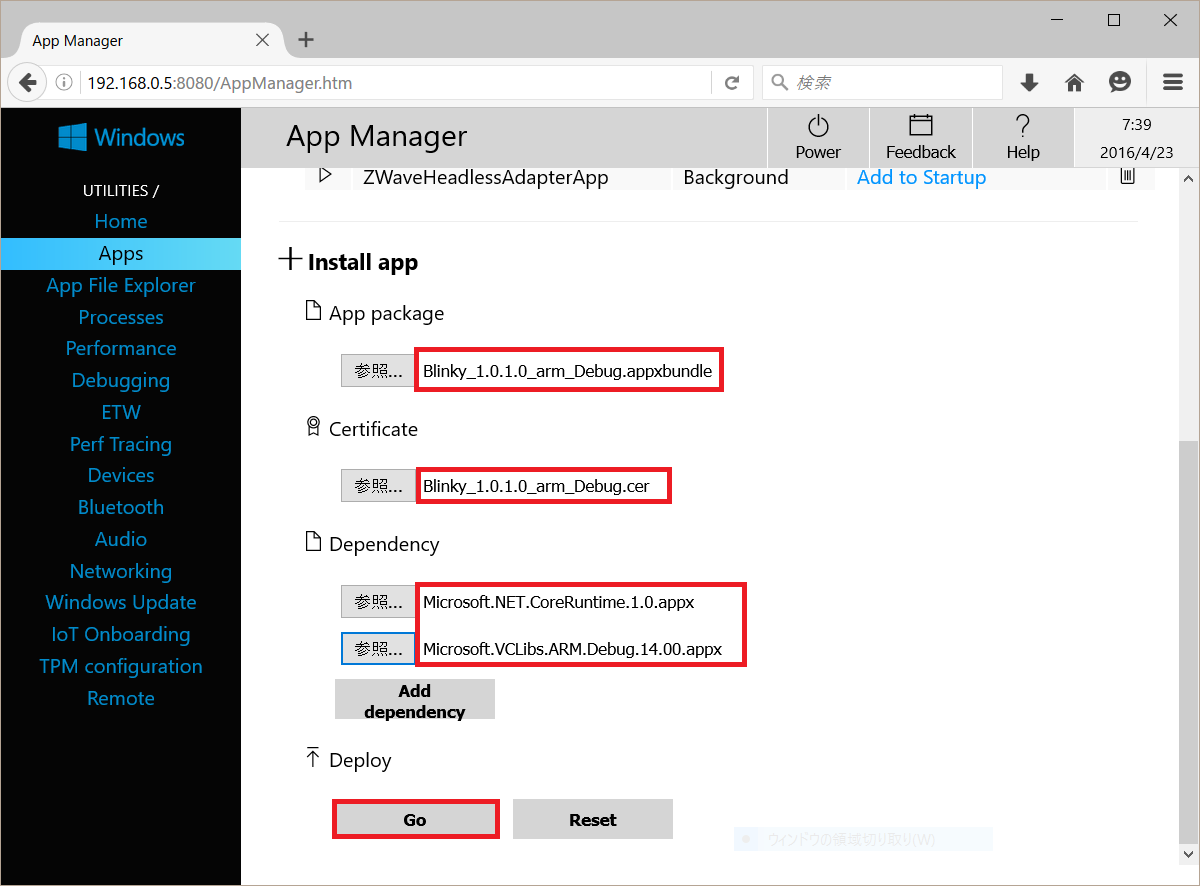
アプリケーションを自動起動
App Managerページで、「Set as Default App」をクリックします。
あらかじめ、再生ボタン(?)でアプリが動くことを確認しておく。
起動しないアプリを自動起動してしまうと死