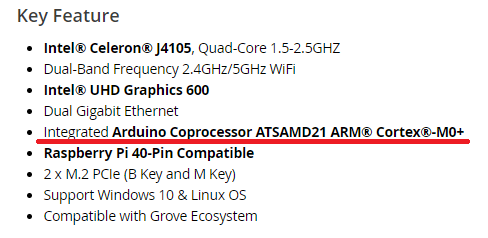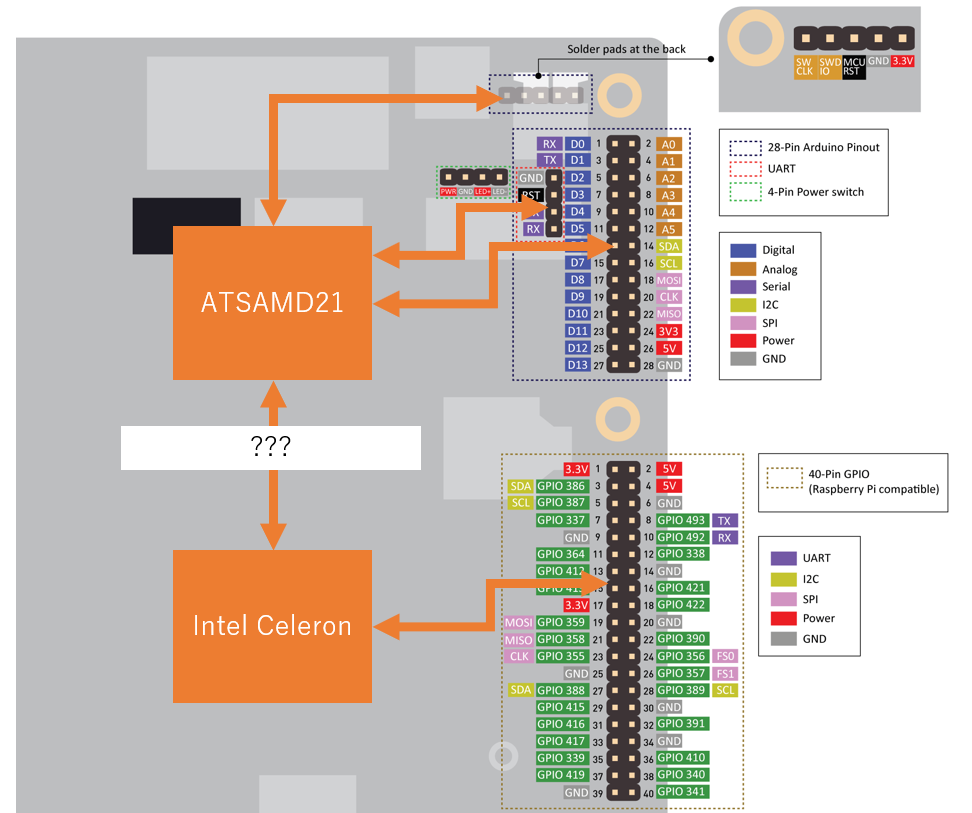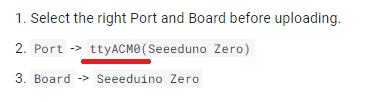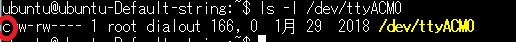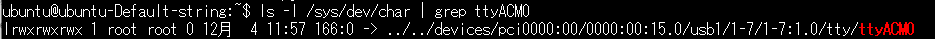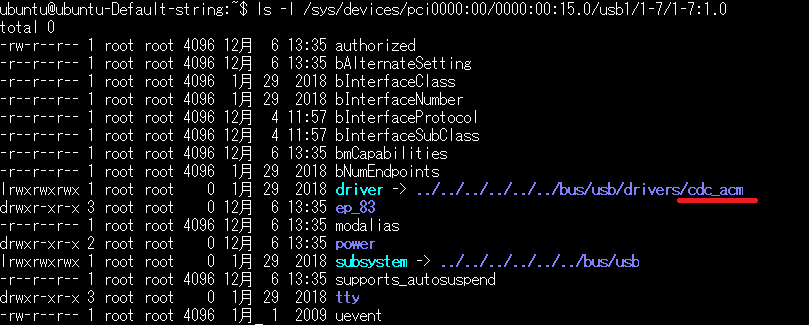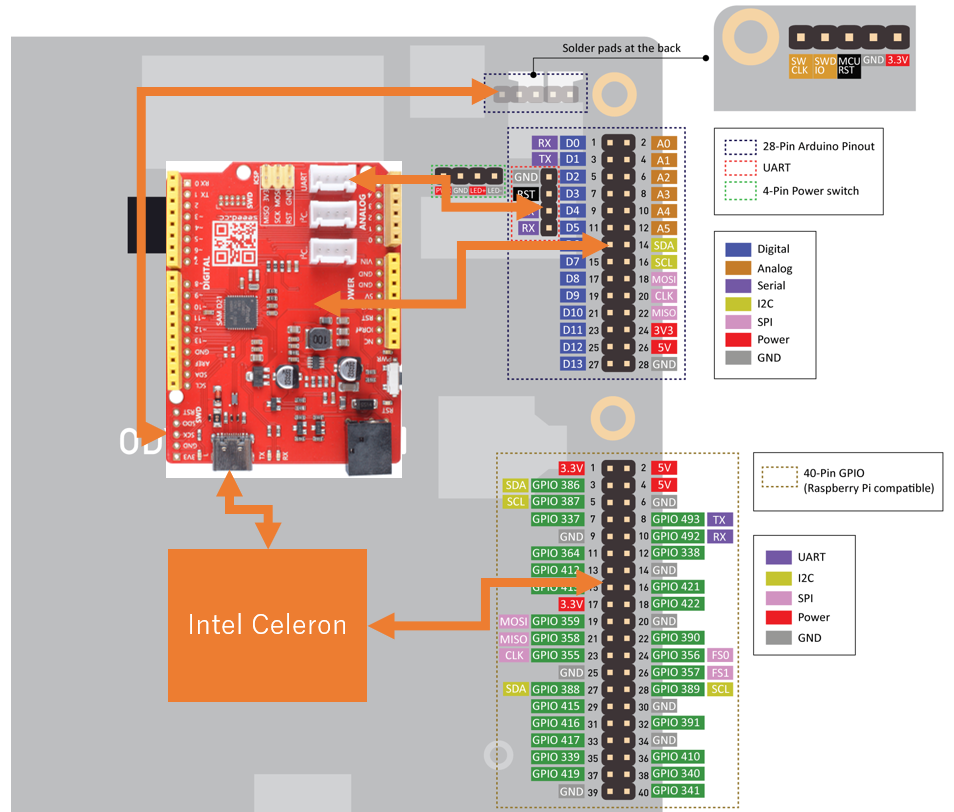最近、Intel Celeronを搭載したシングルボードコンピュータ(SBC)、ODYSSEY X86が日本販売店で見かけるようになりましたね。

現在、3ラインナップのボードが販売されています。
- SKU#102110479 ... 8GB RAMモデル(X86J4105800)
- SKU#102110477 ... 8GB RAM + 64GB eMMCモデル(X86J4105864)
- SKU#102110478 ... 8GB RAM + 64GB eMMCモデル(X86J4105864) + Win10Enterpriseライセンス
あと、8GB RAMモデル(X86J4105800)に外付け128GB SSDとケースをセットにした、SKU#110991465も販売されています。SSDは外付けとは書いてありますが、ケースに内蔵です。

ちょっと気づきにくいのですが、このODDYSEY X86にはATSAMD21も載っていて、Windows/Linuxとは独立して動かすことができるので、単純なI/O処理を正確に制御することが可能です。
このATSAMD21が、どのように使うことができるか調べました。
Intel CeleronとATSAMD21のピンアウト
Seeed WikiのPinout Diagramを見ると、、、
40PinがIntel Celeron、28ピンがATSAMD21に繋がっているようです。
(細かいことを言えば、ATSAMD21は、さらにUART用?の4ピンと、SWD用の5ピンがある。)
Intel CeleronとATSAMD21がどのように繋がっているかは謎。
Intel CeleronとATSAMD21の接続
Seeed Wikiをじっくり見ると、Arduino IDEのところにヒントがありました。
どうやら、Intel Celeronからは/dev/ttyACM0で繋がっているようです。
/dev/ttyACM0
Seeeduino Zero
さらに、Arduino IDEのところに書いてあるSeeeduino Zeroをググってみたところ、こんな製品が出てきました。
Seeed Wiki - Seeeduino Cortex M0
ArduinoフォームのATSAMD21ボード。
製品名は**Seeeduino Cortex-M0+**で、SKU#102010248。

Intel CeleronとATSAMD21の接続(改定)
こんな感じですね。
4ピンのUARTは想像なので、、、後日、確認してみようと思う。