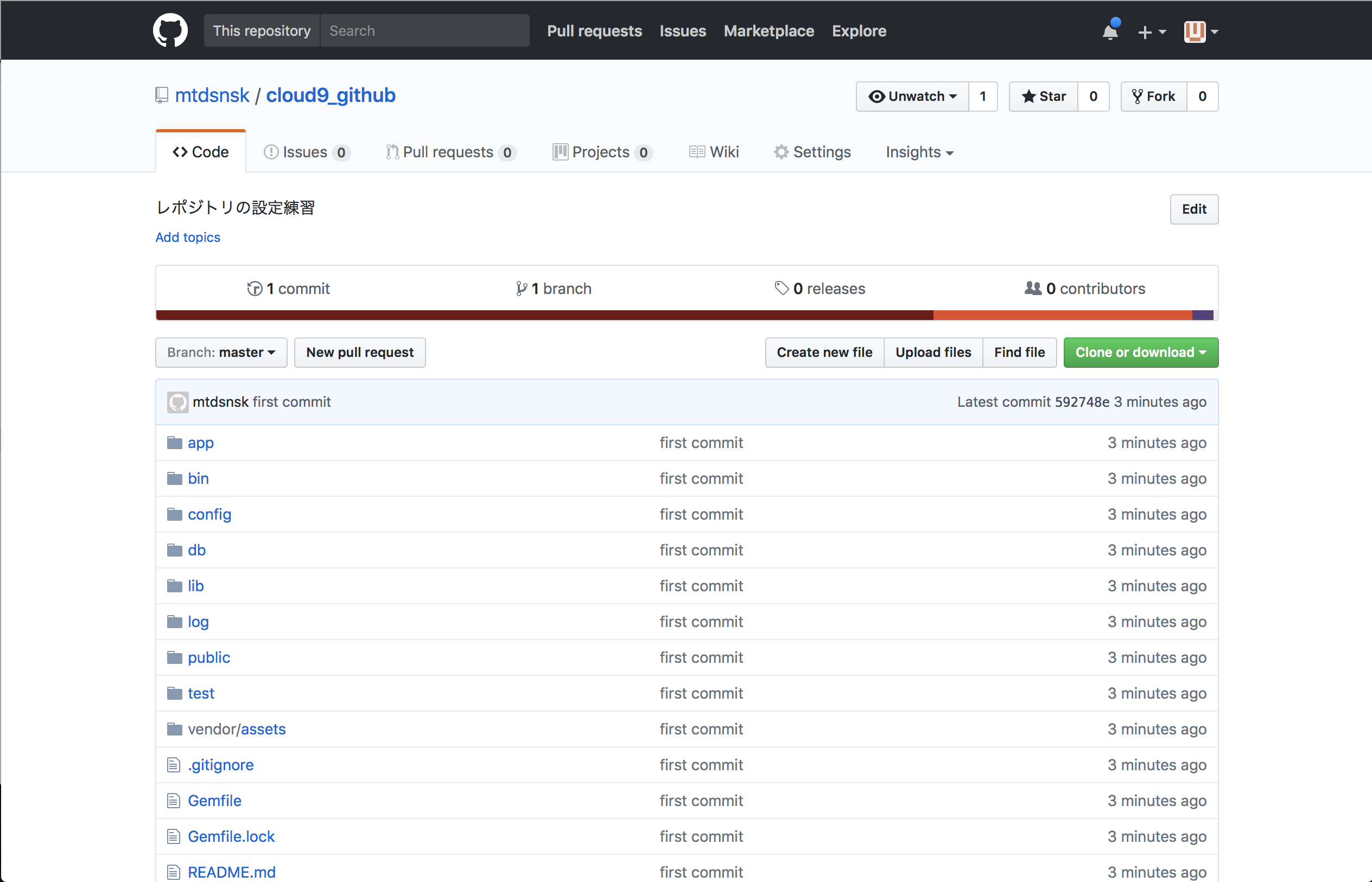Cloud9でGitの設定を行う
Github上での操作
1. まずはgithubで新規にレポジトリを作成します
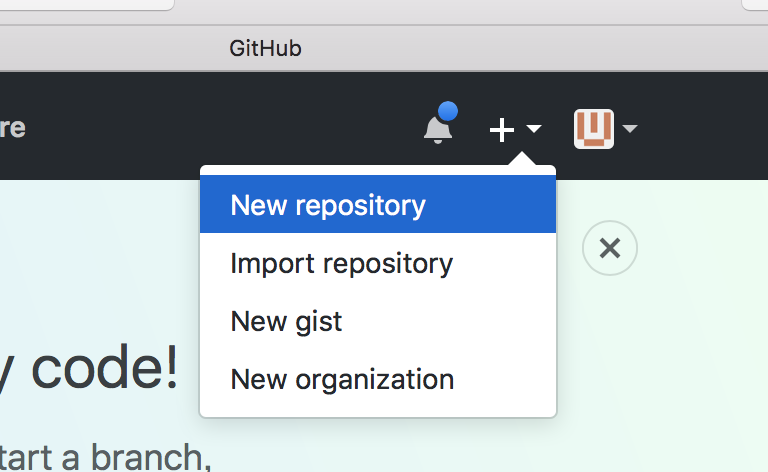
2. リポジトリの情報を適当に埋めて作成
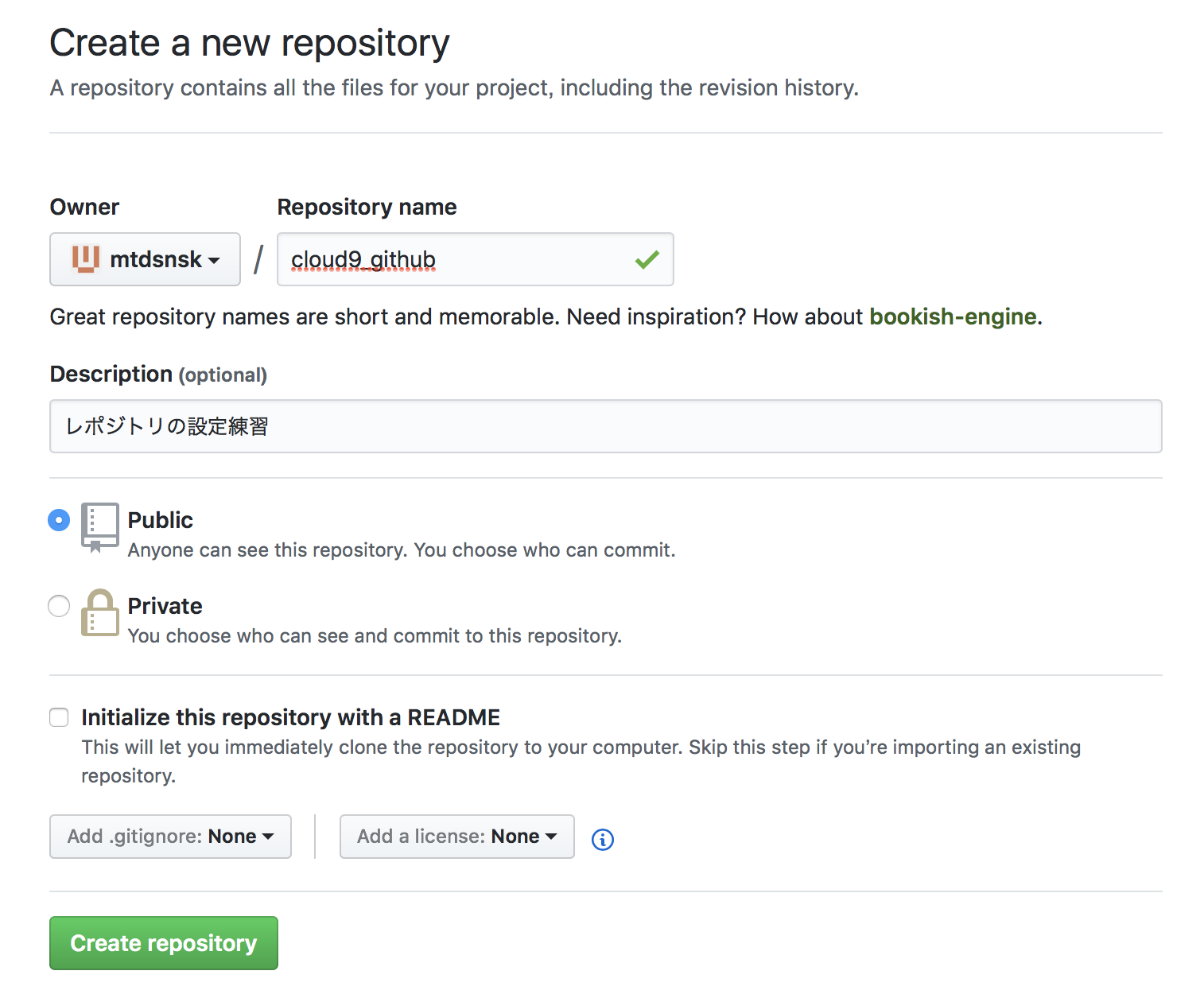
情報を埋めたら、緑のCreate repositoryボタンを押す
3. リポジトリのパスをコピーする
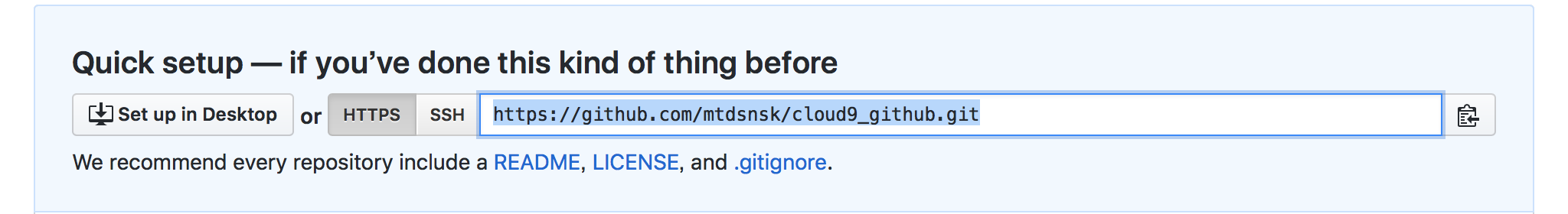
cloud9上での操作
1. ターミナルで下記のコマンドを実行する
$ git init
$ git add .
$ git commit -m "first commit"
$ git remote add origin [先ほど取得したリポジトリのパス]
$ git push origin master
コマンドの意味は上から、
- gitの初期化
- 配下のファイルをgit管理に加える
- 最初のコミット
- ローカルとgithubを接続する
- githubへソースコードをアップする
2. githubへ戻って確認
下記のようになっていればgitの設定はOK