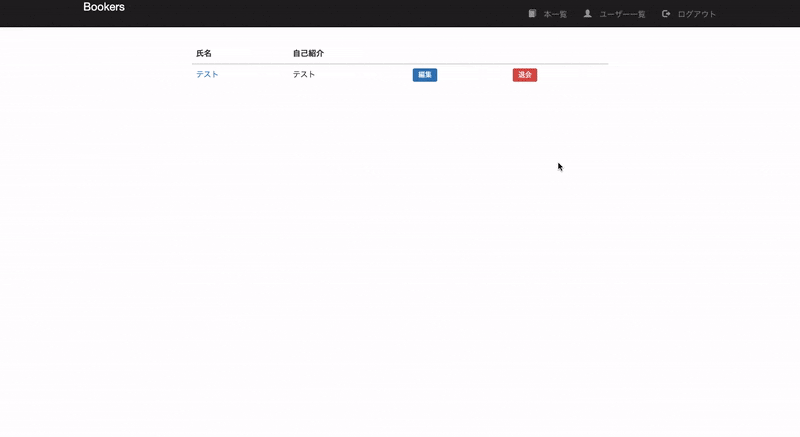目標
開発環境
・Ruby: 2.5.7
・Rails: 5.2.4
・Vagrant: 2.2.7
・VirtualBox: 6.1
・OS: macOS Catalina
前提
下記実装済み。
・Slim導入
・Bootstrap3導入
・ログイン機能実装
・devise日本語化
実装
1.カラムを追加
ターミナル
$ rails g migration AddIsValidToUsers is_valid:boolean
~_add_is_valid_to_users.rb
class AddIsValidToUsers < ActiveRecord::Migration[5.2]
def change
# 「default: true」と「null: false」を追記
add_column :users, :is_valid, :boolean, default: true, null: false
end
end
ターミナル
$ rails db:migrate
2.モデルを編集
user.rb
# 追記
enum is_valid: { '有効': true, '退会済': false }
def active_for_authentication?
super && self.is_valid == '有効'
end
【解説】
① ユーザーの状態をenumで管理する。
enum is_valid: { '有効': true, '退会済': false }
② is_validが有効であればtrueを返すメソッドを定義する。
def active_for_authentication?
super && self.is_valid == '有効'
end
3.session_controller.rbを編集
session_controller.rb
# 追記
protected
def reject_user
user = User.find_by(email: params[:user][:email].downcase)
if user
if (user.valid_password?(params[:user][:password]) && (user.active_for_authentication? == true))
redirect_to new_user_session_path
end
end
end
【解説】
① 入力されたメールアドレスに対応するユーザーが存在するかを確認する。
user = User.find_by(email: params[:user][:email].downcase)
② 入力されたパスワードが正しい場合かつ、2で定義したメソッドの返り値がtrueだった場合は、ログイン処理を行わずにログイン画面に遷移する。
if (user.valid_password?(params[:user][:password]) && (user.active_for_authentication? == true))
redirect_to new_user_session_path
end
4.ビューを編集
Bootstrap3のアラートコンポーネントを使用してフラッシュメッセージを表示する。
sessions/new.html.slim
/ 追記
- if flash.present?
.alert.alert-danger.alert-dismissible.fade.in role='alert'
button.close type='button' data-dismiss='alert'
span aria-hidden='true'
| ×
- flash.each do |name, msg|
= content_tag :div, msg, :id => 'flash_#{ name }' if msg.is_a?(String)
p
a href='#' data-dismiss='alert'
| 閉じる