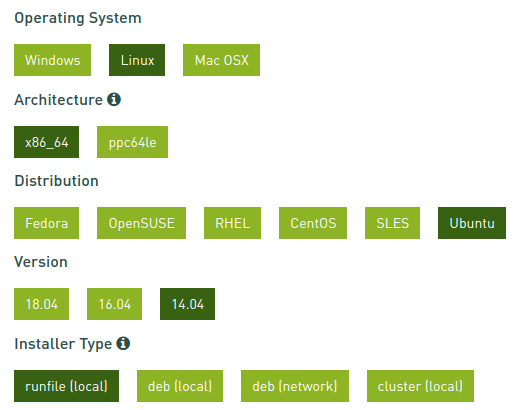まずは、以下を実行しておく
apt-get update
apt-get upgrade
今まで使っていたものを削除する
sudo apt-get remove nvidia*
sudo apt-get remove cuda*
sudo apt-get autoremove
CUDA Toolkit 10.0 Download
で以下のように選択する。
Ctrl + Alt + F1でCUIに移動して、
sudo service lightdm stop
ファイルのある場所に移動して(cd ~/ダウンロード)
sudo sh cuda_10.0.hoge_hoge.hoge_linux.run
おまけ
tensorflow-gpuとkerasはanacondaで入れると必要なcudnnとかを自動でインストールしてくれる。さらにpipで入れるより高速らしい
conda install tensorflow-gpu
conda install keras