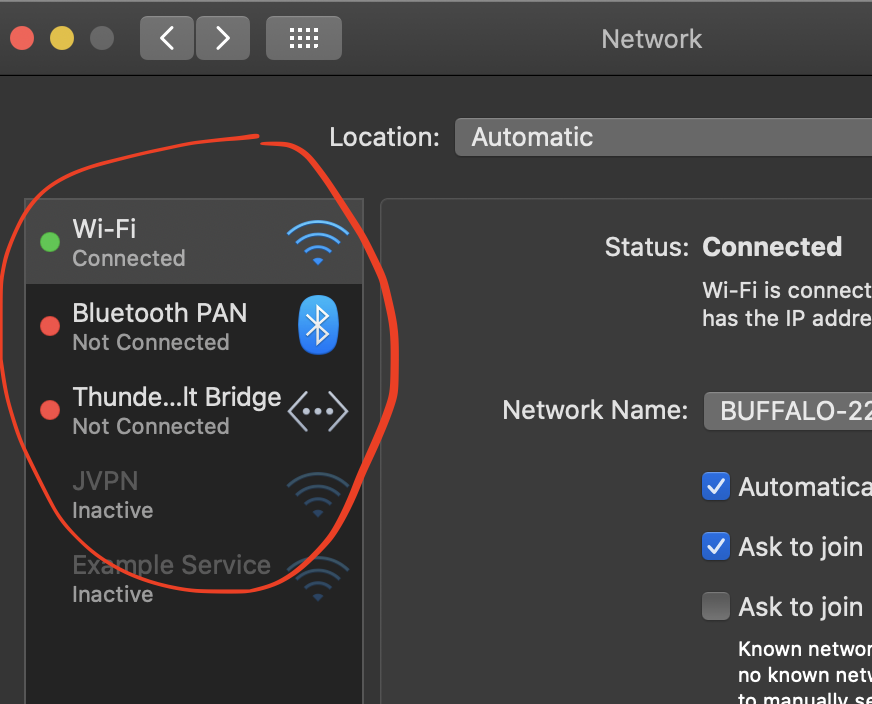何ができる?
面倒なマウス操作なしでネットワークサービスを簡単に切り替えられます。
swnsはSWitch Network Servicesの略です。
きっかけ
お家で働くようになってからVPNの利用が増えて、ネットワークサービスを頻繁に切り替える必要が出てきました。
こちらを毎回マウスでぽちぽちクリックして切り替えるのが苦痛だったので、サッと切り替えられるようにコマンドにしました。
動作例
swnsコマンドを叩いて、有効にしたいサービスを選択肢の中から選べば完了です。

インストール方法
ここからも見れます。
-
以下のコマンドを実行します。
$ curl -o ~/.local/bin/swns \ --create-dirs https://raw.githubusercontent.com/matoruru/swns/main/swns $ chmod +x ~/.local/bin/swns -
インストールが完了したことを確認します。
$ type swnsコマンドが見つからなければ 3. の手順を試します。
-
各ファイルに以下の文を追加してPATHを通します。
-
bashの場合:
~/.bash_profileexport PATH="$PATH:~/.local/bin" -
fishの場合:
~/.config/fish/config.fishset -x PATH ~/.local/bin $PATH
-
使い方
$ swns
まとめ
現時点ではWi-Fiしか対応していないですが、欲しくなったり要望があればBluetoothなど他のものも追加するかもしれないです。
お役に立ったらうれしいです!