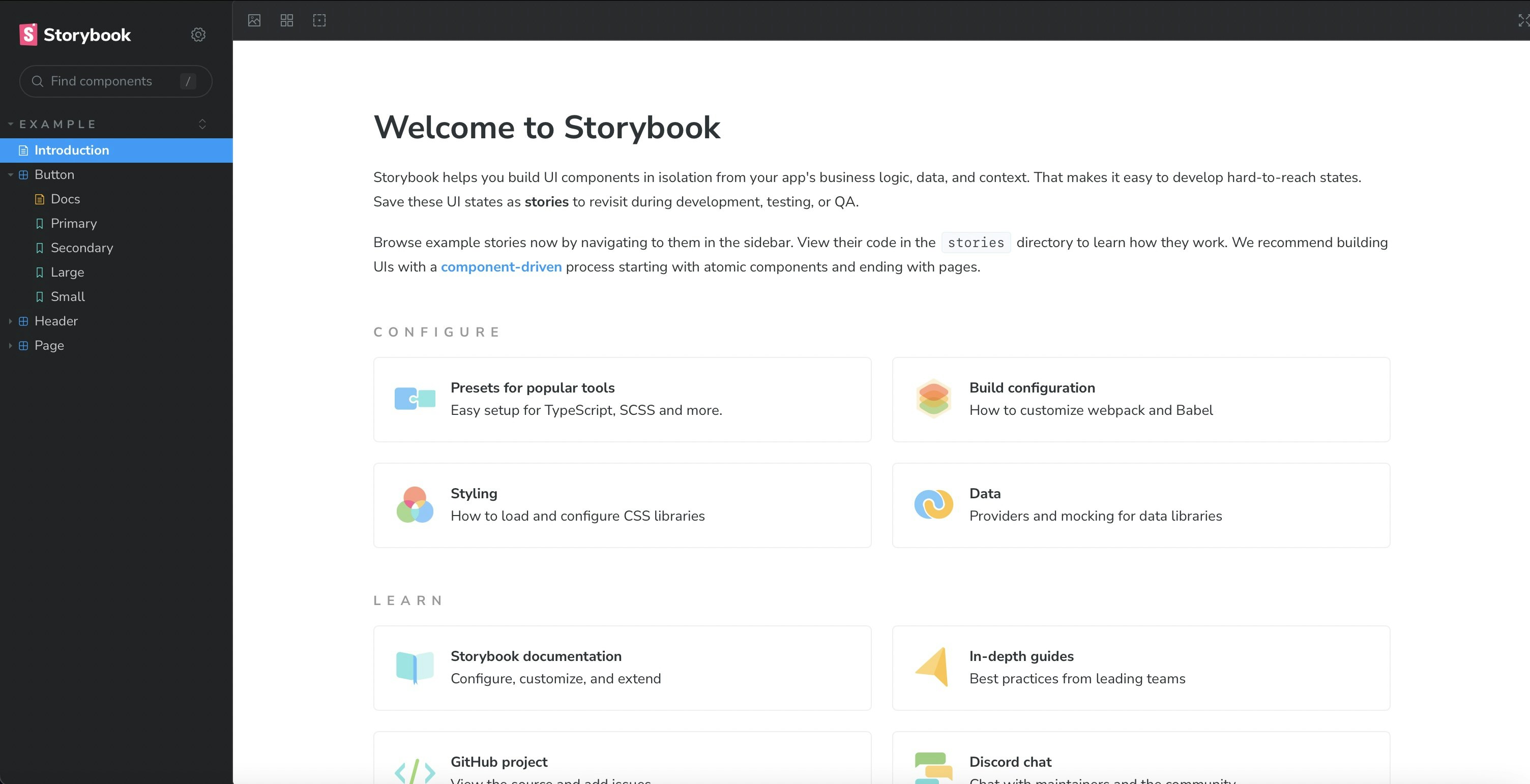はじめに
Storybookを試すために、Angular開発環境構築したい…昔どうやってたんだっけ…?と手が止まったので、備忘録として残します。
環境
- MacOSバージョン: 12.6.2
- Docker version 20.10.17
- VS Code
- Docker Desktop for Windows/Mac
- Remote - Containers extension
devontainerを起動する
最初のフォルダ構成
.
└── docker-container
├── Dockerfile
└── docker-compose.yml
docker-compose.yml
version:Composeファイルのバージョンを指定します。パラメータは下記を参照。
Compose ファイルのバージョンとアップグレード - Docker-docs-ja 20.10 ドキュメント
Dockerfile
# DockerImage
FROM node:16.14.0-stretch
# 操作するディレクトリの絶対パスを指定
WORKDIR /projects
# Dockerfile Owner
LABEL maintainer "matcha <sample@gmail.com>"
# コンソールのstdout(標準出力)とstderr(標準エラー出力)のバッファーを強制的に解除します。
# 参考:https://docs.python.org/3.5/using/cmdline.html#envvar-PYTHONUNBUFFERED
ENV PYTHONUNBUFFERED 1
# パッケージのインストール
RUN npm install -g @angular/cli
# 使用するパッケージマネージャーツールの優先順位を指定
RUN ng config -g cli.packageManager npm
docker-compose.yml
version: '3'
services:
node:
build: .
container_name: "MyStorybook"
ports:
- "6900:6900"
environment:
TZ: "Asia/Tokyo"
volumes:
- "..:/projects"
tty: true
docker-compose.yml右クリック > コンテキストメニューのCompose Upでdevcontainerを起動します。

Angularアプリを作成する
ng new {アプリ名}でアプリを作成します。スタイルなどはお好みで。
ng new my-storybook
? Would you like to add Angular routing? (y/N) y
? Which stylesheet format would you like to use?
CSS
❯ SCSS [ https://sass-lang.com/documentation/syntax#scss ]
Sass [ https://sass-lang.com/documentation/syntax#the-indented-syntax ]
Less [ http://lesscss.org ]
storybookをインストールする
storybook/code/frameworks/angular at next · storybookjs/storybook · GitHub
npm install -g @storybook/angular
storybookを初期化する
storybook初期化コマンド
npx storybook init
storybook init - the simplest way to add a Storybook to your project.
• Detecting project type. ✓
• Adding Storybook support to your "Angular" app
attention => Storybook now collects completely anonymous telemetry regarding usage.
This information is used to shape Storybook's roadmap and prioritize features.
You can learn more, including how to opt-out if you'd not like to participate in this anonymous program, by visiting the following URL:
https://storybook.js.org/telemetry
成功するとstoriesのサンプルが追加されます。
.
└── my-storybook
├── .storybook // 追加
├── (...省略)
└── src
└── stories // 追加
下記コマンドでStorybookを起動
npm run storybook
起動成功時のURLをブラウザで開きます。
╭─────────────────────────────────────────────────╮
│ │
│ Storybook 7.0.10 for angular started │
│ 1.79 s for manager and 2.07 min for preview │
│ │
│ Local: http://localhost:6006/ │
│ On your network: http://localhost:6006/ │
│ │
╰─────────────────────────────────────────────────╯
まとめ
これでStorybookを動かせる環境ができました。
今度は少しずつStorybookとaddonのお勉強をしていきます。