はじめに
この記事は社内LT向けの資料です。
Shape Detection API
Chrome 70で試験実装。フラグONで使える。
→ chrome://flags/#enable-experimental-web-platform-features を Enabled に変更
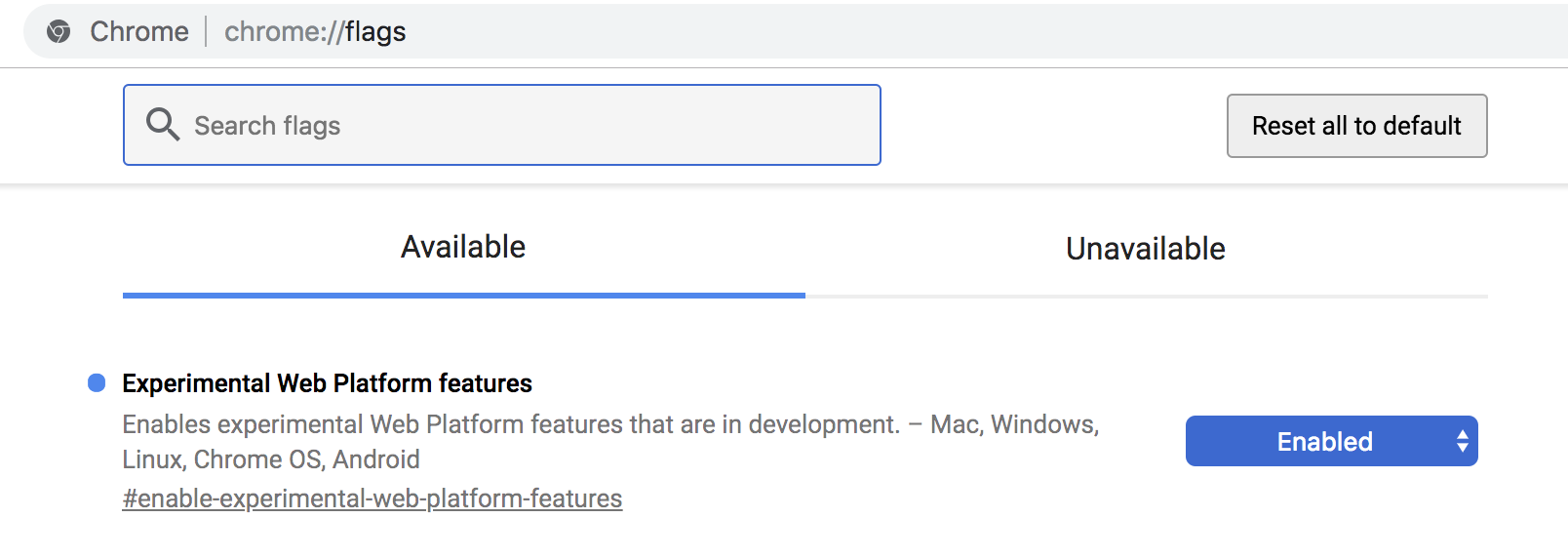
顔検出、バーコード認識、テキスト認識
-
Accelerated Shape Detection in Images
- FaceDetector ... Android, MacOS 10.13+, Windows 10
- BarcodeDetector ... Android, MacOS 10.13+
-
Accelerated Text Detection in Images
- TextDetector ... Android, macOS 10.11+, Windows 10
- Google Play Services, Apple’s CIDetector (bounding box only, no OCR) or Windows 10 OCR API.
- detection in images of Latin-1 text as defined in [iso8859-1]
デモ
FaceDetector の使い方
※なぜかWindows 10, Macとも顔のパーツ(landmark)が検出できない
let faceDetector = new FaceDetector();
faceDetector.detect(src) // src = <img>, <video>, <canvas>
.then(faces => {
if (faces.length > 0) {
let face = faces[0]; // 1個以上見つかるケースもある。ここでは最初のものだけ
// 矩形
const top = face.boundingBox.y;
const left = face.boundingBox.x;
const width = face.boundingBox.width;
const height = face.boundingBox.height;
const landmarks = face.landmarks;
// なぜか検出できていない
// landmark = landmarks[0];
// landmark.locations[0].x , landmark.locations[0].y
// lanrmark.type; // mouth, eye, nose
}
else {
// --- 顔が見つからない場合 ---
}
})
.catch(e => {
console.error("Face Detection failed: " + e);
});
BarcodeDetector の使い方
※Windows 10では使えない
let barcodeDetector = new BarcodeDetector();
barcodeDetector.detect(src) // src = <img>, <video>, <canvas>
.then(barcodes => {
if (barcodes.length > 0) {
let barcode = barcodes[0]; // 1個以上見つかることもある
const top = barcode.boundingBox.y;
const left = barcode.boundingBox.x;
const width = barcode.boundingBox.width;
const height = barcode.boundingBox.height;
// --- format , string --
const format = barcode.format;
const str = barcode.rawValue;
}
else {
// --- 見つからない場合 ---
}
})
.catch(e => {
console.error("Barcode Detection failed: " + e);
});
TextDetector の使い方
※なぜかWindows 10 では使えない。Macでは制約としてテキストの中身は取れない
let textDetector = new TextDetector();
textDetector.detect(src) // src = <img>, <video>, <canvas>
.then(textBlocks => {
if (textBlocks.length > 0) {
let text = textBlocks[0];
const top = text.boundingBox.y;
const left = text.boundingBox.x;
const width = text.boundingBox.width;
const height = text.boundingBox.height;
// --- string --
const str = text.rawValue;
}
else {
// --- 見つからない場合 ---
}
})
.catch(e => {
console.error("Text Detection failed: " + e);
});
まとめ
- 画像識別はクラウドAPIだけでなく、デバイスでもできるようにになってきている
- Chromeでは試験的実装が始まっている、いずれ標準になるかも
- 中身はOpenCVを使っていると予想(未確認)
以上、ご質問は?