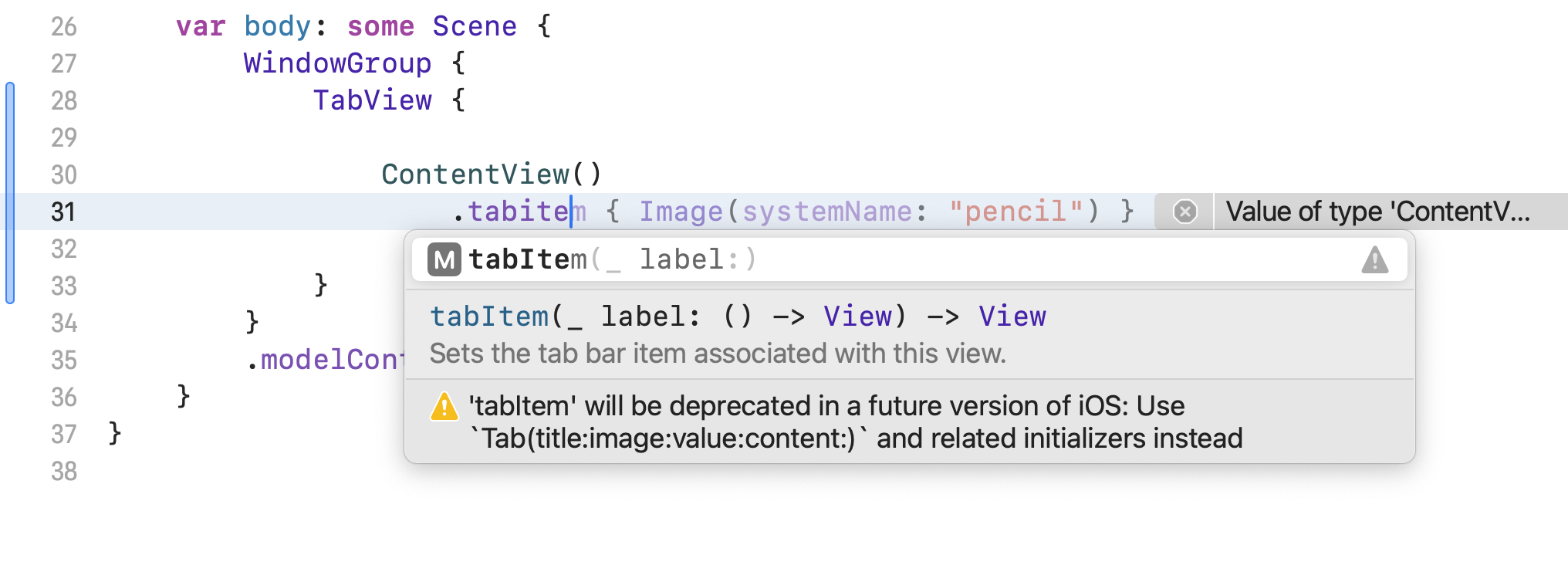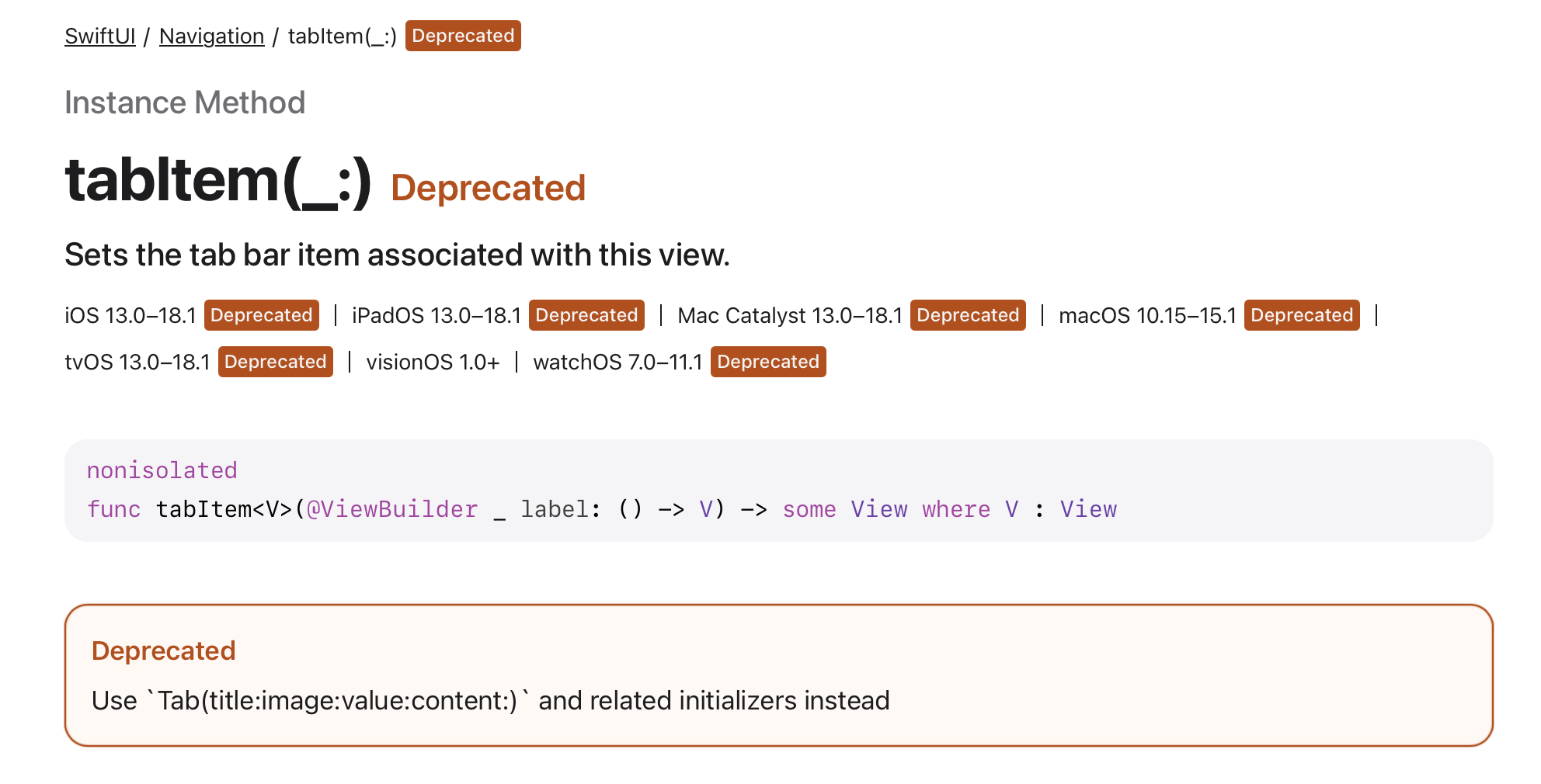最新のXcodeを使用していると、.tabItem ビューモディファイアを使おうとした際に、非推奨の警告が表示されることがあります。
'tabItem'は将来のiOSバージョンで非推奨になります。代わりに Tab(title:image:value:content:) を使用してください
Appleの開発者向けドキュメントでも示されているように:
新しいTabビューを使用することで、簡単に修正できます:
TabView {
Tab("Calendar", systemImage: "calendar") {
ContentView()
}
}
さらに、バッジ(数字やテキスト)を簡単に追加でき、valueパラメータを使用して現在アクティブなタブを制御することも可能です:
enum TabSelecion: Hashable {
case calendar
case list
}
@State private var currentTab: TabSelecion = .calendar
TabView(selection: $currentTab) {
Tab("Calendar", systemImage: "calendar", value: .calendar) {
ContentView()
}
.badge(2)
Tab("All", systemImage: "list.bullet", value: .list) {
ListView()
}
.badge("!")
}
読んでいただきありがとうございます!
![]() 個人ウェブサイト https://MszPro.com
個人ウェブサイト https://MszPro.com

私の記事は、アプリクリップで読むことができます:https://appclip.apple.com/id?p=com.ShunzheMa.MszMagic.Clip