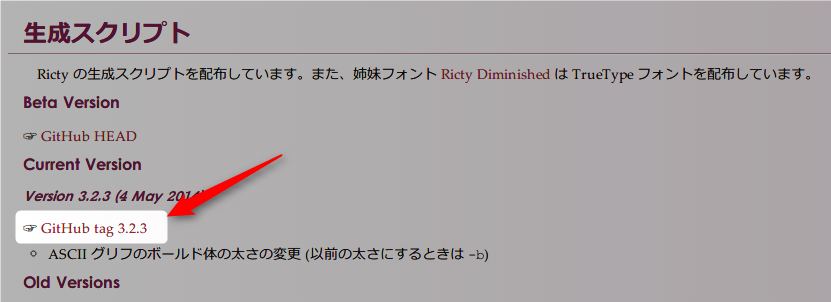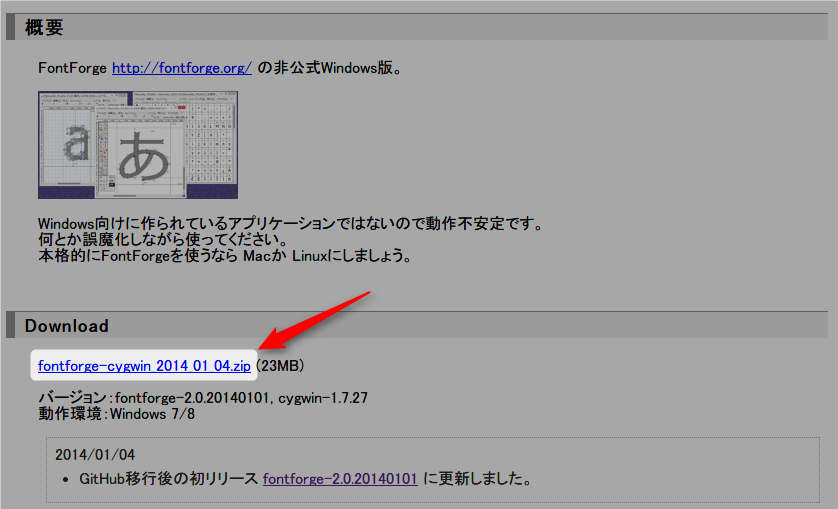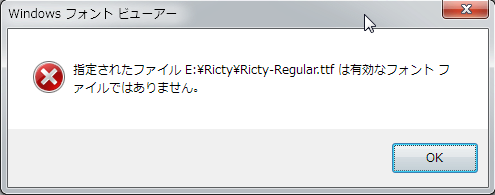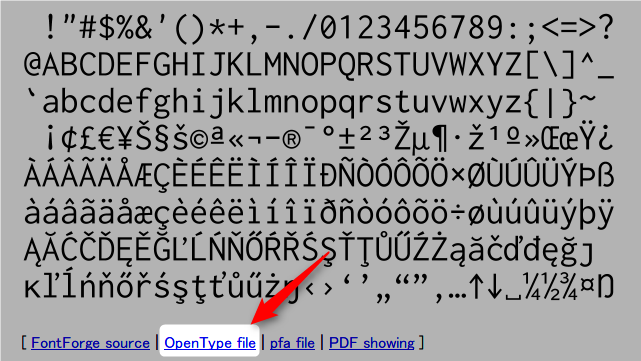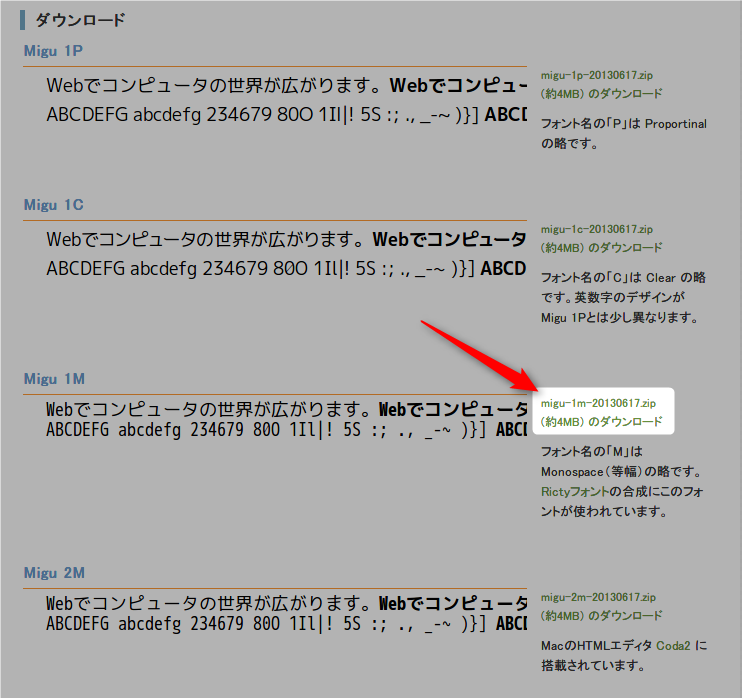- 本記載内容を実施するにあたり以下を参考にしました。詳しくは以下を参照してください。
文字の視認性を高めて快適に作業したい
モチベーション
- 目が悪いので、とにかく文字の視認性を高めたい
-
[0,O],[1,l,I]とか区別つかない
-
- 文字幅を揃えたい
- 矩形選択のときとか等幅になっていると何かと便利
Rictyフォントを入れることにした
- 世の中にはプログラミング用フォントってのがあって、はじめは「Source Code Pro」を入れてた
- なんでか忘れたけど、「Ricty」に乗り換えた
- Rictyフォントはライセンス上の問題で配布はできず、自分で生成しないといけない
- 生成するのが面倒な人は、「Ricty Diminished」を入れよう
- ただし、使用可能な漢字グリフが少ないので、漢字によっては表示できない
1. 準備ーとにもかくにも必要なファイルを揃えるところから
1.1 必要なファイルをダウンロードする
-
unofficial fontforge
- 「fontforge-cygwin_2014_01_04.zip」を使うと有効なフォントファイルが生成できなかったので、旧バージョンの「fontforge-cygwin_2012_08_02.zip」を使った
1.2 ダウンロードしてきたファイルを作業フォルダ(E:\Ricty\)につっこむ
| 解凍フォルダ | 移動対象ファイル、フォルダ |
|---|---|
| Rictyフォント生成生成スクリプト |
ricty_generator.sh,ricty_discord_patch.pe,miscフォルダ |
| unofficial fontforge |
fontforge.bat,_image.7z,7zr.exe
|
| Inconsolata | Inconsolata.otf |
| Migu 1M |
migu-1m-regular.ttf,migu-1m-bold.ttf
|
- 作業フォルダ(
E:\Ricty\)配下はこんな感じ
コマンドプロンプト(cmd.exe)
E:\Ricty>dir /B
7zr.exe
fontforge.bat
Inconsolata.otf
migu-1m-bold.ttf
migu-1m-regular.ttf
misc
ricty_discord_patch.pe
ricty_generator.sh
_image.7z
1.3 fontforge.batの書き換え
fontforge.bat内でRictyフォント生成スクリプトを呼び出すようにする変更前
fontforge.bat
xwin-close.exe -wait
fontforge.exe -nosplash %file0% %1 %2 %3 %4 %5 %6 %7
xwin-close.exe -close
- 変更後
fontforge.bat
xwin-close.exe -wait
sh ricty_generator.sh auto
sh misc/os2version_reviser.sh Ricty-*.ttf RictyDiscord-*.ttf
xwin-close.exe -close
2. Rictyフォントの生成
- 書き換えた
fontforge.batを実行してしばらく待つ - カレントフォルダに4つのフォントファイルが生成される
- Ricty-Regular.ttf
- Ricty-Bold.ttf
- RictyDiscord-Regular.ttf
- RictyDiscord-Bold.ttf
- あとはこのフォントファイルをインストールするだけ
3. さらにフォントレンダラのMacTypeを導入しとく
- MacType
- 以下に設定ファイル
MacType.iniをさらしとく
MacType.ini
[General]
HintingMode=2
AntiAliasMode=0
NormalWeight=3
BoldWeight=2
ItalicSlant=6
EnableKerning=0
GammaMode=0
LcdFilter=2
BolderMode=1
TextTuning=-1
TextTuningR=-1
TextTuningG=-1
TextTuningB=-1
GammaValue=1.4
Contrast=2.0
RenderWeight=1.3
Fontlink=1
HookChildProcesses=1
FontLoader=0
FontSubstitutes=1
Shadow=1,1,1,0x0,0,0x0
MaxBitmap=0
CacheMaxFaces=256
CacheMaxSizes=12554432
CacheMaxBytes=12108864
Name=win7.drk7
[UnloadDll]
fontview.exe
MainType.exe
AxureRP.exe
FontCreator.exe
FontCreator.cn.exe
notecaselauncher.exe
notecase.exe
gnucash-bin.exe
bleachbit.exe
Fontforge_TC.exe
Fontforge_SC.exe
Fontforge_EN.exe
dwm.exe
Fetion.exe
xdict.exe
ollyice.exe
sc2.exe
avgnt.exe
PlantsVsZombies.exe
SynTPHelper.exe
SynTPEnh.exe
war3.exe
SearchFilterHost.exe
SearchProtocolHost.exe
mspdbsrv.exe
[exclude]
[FontSubstitutes]
[Individual]
Consolas=0,4,6,,,
Lucida Grande=0,4,16,12,12,
Verdana=0,4,6,,,
MS Shell Dlg=0,4,6,,,
gHK-ZhongHei=0,4,6,,,
[excludeSub]
javaw.exe
PPLive.exe
QQGame.exe
devenv.exe
[General@chrome.exe]
HintingMode=1
AntiAliasMode=4
FontLoader=1
Fontlink=2
FontSubstitutes=0
NormalWeight=5
BoldWeight=3
RenderWeight=1.7
[MacType]
Language=4
AutoRun=1