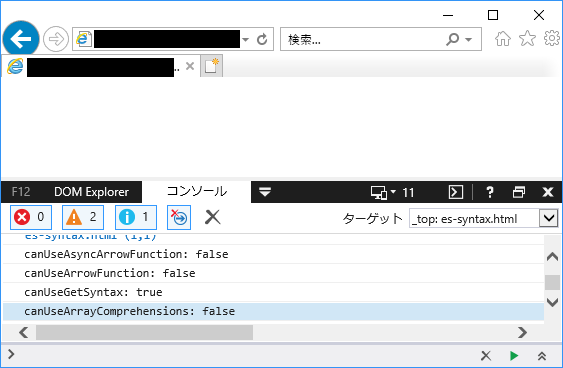JavaScript(ECMAScript)の実行環境によって、アロー関数(ES6~)などの新しい構文が使えたり使えなかったりします。
例えば、Internet Explorer 11ではES6以上から使える構文には対応していないので、アロー関数が利用できません。
その構文が使えるか true or false で返す関数を作ることを考えてみました。
アロー関数が使えるかどうかを返す関数
通常はあまり使われることがない Function コンストラクタを活用します。
Function コンストラクタでアロー関数を含む関数を定義できればアロー関数が使えると考えて良さそうです。
function canUseArrowFunction() {
try {
Function('x=>1');
return true;
} catch (e) {
return false;
}
}
ちょっと意地悪してみる
Function コンストラクタが Function = null などによって使用不能にされた場合においても、関数リテラルを使ってFunction コンストラクタを呼び出すことができました。
Function = null;
function canUseArrowFunction() {
try {
(function(){}).constructor('x=>1');
return true;
} catch (e) {
return false;
}
}
色々な構文で試してみる
-
canUseAsyncArrowFunction- ES2017から使えるようになったasync関数が使えるか
-
canUseGetSyntax- ES5から使えるようになったget構文が使えるか
-
canUseArrayComprehensions- 最新のブラウザでは使えない、配列内包という古い仕様の構文が使えるか
- Google Apps Script (Rhino)ではまだ使えるらしい1
- 最新のブラウザでは使えない、配列内包という古い仕様の構文が使えるか
// async/await
function canUseAsyncArrowFunction() {
try {
(function(){}).constructor('async x=>1');
return true;
} catch (e) {
return false;
}
}
// アロー関数(再掲)
function canUseArrowFunction() {
try {
Function('x=>1');
return true;
} catch (e) {
return false;
}
}
// Objectのget構文
function canUseGetSyntax() {
try {
(function(){}).constructor('({get x(){}});');
return true;
} catch (e) {
return false;
}
}
// 配列内包
function canUseArrayComprehensions() {
try {
(function(){}).constructor('[x for each(x in [])];');
return true;
} catch (e) {
return false;
}
}
console.log('canUseAsyncArrowFunction: ' + canUseAsyncArrowFunction());
console.log('canUseArrowFunction: ' + canUseArrowFunction());
console.log('canUseGetSyntax: ' + canUseGetSyntax());
console.log('canUseArrayComprehensions: ' + canUseArrayComprehensions());
各種実行環境で実験
Google Chrome 69

古い構文である配列内包(canUseArrayComprehensions)は 使えないので false になっています
Internet Explorer 11
ES5まで対応なのでget構文(canUseGetSyntax)だけが true になっています
Node.js v10
canUseAsyncArrowFunction: true
canUseArrowFunction: true
canUseGetSyntax: true
canUseArrayComprehensions: false
Node.js v5
canUseAsyncArrowFunction: false
canUseArrowFunction: true
canUseGetSyntax: true
canUseArrayComprehensions: false
async/awaitが使えないようです(canUseAsyncArrowFunction)
Google Apps Script 1
Rhino JavaScript interpreter
 配列内包(`canUseArrayComprehensions`)が `true` になっています
get構文(`canUseGetSyntax`)についても `true` になっています
配列内包(`canUseArrayComprehensions`)が `true` になっています
get構文(`canUseGetSyntax`)についても `true` になっています
V8 Runtime
 Rhino だと配列内包(`canUseArrayComprehensions`)が `true` でしたが `false` になりました。
GAS のランタイム判定に使えるかもしれません。
Rhino だと配列内包(`canUseArrayComprehensions`)が `true` でしたが `false` になりました。
GAS のランタイム判定に使えるかもしれません。
Adobe Extendscript Toolkit CS6
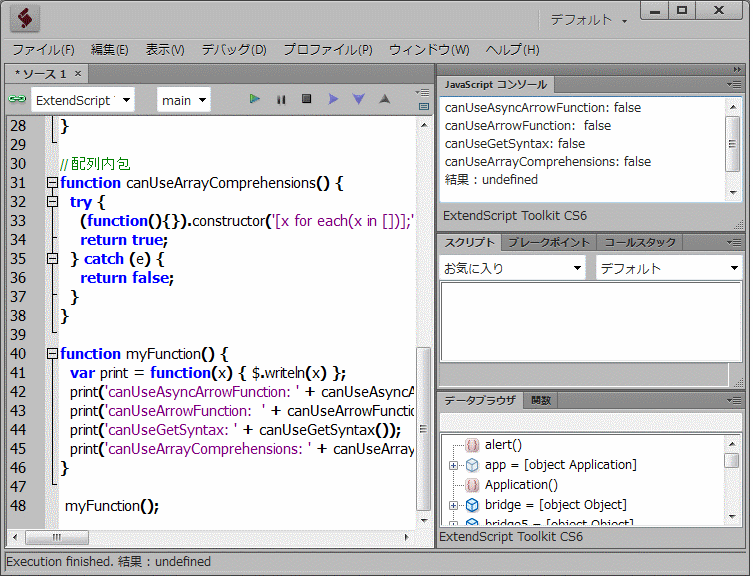
ExtendscriptはES3までしか使えないらしく、すべて false でした
まとめ
Google Apps Scriptで今では非標準となった構文が使えるのが意外でした。この記事を書きながら、JavaScriptの複雑な歴史を感じてました。
(Extendscript や Google Apps Script で最新の ECMAScript の構文をトランスパイルなしで使える日は来るのでしょうか...?)
参考サイト
-
(2020/02/06追記) 記事投稿時は Google Apps Script のランタイムとして Rhino JavaScript interpreter のみ提供されていましたが、現在では V8 も提供されるようになりました https://developers.google.com/apps-script/guides/v8-runtime ↩ ↩2