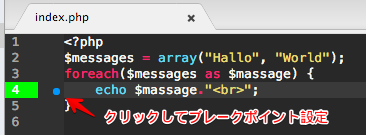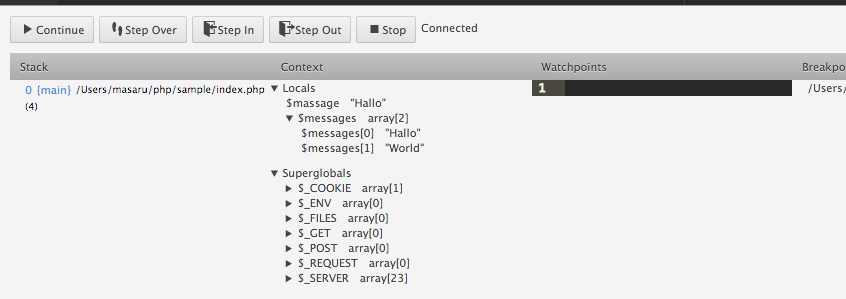PHPのビルトインサーバを使用して、atomでデバッグしてみた。
前提
下記がインストール済みであること
- PHP(5.4以上)
- Xdebug
- php-debug(atomのパッケージ)
設定
php.iniに以下の設定を追加する
※php.iniの場所がわからない場合はphpinfo()で確認
zend_extension="/usr/lib/php/extensions/no-debug-non-zts-20121212/xdebug.so"
xdebug.remote_enable=1
xdebug.remote_host=127.0.0.1
xdebug.remote_connect_back=1
xdebug.remote_port=9000
xdebug.remote_handler=dbgp
xdebug.remote_mode=req
xdebug.remote_autostart=true
ビルトインサーバを起動
php.iniで設定したxdebugのportに合わせて起動する
php -S localhost:9000 -t [DocumentRootのフルパス]
または、ドキュメントルートに移動してから起動
cd [DocumentRootのフルパス]
php -S localhost:9000
atomでデバッグ
デバッグウィンドウを開く
cintrol+option+D(mac)、または画面下のPHP Debugをクリックしてデバッグウィンドウを開く
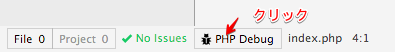
ブレークポイントを設定する
対象行の左のエリアをクリックすると、ブレークポイントが設定できる