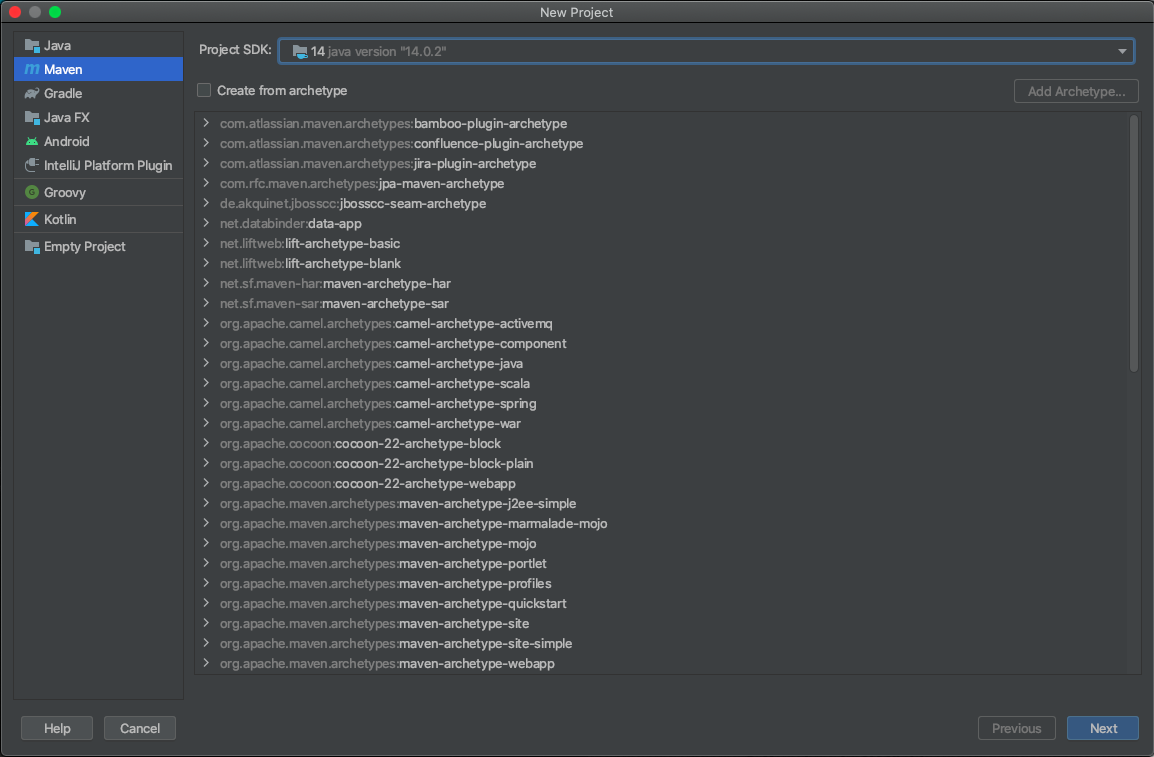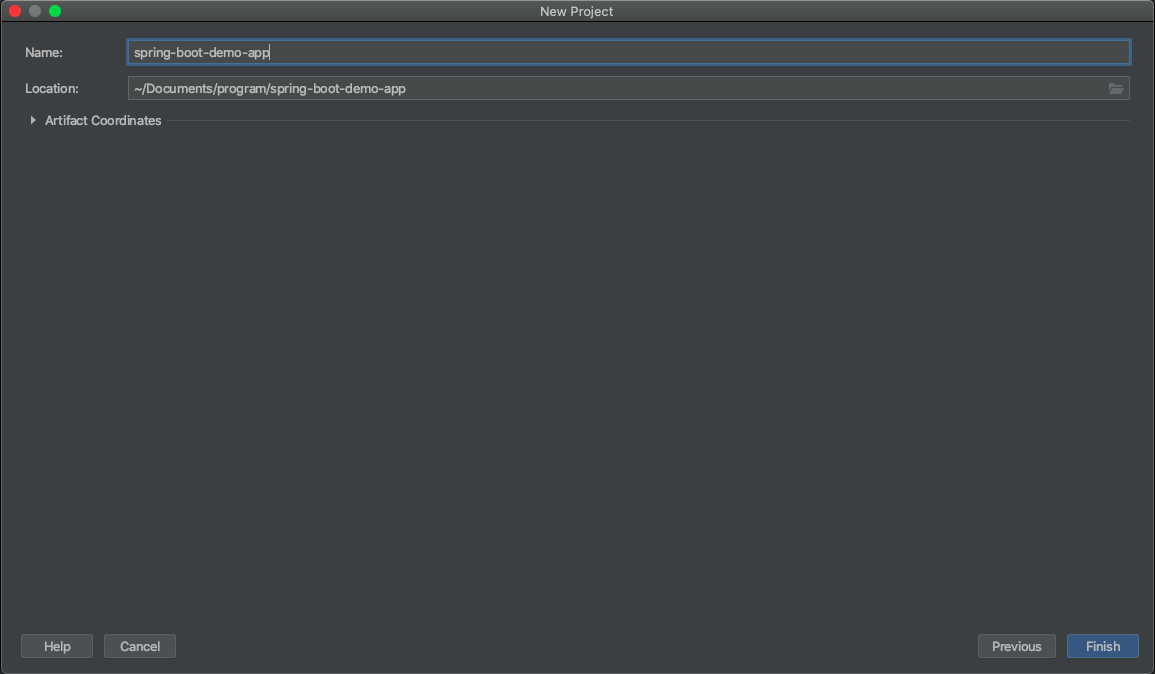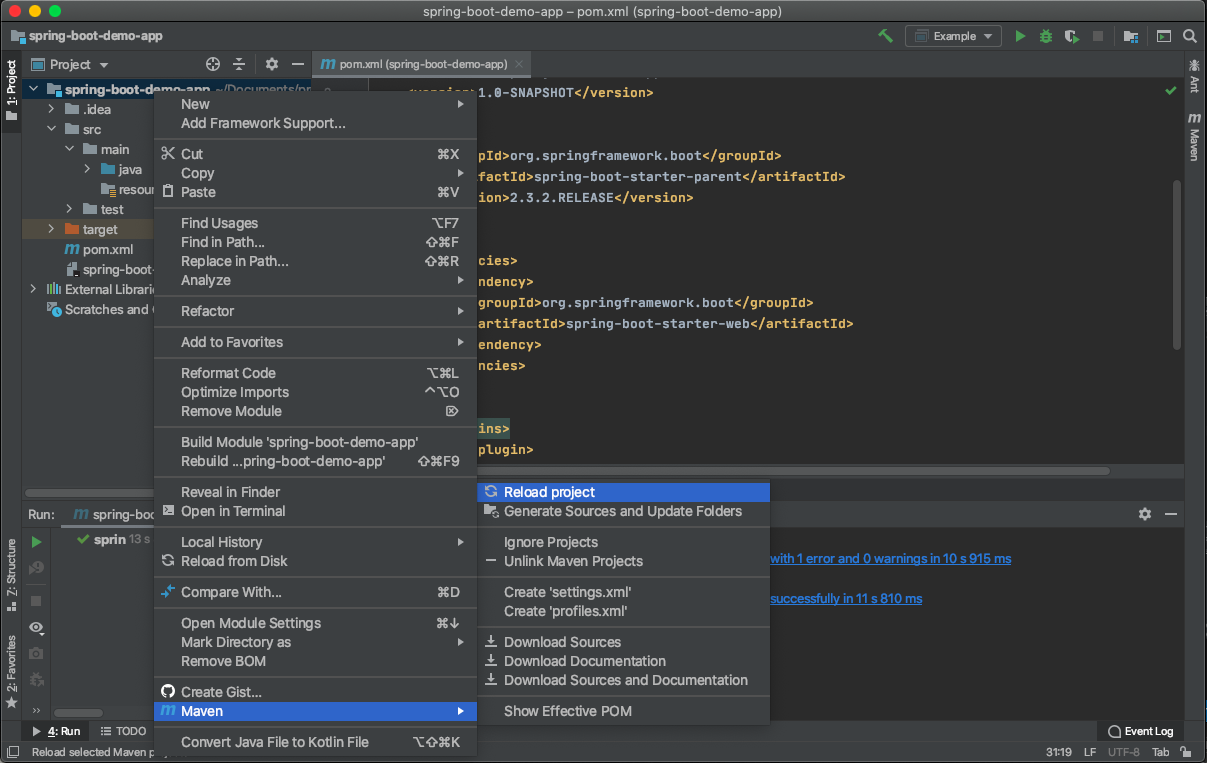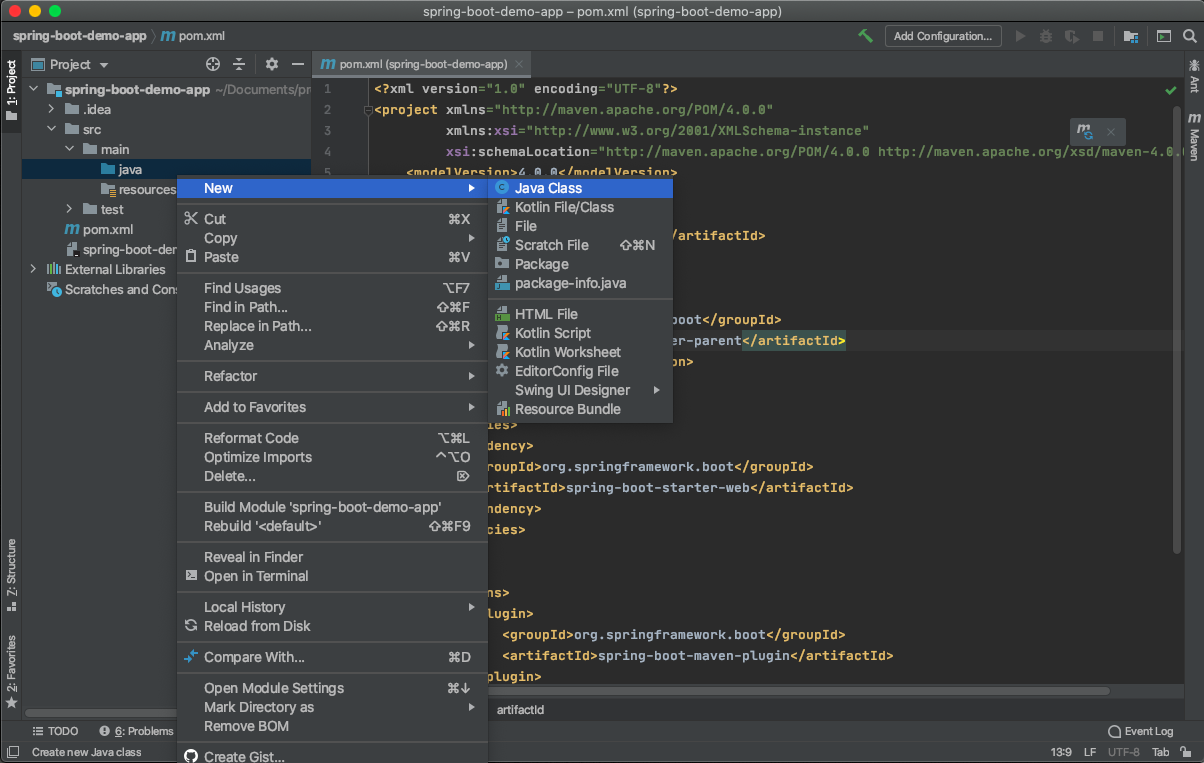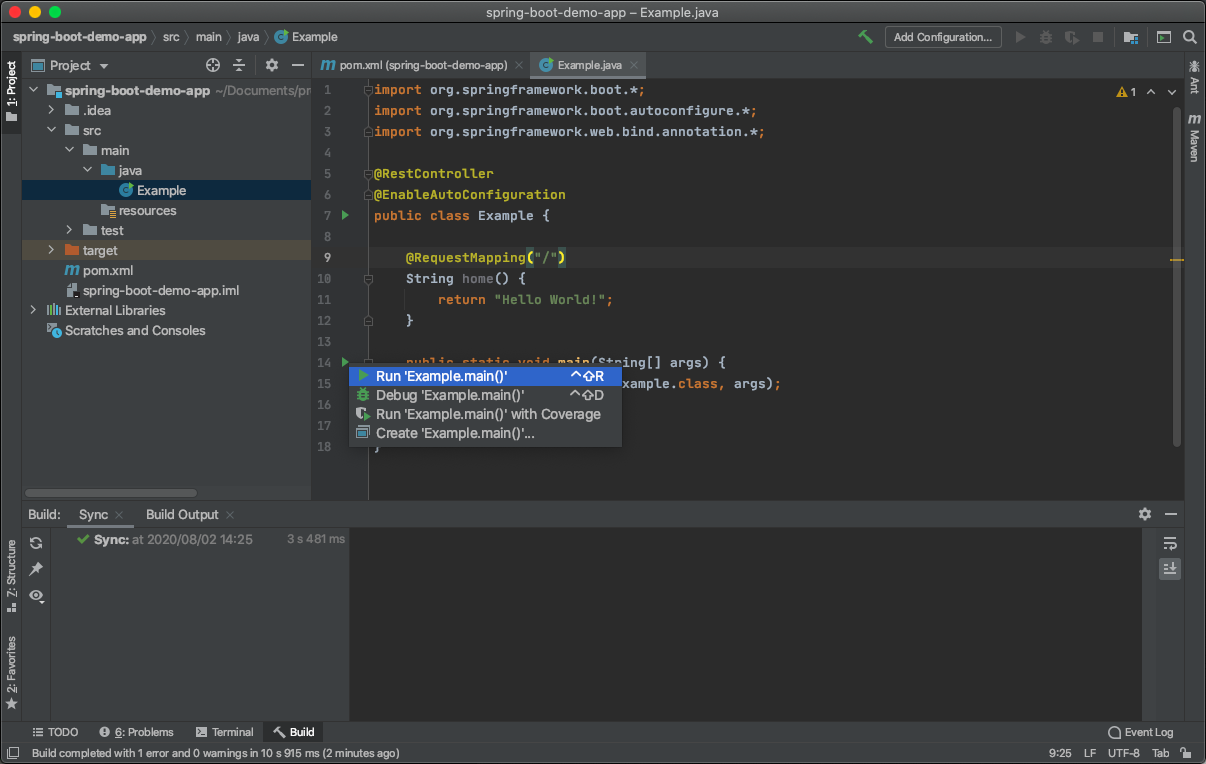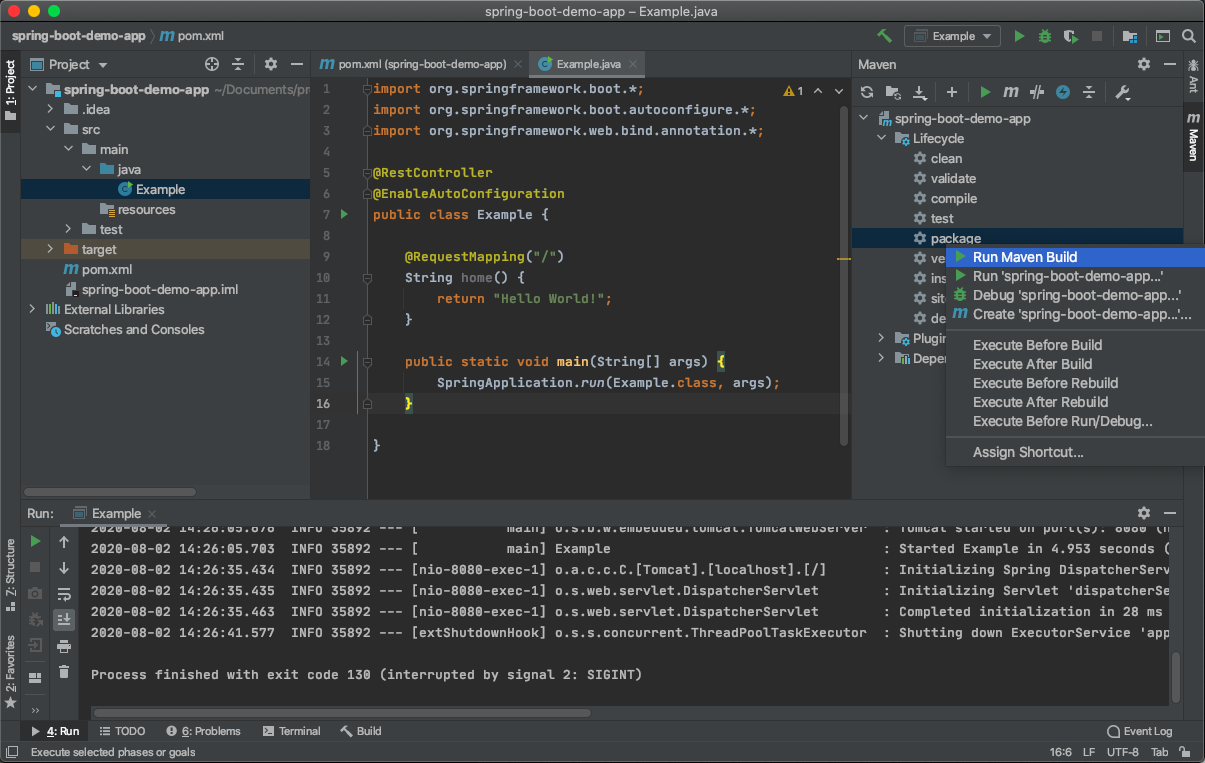IntelliJ IDEAを使ってSpring Bootのアプリケーションを作成し、実行するところまでの手順です。実行はIntelliJ IDEAでのデバック実行と、JARファイルにビルドして実行できることを確認します。
開発環境
- macOS Caralina 10.15.4
- OpenJDK 14.0.2
- maven 14.0.1
- IntelliJ IDEA
事前準備
Spring Bootの開発を行うために次のものを準備してください。
- OpenJDKのダウンロードとインストール https://openjdk.java.net/
- Mavenのダウンロードとインストール https://maven.apache.org/download.cgi
- IntelliJ IDEAのダウンロードとインストール https://www.jetbrains.com/ja-jp/idea/
- パスの確認
java -versionmvn -v
IntelliJ IDEAでSpring Bootの開発
Spring BootのGetting Startedの内容にしたがってプロジェクトを作成していきます。
次の手順で行います。
- 新規プロジェクトの作成
- pom.xmlの作成
- Hello World!アプリケーションの作成
- IntelliJ IDEAを使ってプログラムの実行
- jarファイルにビルドして実行
新規プロジェクトの作成
IntelliJ IDEAを起動し、「New Project」を選択します。
「Maven」を選択して、「Project SDK」にインストールしたOpenJDKを指定して、さらに「Next」を選択します。
プロジェクトの名前を入力して、「Finish」を選択します。
pom.xmlの編集
pom.xmlに以下の内容を記述します。
<?xml version="1.0" encoding="UTF-8"?>
<project xmlns="http://maven.apache.org/POM/4.0.0"
xmlns:xsi="http://www.w3.org/2001/XMLSchema-instance"
xsi:schemaLocation="http://maven.apache.org/POM/4.0.0 http://maven.apache.org/xsd/maven-4.0.0.xsd">
<modelVersion>4.0.0</modelVersion>
<groupId>org.example</groupId>
<artifactId>spring-boot-demo-app</artifactId>
<version>1.0-SNAPSHOT</version>
<parent>
<groupId>org.springframework.boot</groupId>
<artifactId>spring-boot-starter-parent</artifactId>
<version>2.3.2.RELEASE</version>
</parent>
<dependencies>
<dependency>
<groupId>org.springframework.boot</groupId>
<artifactId>spring-boot-starter-web</artifactId>
</dependency>
</dependencies>
<build>
<plugins>
<plugin>
<groupId>org.springframework.boot</groupId>
<artifactId>spring-boot-maven-plugin</artifactId>
<version>2.3.2.RELEASE</version>
</plugin>
</plugins>
</build>
</project>
pom.xmlを編集したら、プロジェクトをリロードしておきます。
Hello World!アプリケーションの作成
src/main/java/Example.javaを作成します。
Example.javaには以下の内容を記述します。
import org.springframework.boot.*;
import org.springframework.boot.autoconfigure.*;
import org.springframework.web.bind.annotation.*;
@RestController
@EnableAutoConfiguration
public class Example {
@RequestMapping("/")
String home() {
return "Hello World!";
}
public static void main(String[] args) {
SpringApplication.run(Example.class, args);
}
}
IntelliJ IDEAを使ってプログラムの実行
作成したプログラムを実行してみます。mainクラスの左に表示されている実行ボタンを押してプログラムを実行します。
正しく実行できた場合は、コンソールに以下のメッセージが表示されます。
/Library/Java/JavaVirtualMachines/jdk-14.0.2.jdk/Contents/Home/bin/java -javaagent:/Applications/IntelliJ IDEA CE.app/Contents/lib/idea_rt.jar=52512:/Applications/IntelliJ IDEA CE.app/Contents/bin -Dfile.encoding=UTF-8 -classpath /Users/masayuki/Documents/program/spring-boot-demo-app/target/classes:/Users/masayuki/.m2/repository/org/springframework/boot/spring-boot-starter-web/2.3.2.RELEASE/spring-boot-starter-web-2.3.2.RELEASE.jar:/Users/masayuki/.m2/repository/org/springframework/boot/spring-boot-starter/2.3.2.RELEASE/spring-boot-starter-2.3.2.RELEASE.jar:/Users/masayuki/.m2/repository/org/springframework/boot/spring-boot/2.3.2.RELEASE/spring-boot-2.3.2.RELEASE.jar:/Users/masayuki/.m2/repository/org/springframework/boot/spring-boot-autoconfigure/2.3.2.RELEASE/spring-boot-autoconfigure-2.3.2.RELEASE.jar:/Users/masayuki/.m2/repository/org/springframework/boot/spring-boot-starter-logging/2.3.2.RELEASE/spring-boot-starter-logging-2.3.2.RELEASE.jar:/Users/masayuki/.m2/repository/ch/qos/logback/logback-classic/1.2.3/logback-classic-1.2.3.jar:/Users/masayuki/.m2/repository/ch/qos/logback/logback-core/1.2.3/logback-core-1.2.3.jar:/Users/masayuki/.m2/repository/org/slf4j/slf4j-api/1.7.30/slf4j-api-1.7.30.jar:/Users/masayuki/.m2/repository/org/apache/logging/log4j/log4j-to-slf4j/2.13.3/log4j-to-slf4j-2.13.3.jar:/Users/masayuki/.m2/repository/org/apache/logging/log4j/log4j-api/2.13.3/log4j-api-2.13.3.jar:/Users/masayuki/.m2/repository/org/slf4j/jul-to-slf4j/1.7.30/jul-to-slf4j-1.7.30.jar:/Users/masayuki/.m2/repository/jakarta/annotation/jakarta.annotation-api/1.3.5/jakarta.annotation-api-1.3.5.jar:/Users/masayuki/.m2/repository/org/springframework/spring-core/5.2.8.RELEASE/spring-core-5.2.8.RELEASE.jar:/Users/masayuki/.m2/repository/org/springframework/spring-jcl/5.2.8.RELEASE/spring-jcl-5.2.8.RELEASE.jar:/Users/masayuki/.m2/repository/org/yaml/snakeyaml/1.26/snakeyaml-1.26.jar:/Users/masayuki/.m2/repository/org/springframework/boot/spring-boot-starter-json/2.3.2.RELEASE/spring-boot-starter-json-2.3.2.RELEASE.jar:/Users/masayuki/.m2/repository/com/fasterxml/jackson/core/jackson-databind/2.11.1/jackson-databind-2.11.1.jar:/Users/masayuki/.m2/repository/com/fasterxml/jackson/core/jackson-annotations/2.11.1/jackson-annotations-2.11.1.jar:/Users/masayuki/.m2/repository/com/fasterxml/jackson/core/jackson-core/2.11.1/jackson-core-2.11.1.jar:/Users/masayuki/.m2/repository/com/fasterxml/jackson/datatype/jackson-datatype-jdk8/2.11.1/jackson-datatype-jdk8-2.11.1.jar:/Users/masayuki/.m2/repository/com/fasterxml/jackson/datatype/jackson-datatype-jsr310/2.11.1/jackson-datatype-jsr310-2.11.1.jar:/Users/masayuki/.m2/repository/com/fasterxml/jackson/module/jackson-module-parameter-names/2.11.1/jackson-module-parameter-names-2.11.1.jar:/Users/masayuki/.m2/repository/org/springframework/boot/spring-boot-starter-tomcat/2.3.2.RELEASE/spring-boot-starter-tomcat-2.3.2.RELEASE.jar:/Users/masayuki/.m2/repository/org/apache/tomcat/embed/tomcat-embed-core/9.0.37/tomcat-embed-core-9.0.37.jar:/Users/masayuki/.m2/repository/org/glassfish/jakarta.el/3.0.3/jakarta.el-3.0.3.jar:/Users/masayuki/.m2/repository/org/apache/tomcat/embed/tomcat-embed-websocket/9.0.37/tomcat-embed-websocket-9.0.37.jar:/Users/masayuki/.m2/repository/org/springframework/spring-web/5.2.8.RELEASE/spring-web-5.2.8.RELEASE.jar:/Users/masayuki/.m2/repository/org/springframework/spring-beans/5.2.8.RELEASE/spring-beans-5.2.8.RELEASE.jar:/Users/masayuki/.m2/repository/org/springframework/spring-webmvc/5.2.8.RELEASE/spring-webmvc-5.2.8.RELEASE.jar:/Users/masayuki/.m2/repository/org/springframework/spring-aop/5.2.8.RELEASE/spring-aop-5.2.8.RELEASE.jar:/Users/masayuki/.m2/repository/org/springframework/spring-context/5.2.8.RELEASE/spring-context-5.2.8.RELEASE.jar:/Users/masayuki/.m2/repository/org/springframework/spring-expression/5.2.8.RELEASE/spring-expression-5.2.8.RELEASE.jar Example
. ____ _ __ _ _
/\\ / ___'_ __ _ _(_)_ __ __ _ \ \ \ \
( ( )\___ | '_ | '_| | '_ \/ _` | \ \ \ \
\\/ ___)| |_)| | | | | || (_| | ) ) ) )
' |____| .__|_| |_|_| |_\__, | / / / /
=========|_|==============|___/=/_/_/_/
:: Spring Boot :: (v2.3.2.RELEASE)
2020-08-02 14:26:02.276 INFO 35892 --- [ main] Example : Starting Example on maa with PID 35892 (/Users/masayuki/Documents/program/spring-boot-demo-app/target/classes started by masayuki in /Users/masayuki/Documents/program/spring-boot-demo-app)
2020-08-02 14:26:02.280 INFO 35892 --- [ main] Example : No active profile set, falling back to default profiles: default
2020-08-02 14:26:04.567 INFO 35892 --- [ main] o.s.b.w.embedded.tomcat.TomcatWebServer : Tomcat initialized with port(s): 8080 (http)
2020-08-02 14:26:04.624 INFO 35892 --- [ main] o.apache.catalina.core.StandardService : Starting service [Tomcat]
2020-08-02 14:26:04.625 INFO 35892 --- [ main] org.apache.catalina.core.StandardEngine : Starting Servlet engine: [Apache Tomcat/9.0.37]
2020-08-02 14:26:04.847 INFO 35892 --- [ main] o.a.c.c.C.[Tomcat].[localhost].[/] : Initializing Spring embedded WebApplicationContext
2020-08-02 14:26:04.848 INFO 35892 --- [ main] w.s.c.ServletWebServerApplicationContext : Root WebApplicationContext: initialization completed in 2435 ms
2020-08-02 14:26:05.231 INFO 35892 --- [ main] o.s.s.concurrent.ThreadPoolTaskExecutor : Initializing ExecutorService 'applicationTaskExecutor'
2020-08-02 14:26:05.676 INFO 35892 --- [ main] o.s.b.w.embedded.tomcat.TomcatWebServer : Tomcat started on port(s): 8080 (http) with context path ''
2020-08-02 14:26:05.703 INFO 35892 --- [ main] Example : Started Example in 4.953 seconds (JVM running for 6.18)
この状態でブラウザでhttp://localhost:8080へアクセスすると、Hello World!が表示されます。
jarファイルにビルドして実行
右側の「Maven」をクリックすると表示されるツリーから、「プロジェクト名」 > 「Lifecycle」 > 「package」を右クリックし、さらに「Run Maven Build」を選択します。
正しくビルドできた場合は、コンソールに以下のメッセージが表示されます。
/Library/Java/JavaVirtualMachines/jdk-14.0.2.jdk/Contents/Home/bin/java -Dmaven.multiModuleProjectDirectory=/Users/masayuki/Documents/program/spring-boot-demo-app "-Dmaven.home=/Applications/IntelliJ IDEA CE.app/Contents/plugins/maven/lib/maven3" "-Dclassworlds.conf=/Applications/IntelliJ IDEA CE.app/Contents/plugins/maven/lib/maven3/bin/m2.conf" "-Dmaven.ext.class.path=/Applications/IntelliJ IDEA CE.app/Contents/plugins/maven/lib/maven-event-listener.jar" "-javaagent:/Applications/IntelliJ IDEA CE.app/Contents/lib/idea_rt.jar=52530:/Applications/IntelliJ IDEA CE.app/Contents/bin" -Dfile.encoding=UTF-8 -classpath "/Applications/IntelliJ IDEA CE.app/Contents/plugins/maven/lib/maven3/boot/plexus-classworlds.license:/Applications/IntelliJ IDEA CE.app/Contents/plugins/maven/lib/maven3/boot/plexus-classworlds-2.6.0.jar" org.codehaus.classworlds.Launcher -Didea.version=2020.2 package
[INFO] Scanning for projects...
[INFO]
[INFO] ------------------< org.example:spring-boot-demo-app >------------------
[INFO] Building spring-boot-demo-app 1.0-SNAPSHOT
[INFO] --------------------------------[ jar ]---------------------------------
[INFO]
[INFO] --- maven-resources-plugin:3.1.0:resources (default-resources) @ spring-boot-demo-app ---
[INFO] Using 'UTF-8' encoding to copy filtered resources.
[INFO] Copying 0 resource
[INFO] Copying 0 resource
[INFO]
[INFO] --- maven-compiler-plugin:3.8.1:compile (default-compile) @ spring-boot-demo-app ---
[INFO] Changes detected - recompiling the module!
[INFO] Compiling 1 source file to /Users/masayuki/Documents/program/spring-boot-demo-app/target/classes
[INFO]
[INFO] --- maven-resources-plugin:3.1.0:testResources (default-testResources) @ spring-boot-demo-app ---
[INFO] Using 'UTF-8' encoding to copy filtered resources.
[INFO] skip non existing resourceDirectory /Users/masayuki/Documents/program/spring-boot-demo-app/src/test/resources
[INFO]
[INFO] --- maven-compiler-plugin:3.8.1:testCompile (default-testCompile) @ spring-boot-demo-app ---
[INFO] Changes detected - recompiling the module!
[INFO]
[INFO] --- maven-surefire-plugin:2.22.2:test (default-test) @ spring-boot-demo-app ---
[INFO]
[INFO] --- maven-jar-plugin:3.2.0:jar (default-jar) @ spring-boot-demo-app ---
[INFO] Building jar: /Users/masayuki/Documents/program/spring-boot-demo-app/target/spring-boot-demo-app-1.0-SNAPSHOT.jar
[INFO]
[INFO] --- spring-boot-maven-plugin:2.3.2.RELEASE:repackage (repackage) @ spring-boot-demo-app ---
[INFO] Replacing main artifact with repackaged archive
[INFO] ------------------------------------------------------------------------
[INFO] BUILD SUCCESS
[INFO] ------------------------------------------------------------------------
[INFO] Total time: 9.498 s
[INFO] Finished at: 2020-08-02T14:27:21+09:00
[INFO] ------------------------------------------------------------------------
ビルドした際のコンソールのメッセージに[プロジェクトのルートフォルダ]/target/[プロジェクト名]-1.0-SNAPSHOT.jarを作成したと表示されているので、JARファイルを探しjava -jar [作成されたjarファイル]で起動します。正しく実行できた場合は、コンソールに以下のメッセージが表示されます。
$ java -jar target/spring-boot-demo-app-1.0-SNAPSHOT.jar
. ____ _ __ _ _
/\\ / ___'_ __ _ _(_)_ __ __ _ \ \ \ \
( ( )\___ | '_ | '_| | '_ \/ _` | \ \ \ \
\\/ ___)| |_)| | | | | || (_| | ) ) ) )
' |____| .__|_| |_|_| |_\__, | / / / /
=========|_|==============|___/=/_/_/_/
:: Spring Boot :: (v2.3.2.RELEASE)
2020-08-02 14:27:49.758 INFO 35907 --- [ main] Example : Starting Example on maa with PID 35907 (/Users/masayuki/Documents/program/spring-boot-demo-app/target/spring-boot-demo-app-1.0-SNAPSHOT.jar started by masayuki in /Users/masayuki/Documents/program/spring-boot-demo-app)
2020-08-02 14:27:49.765 INFO 35907 --- [ main] Example : No active profile set, falling back to default profiles: default
2020-08-02 14:27:52.252 INFO 35907 --- [ main] o.s.b.w.embedded.tomcat.TomcatWebServer : Tomcat initialized with port(s): 8080 (http)
2020-08-02 14:27:52.306 INFO 35907 --- [ main] o.apache.catalina.core.StandardService : Starting service [Tomcat]
2020-08-02 14:27:52.306 INFO 35907 --- [ main] org.apache.catalina.core.StandardEngine : Starting Servlet engine: [Apache Tomcat/9.0.37]
2020-08-02 14:27:52.528 INFO 35907 --- [ main] o.a.c.c.C.[Tomcat].[localhost].[/] : Initializing Spring embedded WebApplicationContext
2020-08-02 14:27:52.528 INFO 35907 --- [ main] w.s.c.ServletWebServerApplicationContext : Root WebApplicationContext: initialization completed in 2622 ms
2020-08-02 14:27:53.043 INFO 35907 --- [ main] o.s.s.concurrent.ThreadPoolTaskExecutor : Initializing ExecutorService 'applicationTaskExecutor'
2020-08-02 14:27:53.586 INFO 35907 --- [ main] o.s.b.w.embedded.tomcat.TomcatWebServer : Tomcat started on port(s): 8080 (http) with context path ''
2020-08-02 14:27:53.613 INFO 35907 --- [ main] Example : Started Example in 5.628 seconds (JVM running for 6.985)
この状態でブラウザでhttp://localhost:8080へアクセスすると、Hello World!が表示されます。
以上、IntelliJ IDEAを使ってSpring Bootアプリケーションの実行とビルドを確認しました。