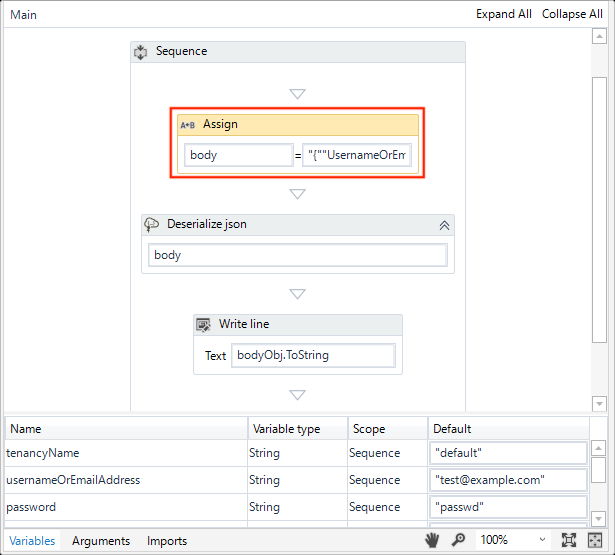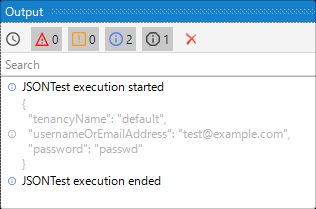UiPathでのJSON文字列操作
UiPath OrchestratorのAPIを叩く際には、RESTでログイン処理をする必要がありますが、Bodyのパラメタには UiPath Orchestrator API Guide にあるように、
{
"tenancyName" : "Documentation",
"usernameOrEmailAddress" : "Documentation",
"password" : "DocumentationAPItest"
}
というJSON文字列を渡してあげる必要があります。さあ UiPath Studioでこの文字を構築するとこんな感じに、、。
AB Assignの中身はこう
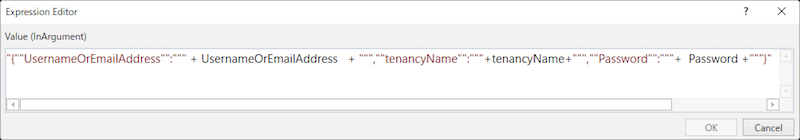
いやいや長過ぎ、ダブルクォート多すぎでしょうorz
みえないですよね。こうです
"{""UsernameOrEmailAddress"":""" + usernameOrEmailAddress + """,""tenancyName"":"""+tenancyName+""",""Password"":"""+ password +"""}"
ってことで、こんな時はDictionaryで処理してみましょうというはなしです。
Dictionaryでやってみる
先のJSON文字列を構築するために、Dictionary な変数を作成し、それをJSON化してみます。
Build dictionary アクティビティを用いて、Valuesに対して、
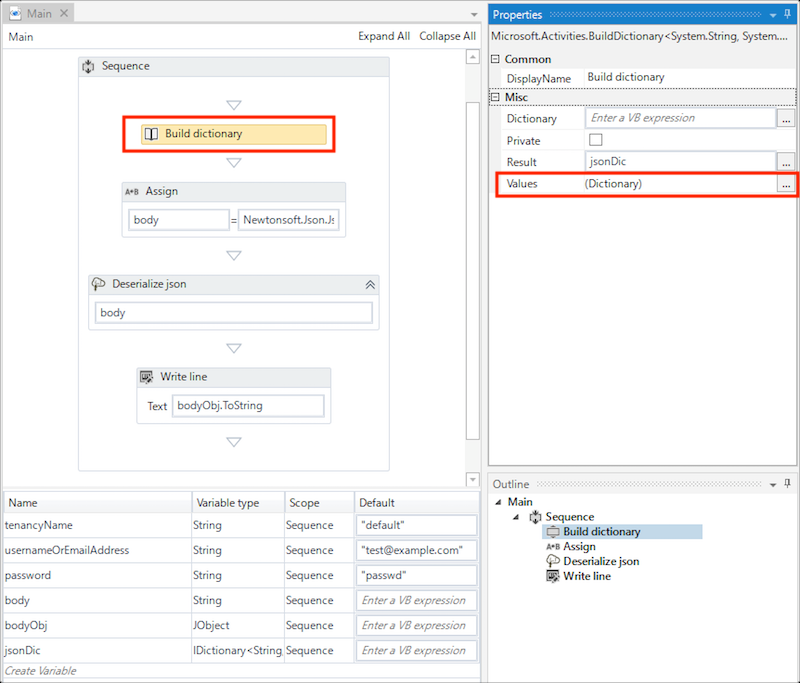
JSONのプロパティ名になる文字列をKeyに、値になるデータをValueにセットします。
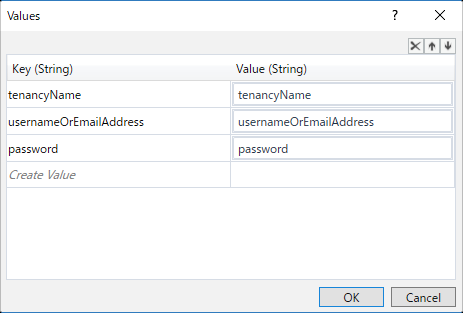
そのDictionaryな変数jsonDicを、AB Assignで文字列に変換して代入します。

変換するメソッドは
Newtonsoft.Json.JsonConvert.SerializeObject(jsonDic)
というのがありますのでコレを使いましょう。
OKそうですね。
お疲れ様でした。