環境
<ローカル>
ubuntu 16.04
mongo-express@0.44.0
<EC2>
Ubuntu Server 16.04 LTS (HVM), SSD Volume Type - ami-79873901
MongoDB version v3.4.11
準備
AWSコンソールでEC2のsshのポートとmongodbのポートを開けておく
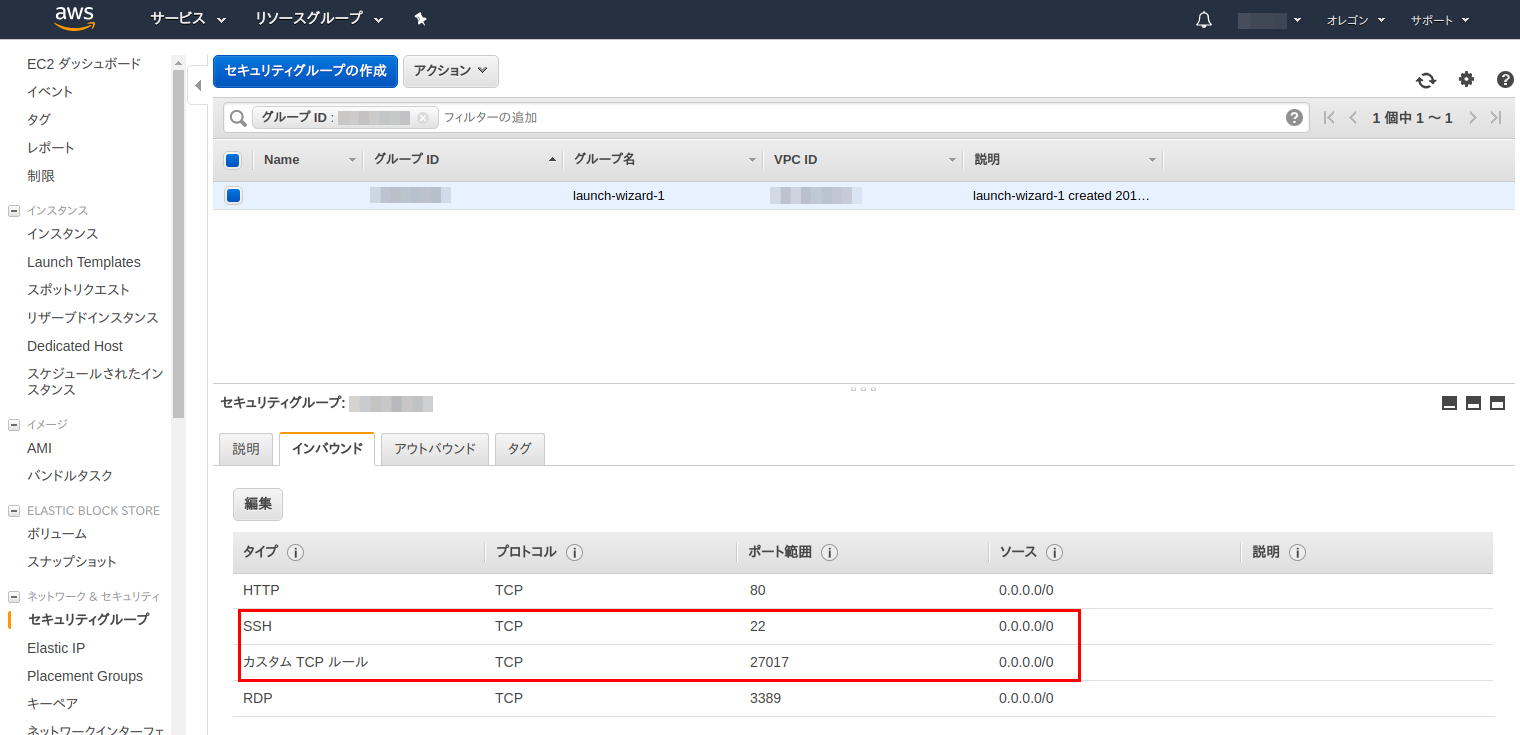
ローカルのubuntuのmongo-expressの設定を以下のように変更(一部抜粋)
※portは他で使っていないものならなんでもok。ここでは27027としたので以下もそうした前提で記述。
※usernameとpasswordはhogehogeと書きましたが、自分の環境に合わせて読み替えてください。
※dbとurlのdbname部分も自分の環境に合わせてください。
mongo = {
// setting the connection string will only give access to that database
// to see more databases you need to set mongodb.admin to true or add databases to the mongodb.auth list
db: 'dbname',
host: '127.0.0.1',
password: 'hogehoge',
port: 27027,
ssl: false,
url: 'mongodb://localhost/dbname',
username: 'hogehoge',
connectionString: process.env.ME_CONFIG_MONGODB_SERVER ? '' : process.env.ME_CONFIG_MONGODB_URL,
};
手順
ローカルのubuntuの端末からssh接続(ポート転送)
※~/work/aws/MyKeyPair.pemは接続先のec2の認証キーが置いてあるpath
※-Lの後の27027は~/node_modules/mongo-express/config.jsで設定したport番号
※ec2-xx-xxx-xxx-xxx.us-west-2.compute.amazonaws.coの部分はec2インスタンスのパブリックDNS
ubuntu@local$ sudo ssh -i ~/work/aws/MyKeyPair.pem -L 27027:127.0.0.1:27017 ubuntu@ec2-xx-xxx-xxx-xxx.us-west-2.compute.amazonaws.co
ec2インスタンス上でmongodbが起動しているか確認
ubuntu@ec2$ mongo
ログインできればok
起動していなければ起動
MongoDBをsupervisorでプロセス監視する手順メモも参考にしてみてください。
ubuntu@ec2$ mongod
ローカルのubuntuでmongo-expressを起動
ubuntu@local$ cd ~/node_modules/mongo-express
ubuntu@local$ sudo node app.js
ローカルのubuntuからブラウザでhttp://localhost:8081に接続
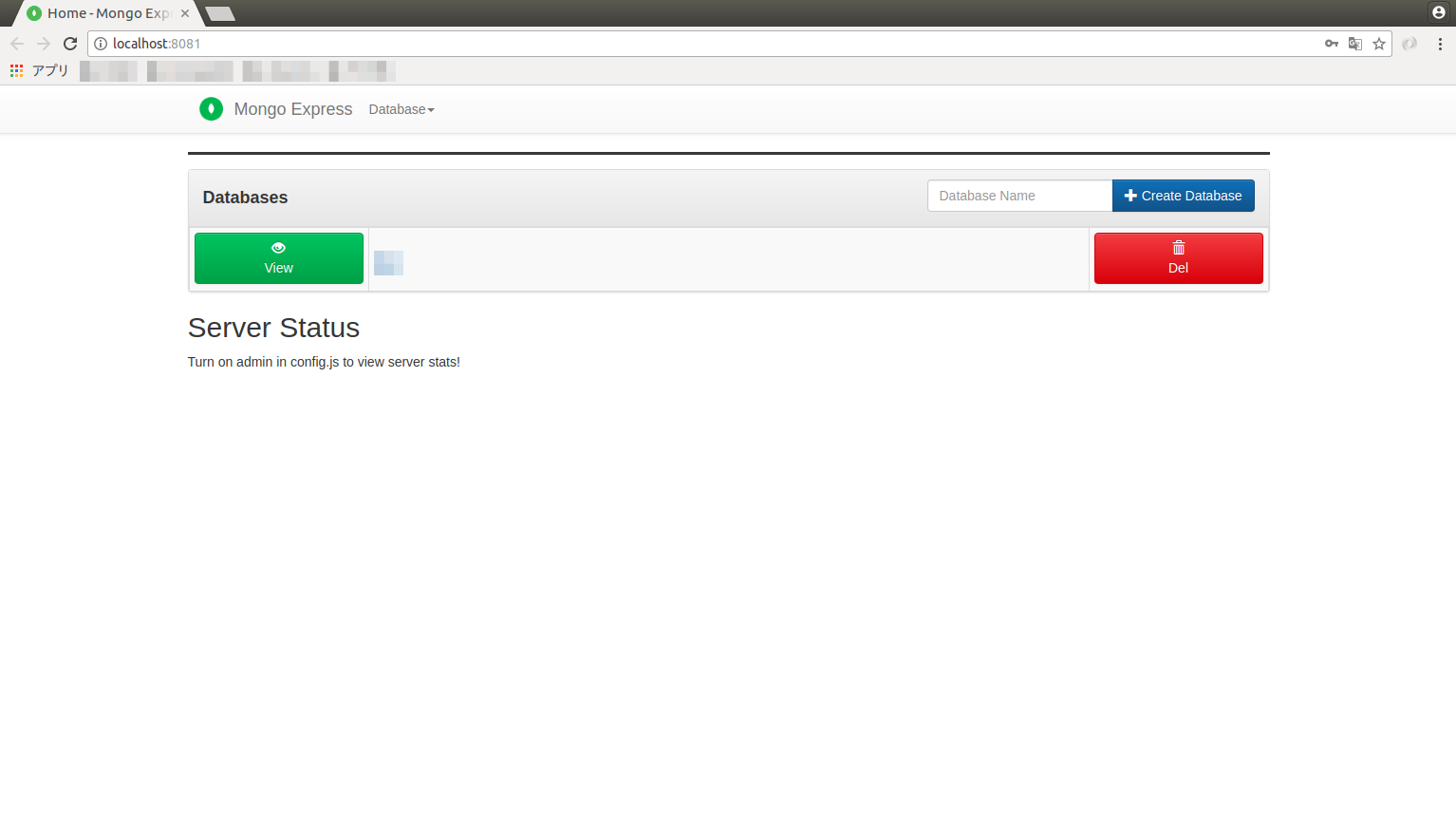
以上