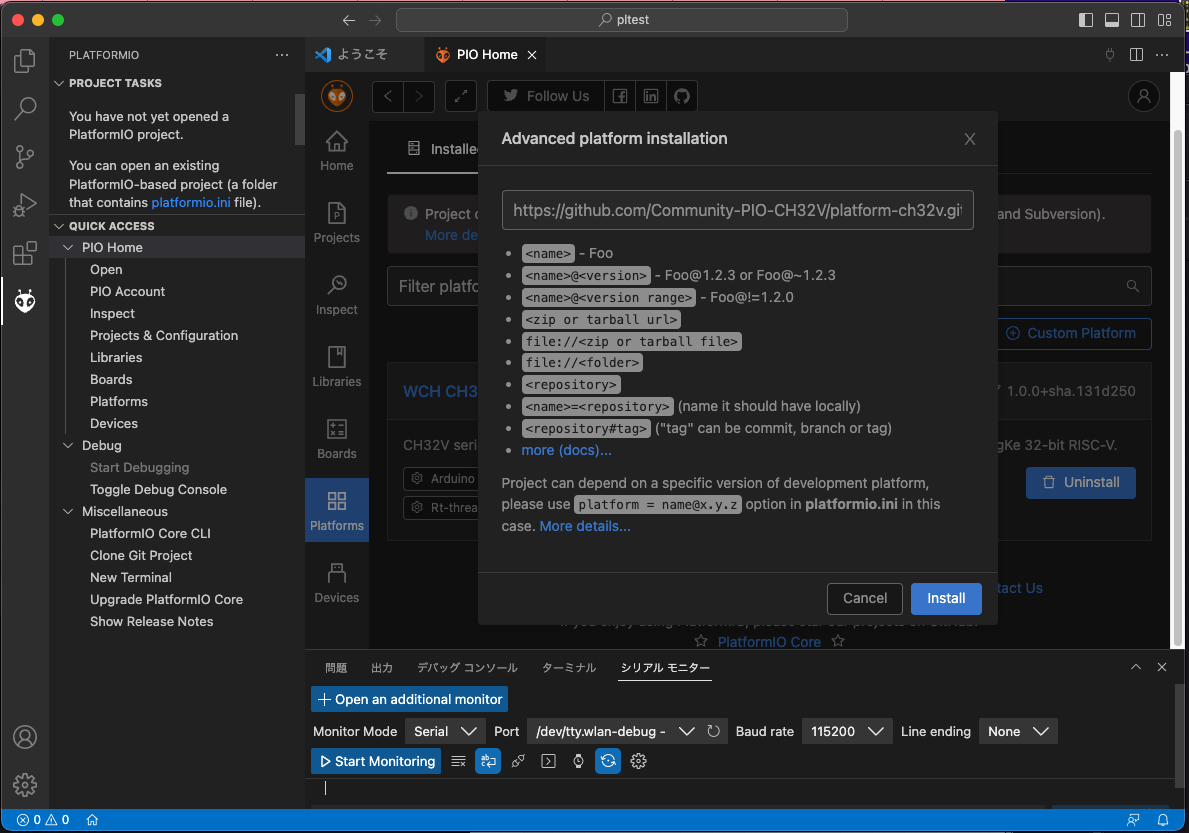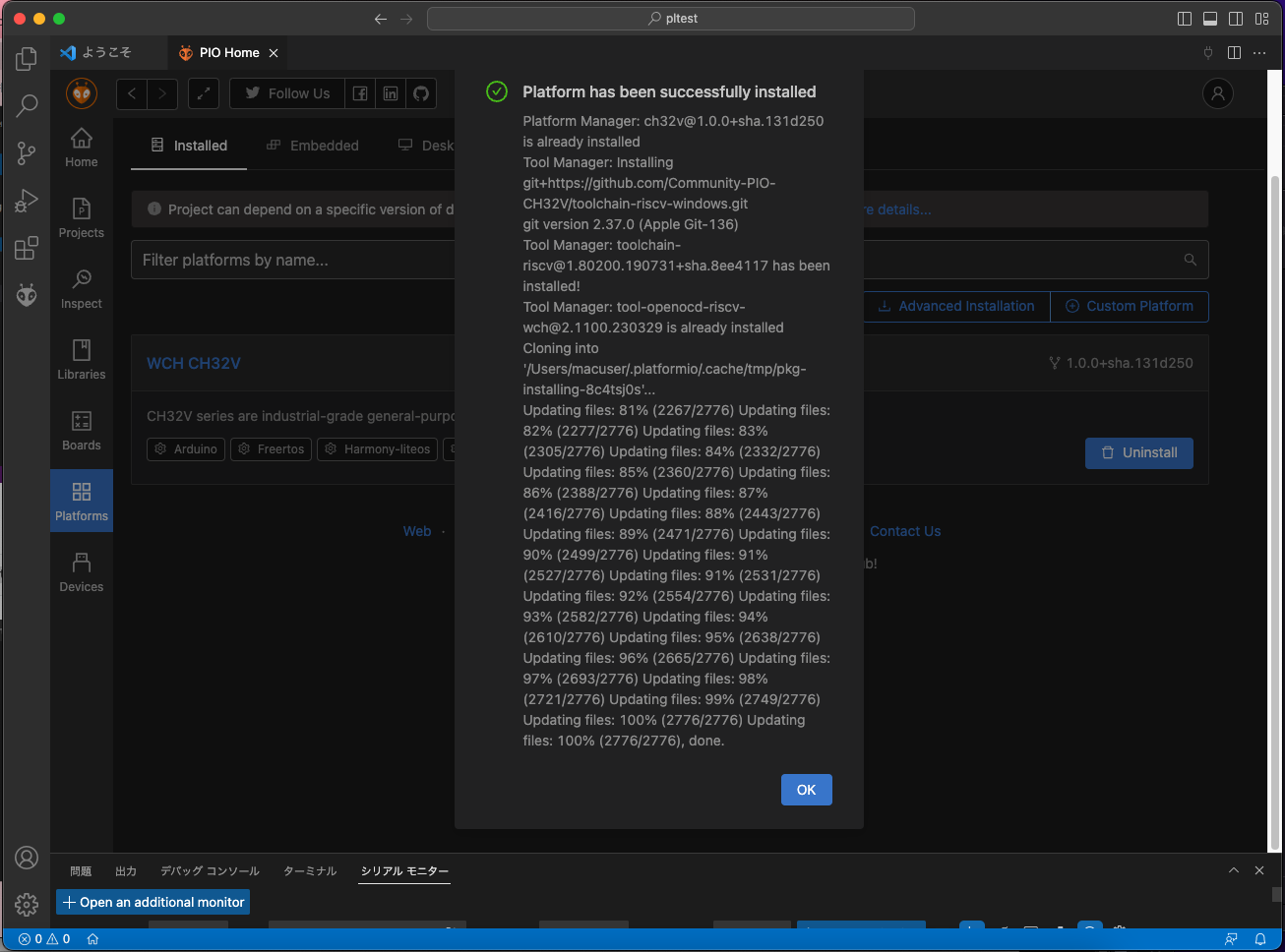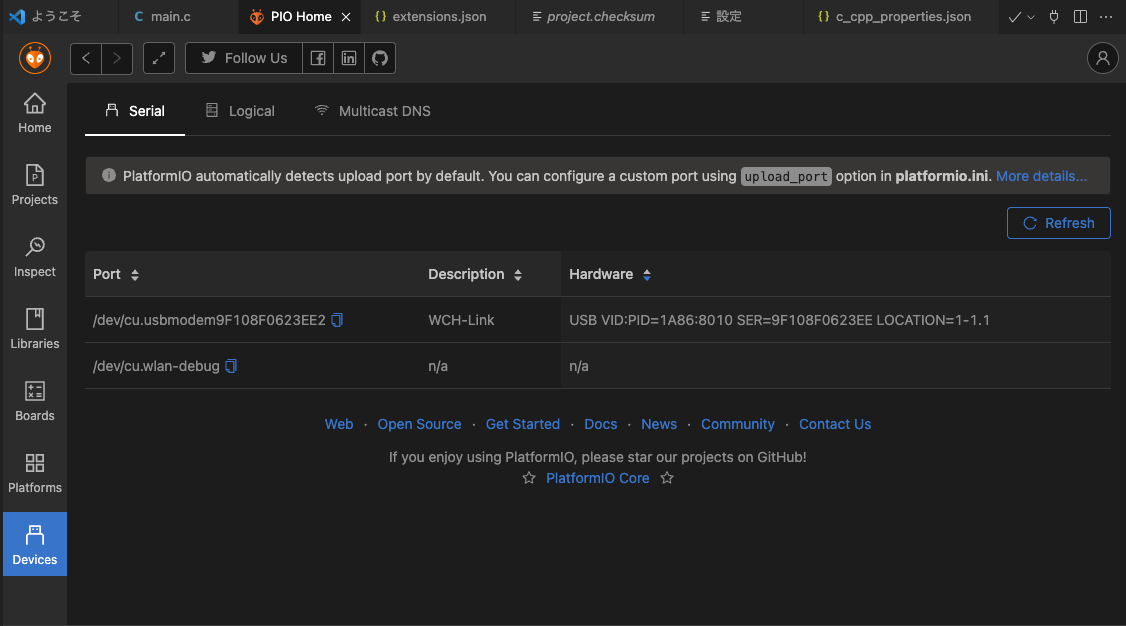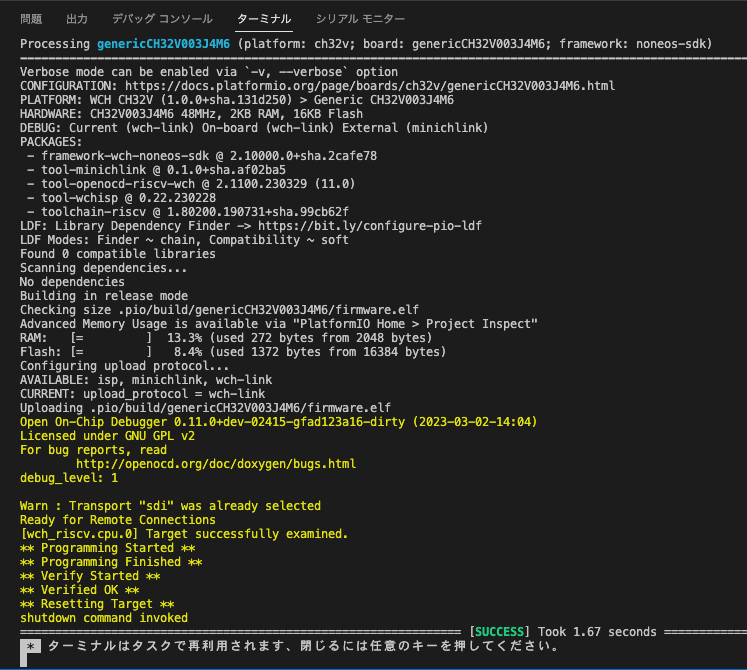初めに
M1 Macの環境でWCH CH32V003を開発するには、
・MounRiver Studio IDE
・CLI(コマンドライン)
・Arduino
・Visual Studio Code + PlatformIO
・Visual Studio Code + PlatformIO + Arduino
があるようです。
今回は、Visual Studio Code + PlatformIO の環境を構築してLチカプログラムをビルドしてみました。
Visual Studio Codeのインストール
ここを参考に、VSC、PlatformIOをインストールします。
https://pio-ch32v.readthedocs.io/en/latest/installation.html#
PlatformIO にpio-ch32をインストール
【蟻マーク】→【Platform】→【Advanced Installation】をクリックします。
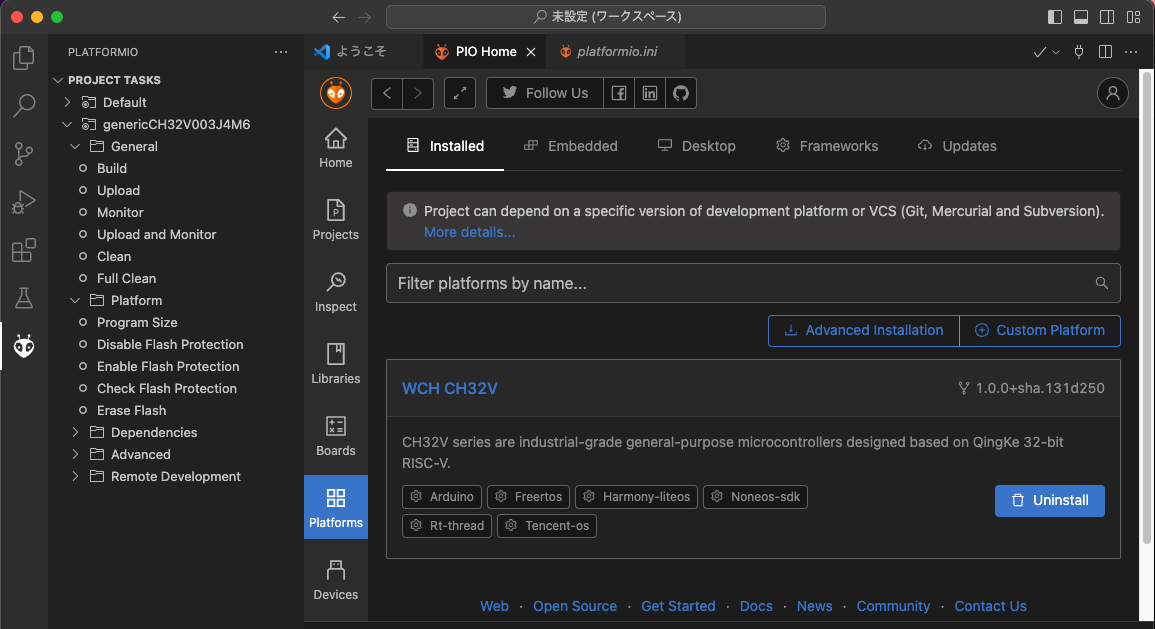
※注、このスクリーンショットはWCH CH32Vがインストールされた状態です
リポジトリの入力画面になりますので、以下のURLを設定して、【Install】をクリックします。
https://github.com/Community-PIO-CH32V/platform-ch32v.git
VScodeを立ち上げ直します。
【蟻マーク】→【Platform】 を確認すると、WCH CH32Vが登録されています。
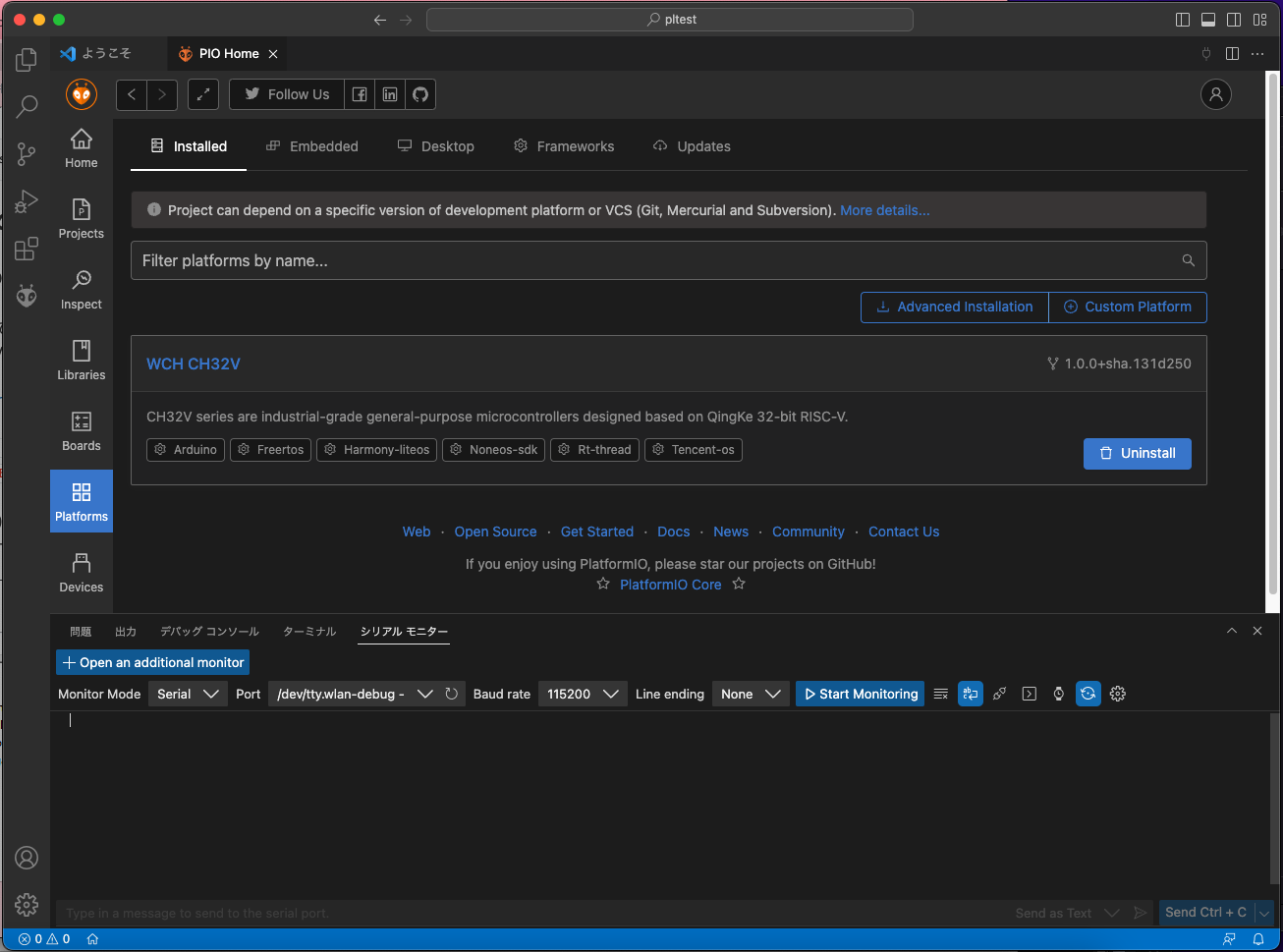
新規プロジェクト作成
【蟻マーク】→【home】 を選択して、【Quick Access】→【New Project】をクリックします。
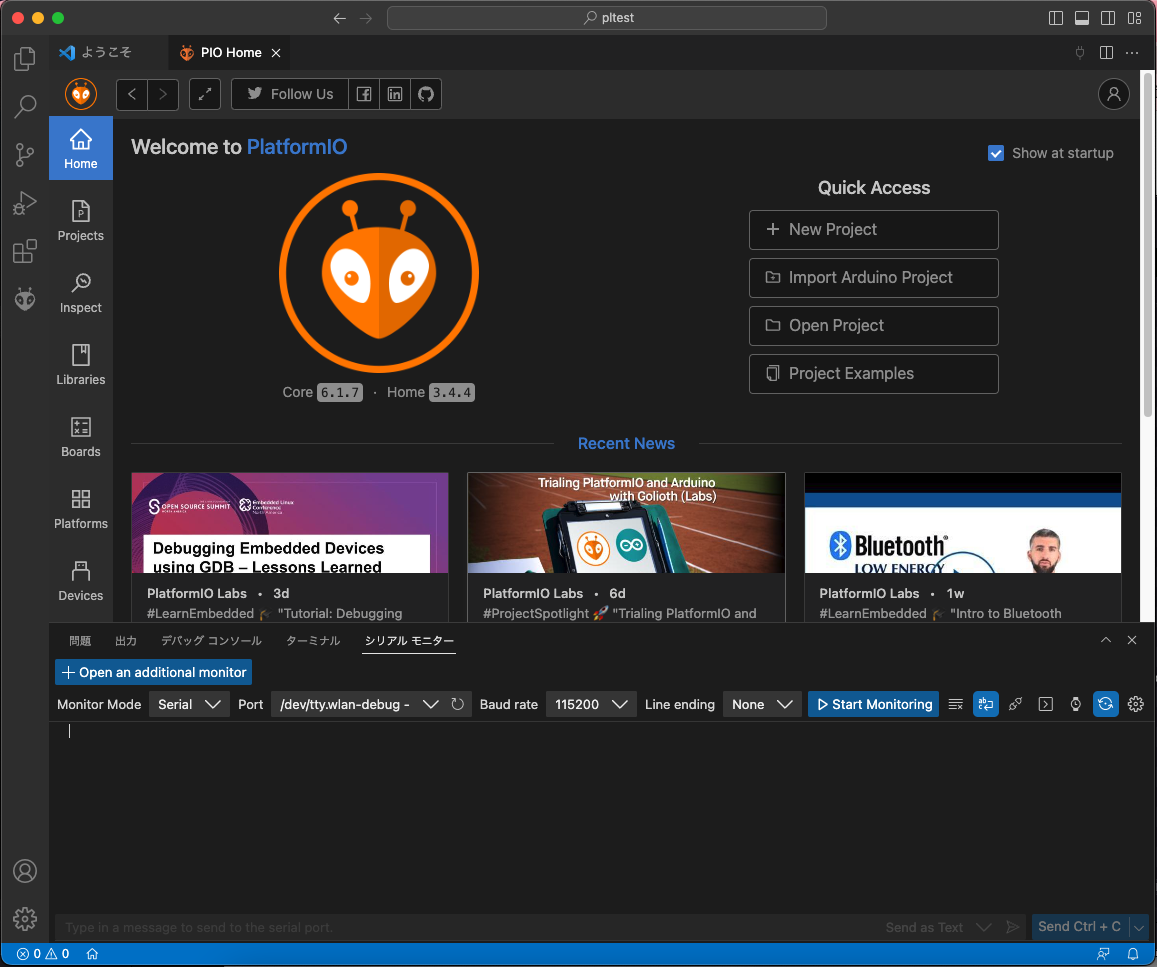
name:にプロジェクト名を入力します。
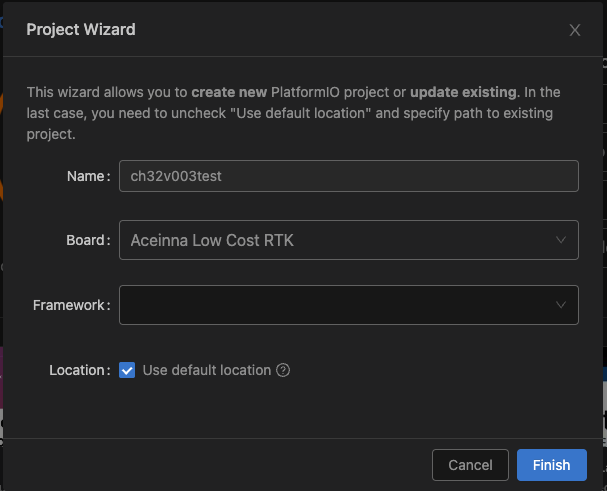
つぎに、Board:に【CH32V003】と入力するとCH32V003シリーズの候補が出てきます。
今回は8pinタイプを使用するため、【CH32V003J4M6】を選択します。
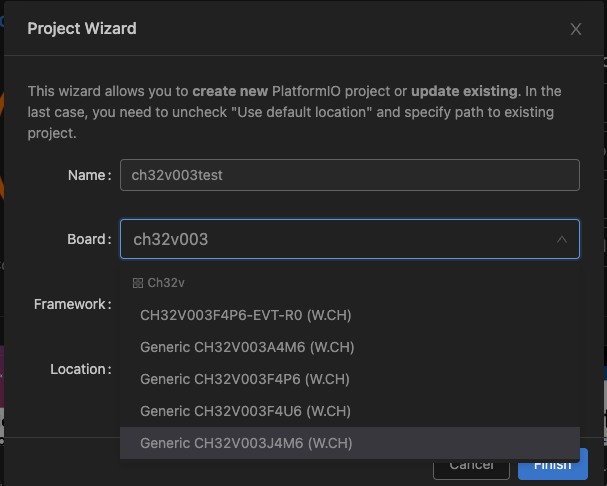
【Finish】ボタンを押下します。
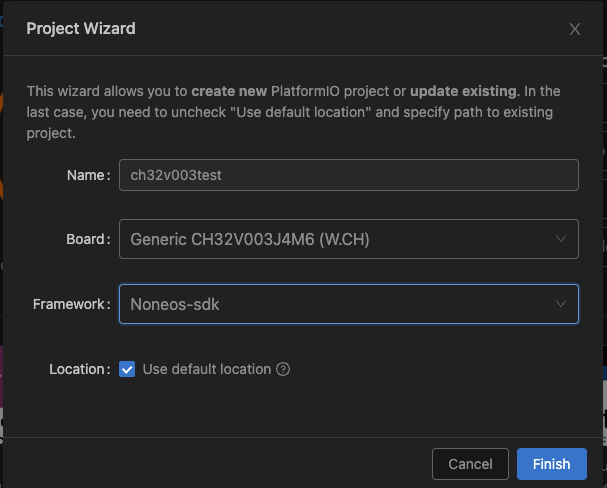
Prject Wizardが動き出し数分間?待ちます。
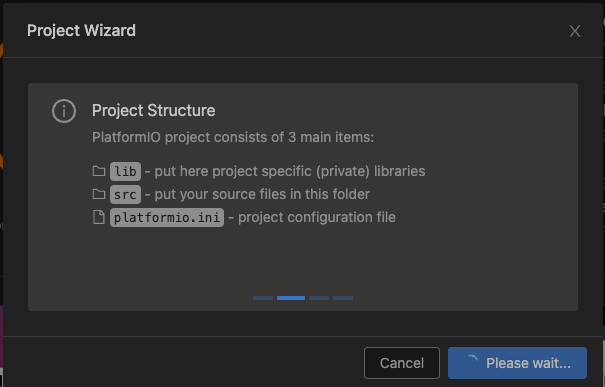
【はい】ボタンを押下します。
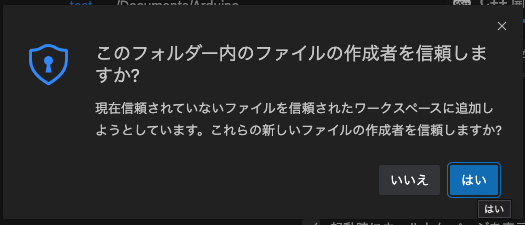
雛形が出来上がりました。
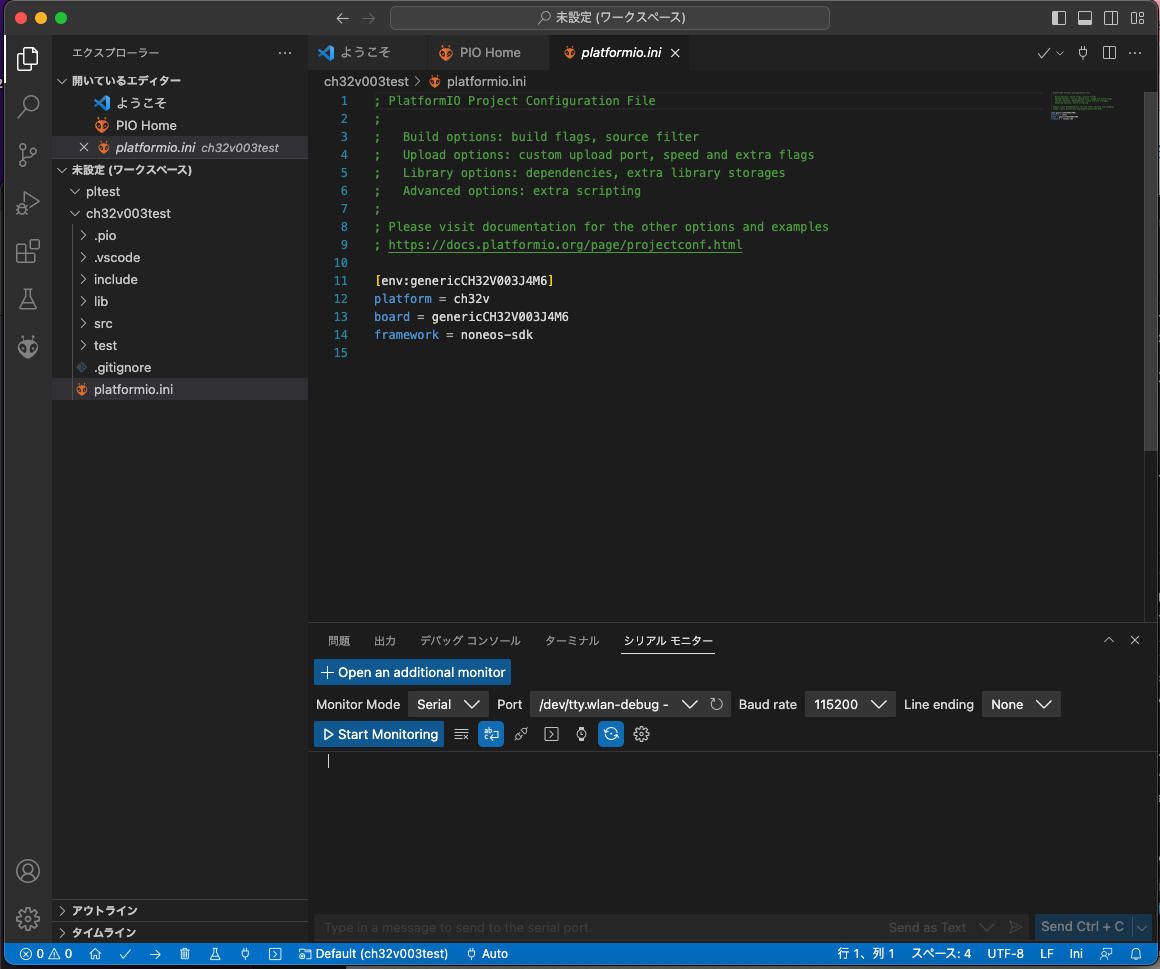
PlatformIOのビルドは下の方の水色バーのレ点を押します。
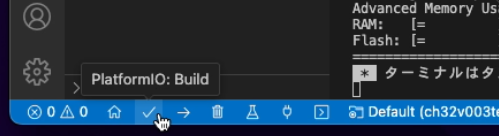
適当なLチカのソースを貼り付けてビルドすると正常にできました。
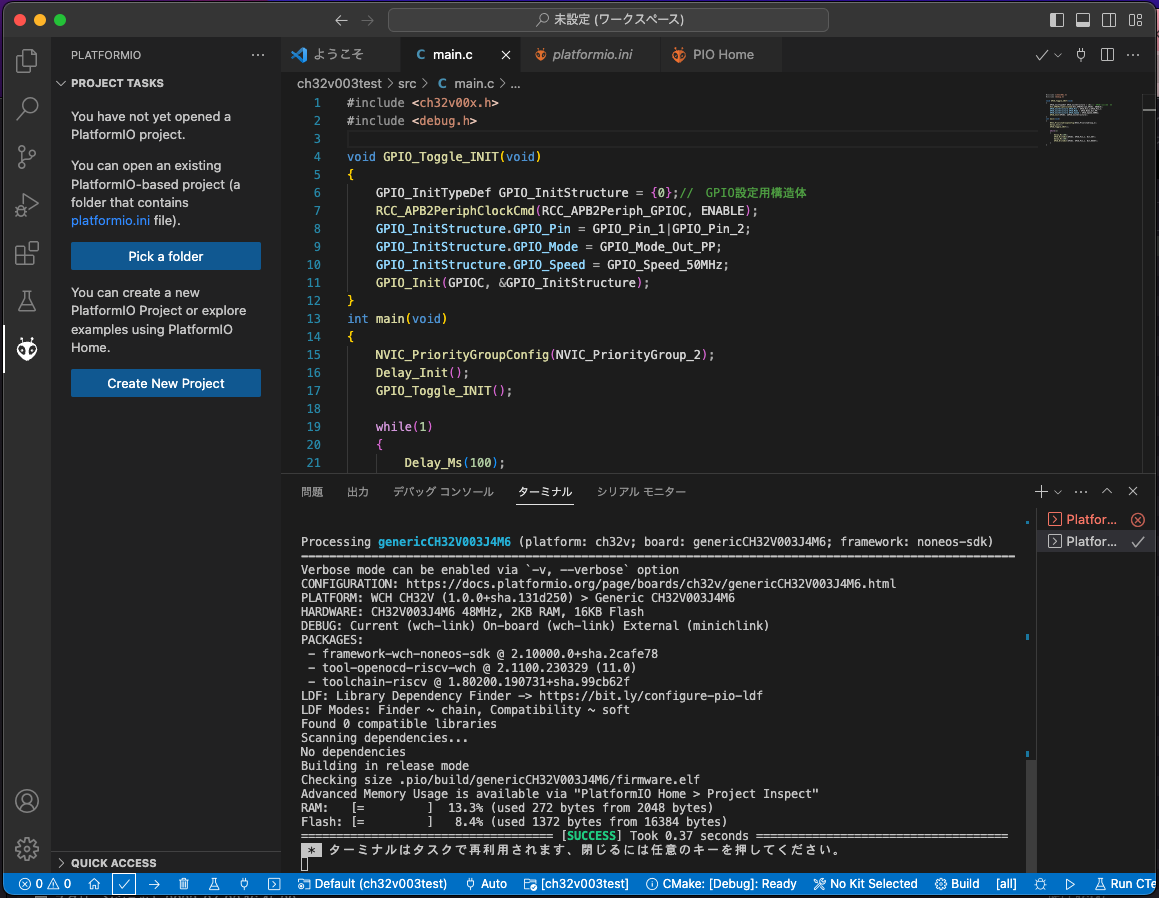
書き込み
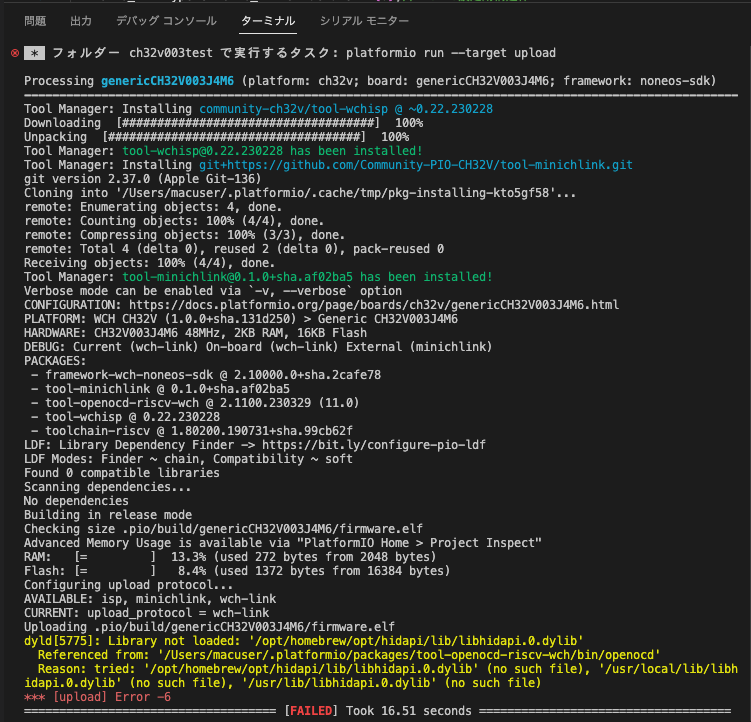
なんか、エラーになって書けない・・・
Reason: tried: '/opt/homebrew/opt/hidapi/lib/libhidapi.0.dylib' (no such file), '/usr/local/lib/libhidapi.0.dylib' (no such file), '/usr/lib/libhidapi.0.dylib' (no such file)
Library not loaded 対策
hidapiシェアドライブラリを入れれば良いのかな?ということで。
% brew install hidapi
https://zenn.dev/elfmimi/articles/c85b113e3c4479
macuser@MacMiniM1 ~ % brew install hidapi
==> Downloading https://formulae.brew.sh/api/formula.jws.json
############################################################################################ 100.0%
==> Downloading https://formulae.brew.sh/api/cask.jws.json
############################################################################################ 100.0%
==> Fetching hidapi
==> Downloading https://ghcr.io/v2/homebrew/core/hidapi/manifests/0.14.0
############################################################################################ 100.0%
==> Downloading https://ghcr.io/v2/homebrew/core/hidapi/blobs/sha256:4330e0a273dcb943f27e2be002fad0
############################################################################################ 100.0%
==> Pouring hidapi--0.14.0.arm64_monterey.bottle.tar.gz
🍺 /opt/homebrew/Cellar/hidapi/0.14.0: 19 files, 191.3KB
==> Running `brew cleanup hidapi`...
Disable this behaviour by setting HOMEBREW_NO_INSTALL_CLEANUP.
Hide these hints with HOMEBREW_NO_ENV_HINTS (see `man brew`).
macuser@MacMiniM1 ~ %