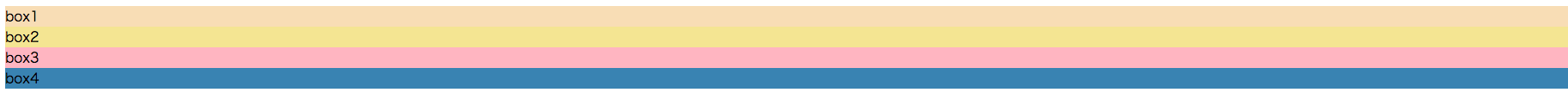色の指定の種類
カラーネームで指定する
html lang="ja"
head
meta charset="utf-8"
title
| CSS3
link rel="stylesheet" href="./stylesheets/default.css"
body
div id="box1" box1
div id="box2" box2
div id="box3" box3
div id="box4" box4
# box1 {
background-color: wheat;
}
# box2 {
background-color: khaki;
}
# box3 {
background-color: lightpink;
}
# box4 {
background-color: steelblue;
}
- 指定できるカラーネームは以下を参照
- WEB色見本 原色大辞典 - HTMLカラーコード https://www.colordic.org/
- 変わった色の指定はOSやブラウザなどの環境によって正常に表示されない場合がある
カラーコード(#)で指定する
- 色指定を16進数(0-f)で指定する
- 3桁と6桁で指定する方法がある
# box1 {
background-color: #f0f;
}
# box2 {
background-color: #ff00ff;
}
- 重複する値は省略することができる。3桁以外は無理
- 色の指定は頻繁に行うので、省略できた方がコーディングが少し楽になる
rgb, rgba(CSS3)で指定する
- 赤緑青の量で色を指定する方法
- 数値(0-255)、%(0-100%)で指定する方法がある
- 0(0%)が薄く255(100%)が濃い
background-color: rgb(赤、緑、青)
# box1 {
background-color: rgb(255, 0, 0);
}
# box2 {
background-color: rgb(0%, 100%, 0%);
}
- 0が透明で1が元の色
# box1 {
background-color: rgba(255, 0, 0, 0.2);
}
# box2 {
background-color: rgba(0%, 100%, 0%, 0.8);
}
hsl, hslaで指定する (CSS3)
- 色相 (Hue)
- 鮮やかさ (Saturation)
- 明るさ (Lightness)
- 透明度 (Alpha)
# box1 {
background-color: hsl(0, 79%, 72%)
}
# box2 {
background-color: hsl(0, 90%, 80%)
}
# box3 {
background-color: hsla(210, 100%, 50%, .7);
}
# box4 {
background-color: hsla(210, 100%, 40%, .7);
}
- 少し色を明るくしたい、鮮やかにしたいといった時に直感的に変更できる
- 古いブラウザでは利用できない時があるので注意
- CSSは1未満の0の部分は省略できるので省略している
便利ツール
-
HSL to RGB | RGB to HSL | Colour Calculator | Hex Color Converter http://serennu.com/colour/hsltorgb.php
- HSLの変換に便利
-
HSLA Selected (Hue, Saturation, Light, alpha) Color Codes http://www.december.com/html/spec/colorhsla.html
- 色相の値を確認するのに便利
要素全体を透明にする (opacity)
- 背景色だけではなくて、要素全体を透明にしたい時はCSS3のopacityを使う
# box1 {
background-color: red;
opacity: .5;
}