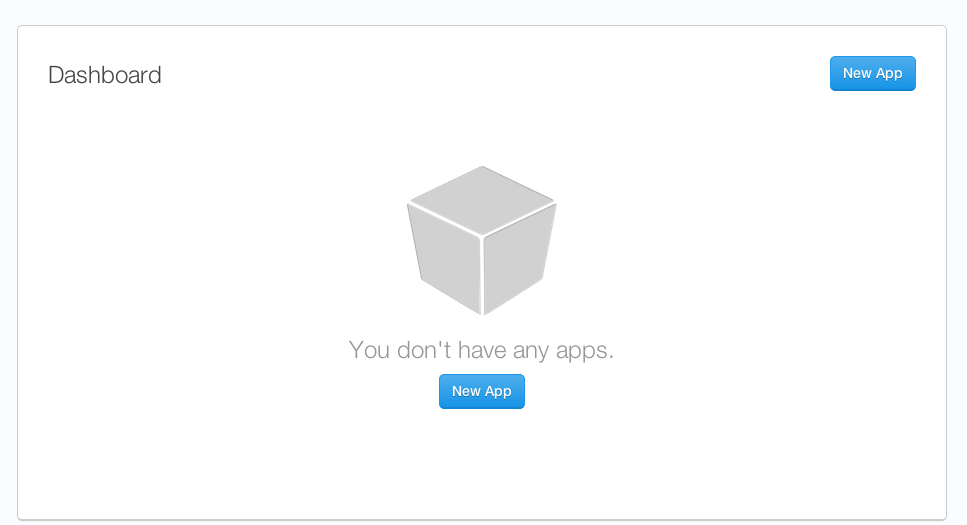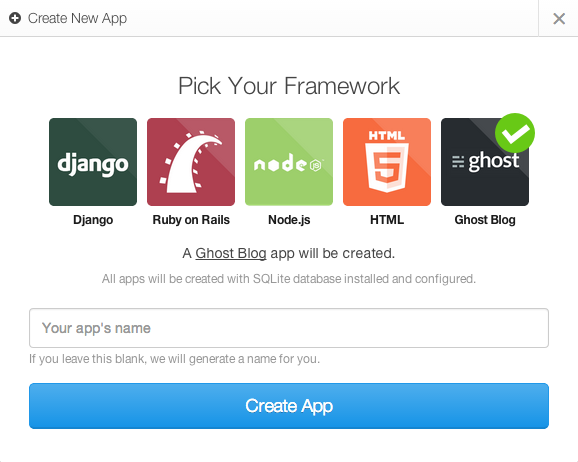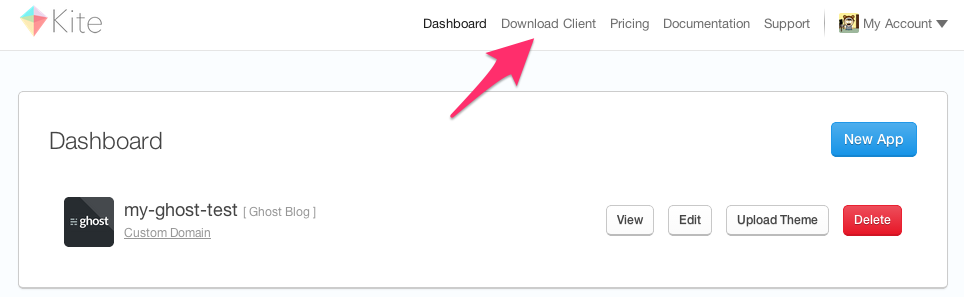2014/2/14追記
Ghostホスティングサービスに転向したようで
下記のような使い方はできなくなってしまったようです
http://runkite.com/
まずはこちらのサイトで会員登録。
django, RoR, Node.js, Ghost Blogの環境を簡単構築してくれる。
無料で1アプリのみ使用する事ができる。
テスト用途なら消して、他のアプリを作る事も可能。
Node.jsから構築もできるだろうけど
簡単そうな「Ghost Blog」でやってみる。
ローカル環境は Mac OS X 10.9
Dashboard
New Appで新しいアプリを作る。
Create New App
Ghostを選ぶ。
Your app’s nameはURLの一部になる。
一度使用したものを削除して、再作成しても大丈夫。
Start Ghost
これでとりあえずブログができた。
Viewボタンを押せばブログに。
Editボタンを押すと設定画面に。
初回は管理者アカウントを作る必要があるのでEdit
名前とメアドとパスワードを入れて完了。
メール設定でアラートが出ると思うけど、とりあえずは気にしなくてok
Upgrade
コレを書いている現在
公式は0.4.0バージョンになっていて
Kiteで作ったGhostは古い。
アップデートする為にSSH接続する
クライアントをインストールする。
MacとWindows用があるが、Macしか試していない。
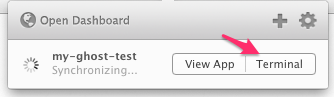
Terminalのボタンを押すとターミナルが起動してSSH接続してくれる。
作成したアプリがGhostだと接続先がわからなかったので
クライアントを導入するしか無いのかな。
一度接続すればわかるから良いんだけども。
cd
wget http://ghost.org/zip/ghost-latest.zip
rm -rf ~/workspace/core
unzip -uo ghost-latest.zip -d ~/workspace
cd workspace
NODE_ENV=production forever restart index.js
http://docs.ghost.org/installation/upgrading/
更新の手順は公式を参考にしました。