本記事について
シナリオ
ISOファイルを利用する事によって、Visual Studio 2015のインストールを短縮する。
本記事は、Visual Studio Community 2015 with Update 3の日本語のISOファイル(ファイルサイズは7.1GB)をダウンロードするシナリオを記載する。
なお、必要に応じて、アプリケーションやEditionを読み替えていただきたい。
注意 : Visual Studio 2017のISOファイルは、本手順では作成できません。
解決しようとする事
Web Installerを利用して、WindowsへのVisual Studio 2015をインストールすると、通信速度の影響を受け、インストールに時間がかかる場合がある。
本記事では、Web Installerではなく、ISOファイルを利用する事によって、インストール時に通信速度の影響を小さくする事で、インストールにかかる時間を短縮する。
解決しない事
MSDNサブスクリプション契約者は、MSDN サブスクライバー ダウンロードからISOファイルをダウンロード出来るので、本記事では取り扱わない。
免責事項
- Webサイトのデザインが変わった時は、後述の手順を実施できない事がある。
- Visual Studioのバージョンによって、ISOファイルを作成する方法が変わった場合に、本手順が適用できない事がある。
- インストールの設定によっては、ストレージのサイズが不足する事がある。状況によっては、ストレージの多いパソコンを買うのも1つの手段。
Xamarin で全部入りの Visual Studio 2015 Community をインストールしようとすると、45GB の容量が必要になります。
Windows で Xamarin 開発をしたい方はインストールする前に読んでほしい - Xamarin 日本語情報より抜粋
手順
- https://www.visualstudio.com/ja/downloads/ を開く
- [すべてのダウンロードを見る >]ボタンを押す(下図の赤枠部分)
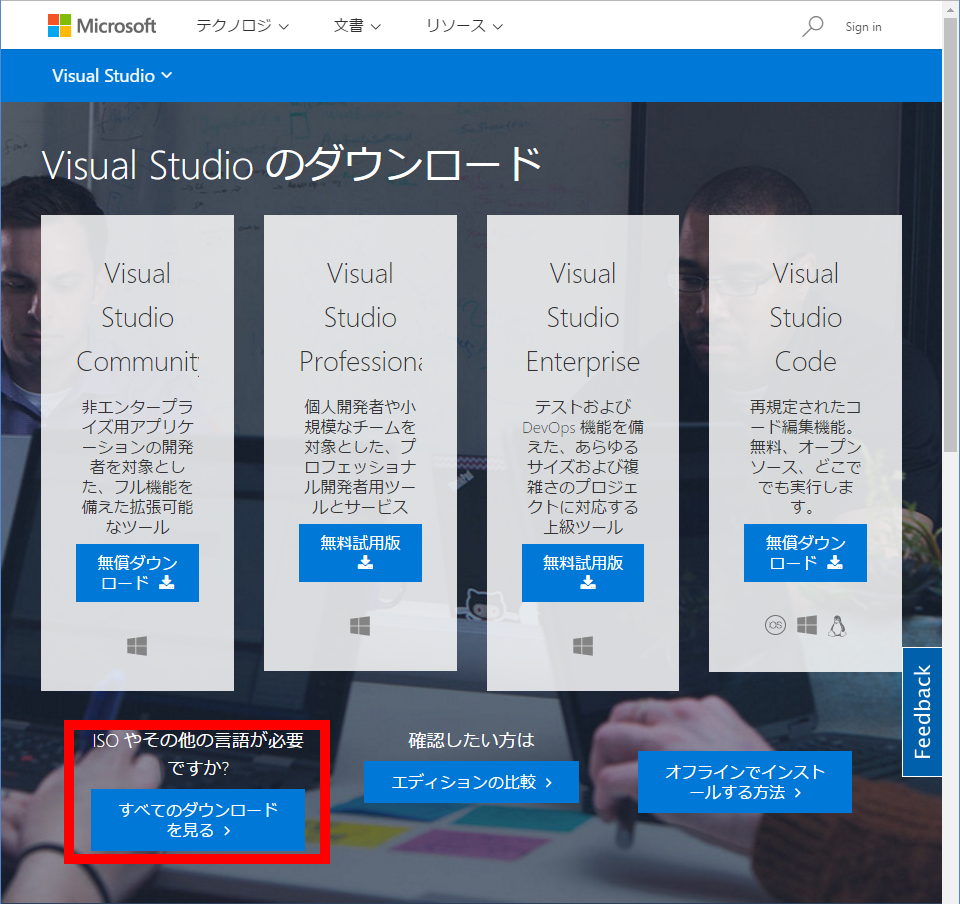
- 対象アプリケーションをクリックする。本手順では、Visual Studio Community 2015 with Update 3を例とする(下図の赤枠部分)
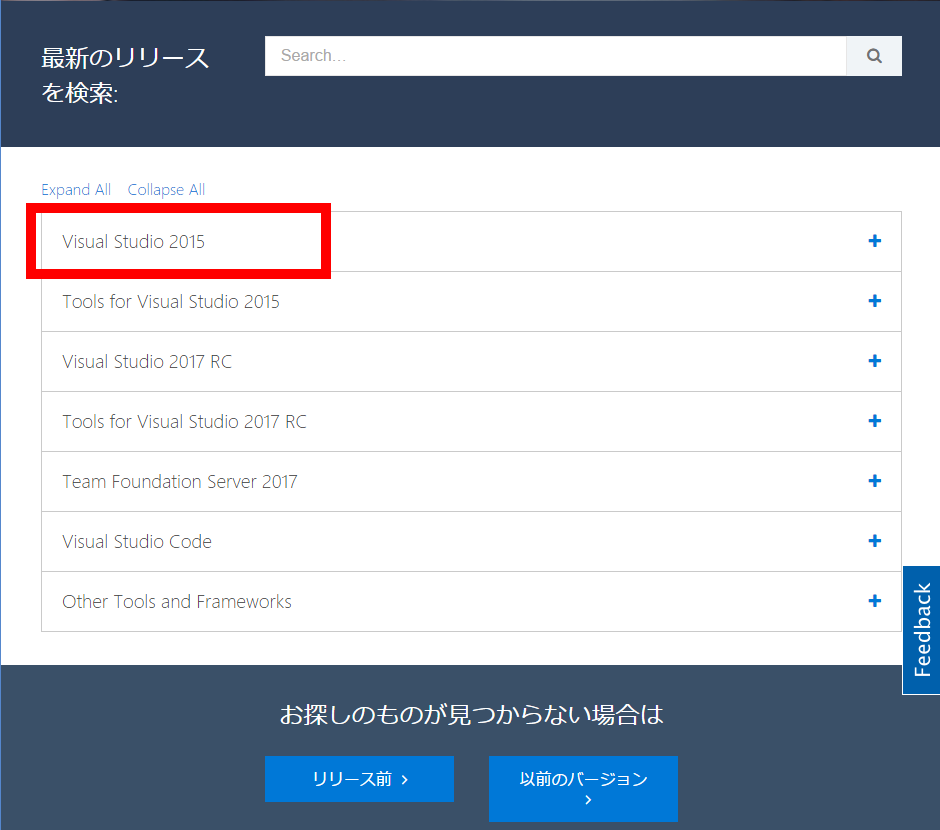
- ISOファイルと言語を選択する。
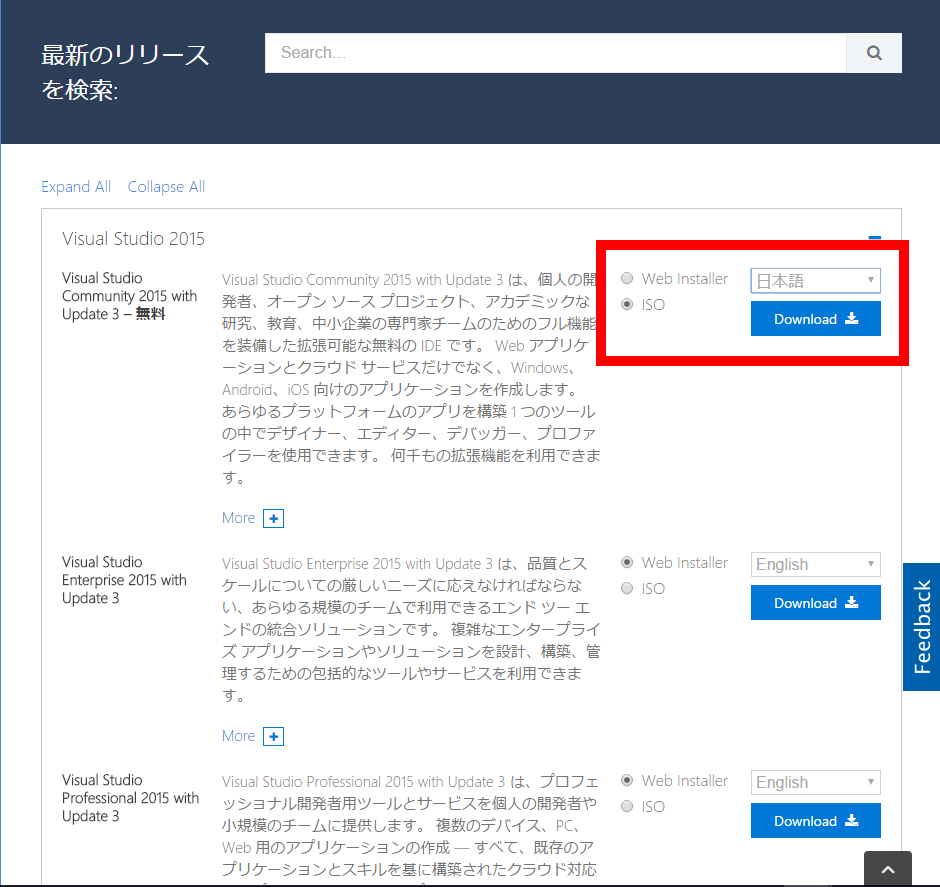
- [Download]ボタンを押す。Visual Studio Community 2015 with Update 3の日本語のISOファイルのファイルサイズは、7.1GB。