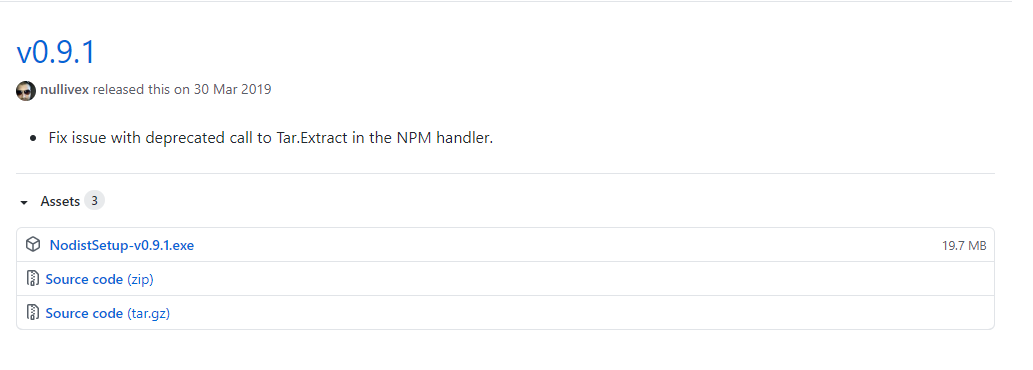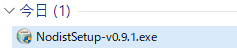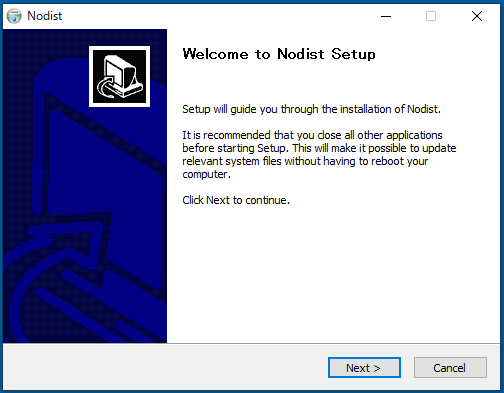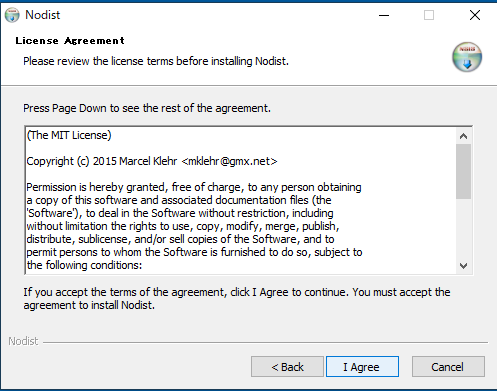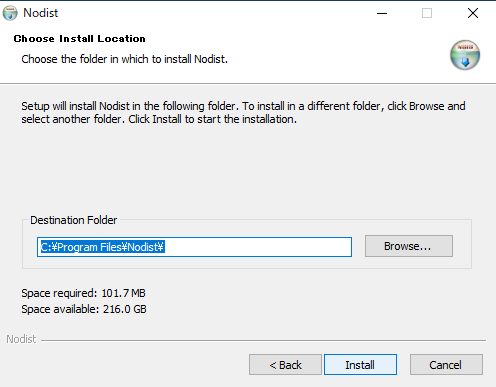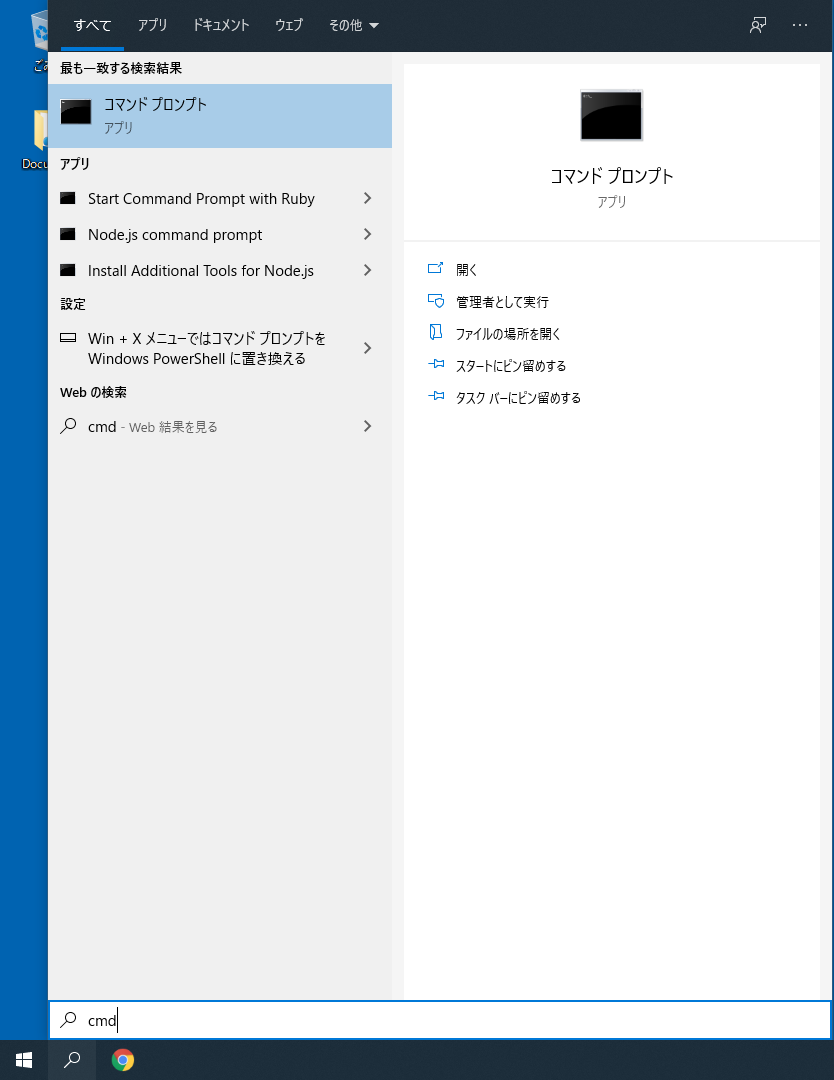はじめに
今回はNode.jsのバージョン管理ツールNodistを用いてのインストール方法を書いていきます!
後々@angular/cliを入れるのでNode.jsのバージョンを12.18.2で指定しています。
(Node.js公式サイトの現在の推奨版12.19.0だと@angular/cliのインストールに失敗したため)
目次
- Nodistのインストール
- Nodistを用いてのNode.jsのインストール
1.Nodistのインストール
- 下記サイトで「NodistSetup-v0.x.x.exe」をダウンロード
- インストーラーを起動
- 「Next>」をクリック!
- 「I Agree」をクリック!
- Destination Folderを「C:\Program Files\Nodist\」にし「Install」をクリック!
これでNodistのインストールは完了!
2.Nodistを用いてのNode.jsのインストール
- コマンドプロンプトを起動
- Nodistのバージョン情報を確認
$ nodist -v
0.9.1
- Nodistで使用できるNode.jsのバージョンを確認
$ nodist dist
.
.
14.12.0
14.13.0
- 使用するNode.jsを取得
$ nodist use 12.18.2
12.18.2 [===============] xxxxx/xxxxx KiB 100% 0.0s
12.18.2
- 取得したNode.jsがあるか確認
$ nodist
(x64)
> 11.13.0 (global: 11.13.0)
12.18.2
- 使用するNode.jsのバージョンを指定
$ nodist global 12.18.2
12.18.2
12.18.2 (global)
- Node.jsとnpmが正しくインストールされているかのバージョン確認
$ node -v
v12.18.2
$ npm -v
6.9.0
これでNode.jsのインストールは完了!