LinuxでDeepL翻訳
DeepLを論文読みなどに使ってらっしゃる方多いですよね.
公式アプリケーションを使えば,Ctrl(Cmd) + Cを2回押すことによりポップアップが表示され,DeepLで翻訳してくれます.改行なども取り除いてくれます.
DeepLの場合、専用のアプリをインストール(無料)すると、
— Sangmin @ChoimiraiSchool (@gijigae) May 26, 2020
①翻訳したいテキストをハイライト(5000文字まで)
②「Command+C」(Windowsは Ctrl+C)を2回押す
③ポップアップの画面が現れ、翻訳の結果が見れる
この一連の流れがとても便利。同画面では原文を参照しながら翻訳を直すことも可📝。 pic.twitter.com/x5o2Rb6xJI
しかしこのアプリケーション,WindowsとMacでしか動きません.そこで,Linuxで同じ機能を実現するシェルスクリプトを作ったので紹介します.
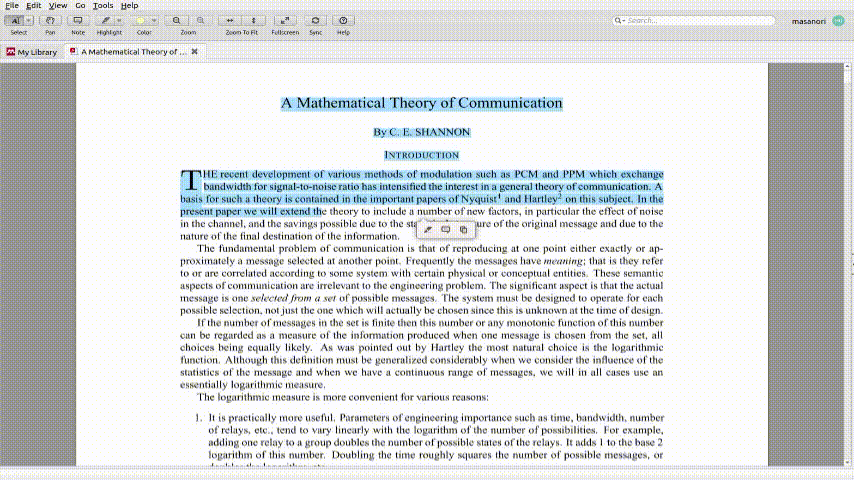
インストール(簡単)
Ubuntu (Debian系) なら
sudo apt install xclip nkf
curl -OL https://github.com/masan4444/deepl-clip/releases/latest/download/deepl-clip.sh
chmod u+x deepl-clip.sh
CentOS (RedHat系) なら
yum install epel-release
yum install xclip nkf
curl -OL https://github.com/masan4444/deepl-clip/releases/latest/download/deepl-clip.sh
chmod u+x deepl-clip.sh
使い方
使い方も簡単で
sh deepl-clip.sh
ブラウザでDeepLのサイトを開いて,クリップボードの中身を貼り付けてくれます.
しかし,この機能が便利なのは,ショートカットを設定してからです.
Ubuntu18.04なら設定 > デバイス > キーボード > 独自のショートカットからショートカットを設定することで,公式アプリのような機能を実現します.
その際,スクリプトのフルパスを指定しないといけません.
(/full/path/to/の部分をご自身の環境に合わせて変えてくだい)
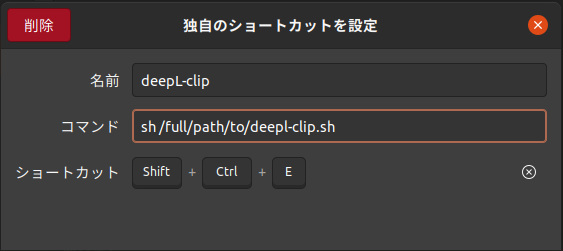
あとはCtrl+Cx2が設定できれば完璧なのですが..
基本的には
-
Ctrl+Cでクリップボードにコピー -
Ctrl+?でスクリプトを起動
という使い方をします.
最後に
バグ報告,要望などがあればIssuesやこの記事のコメントに投稿してただけると幸いです.