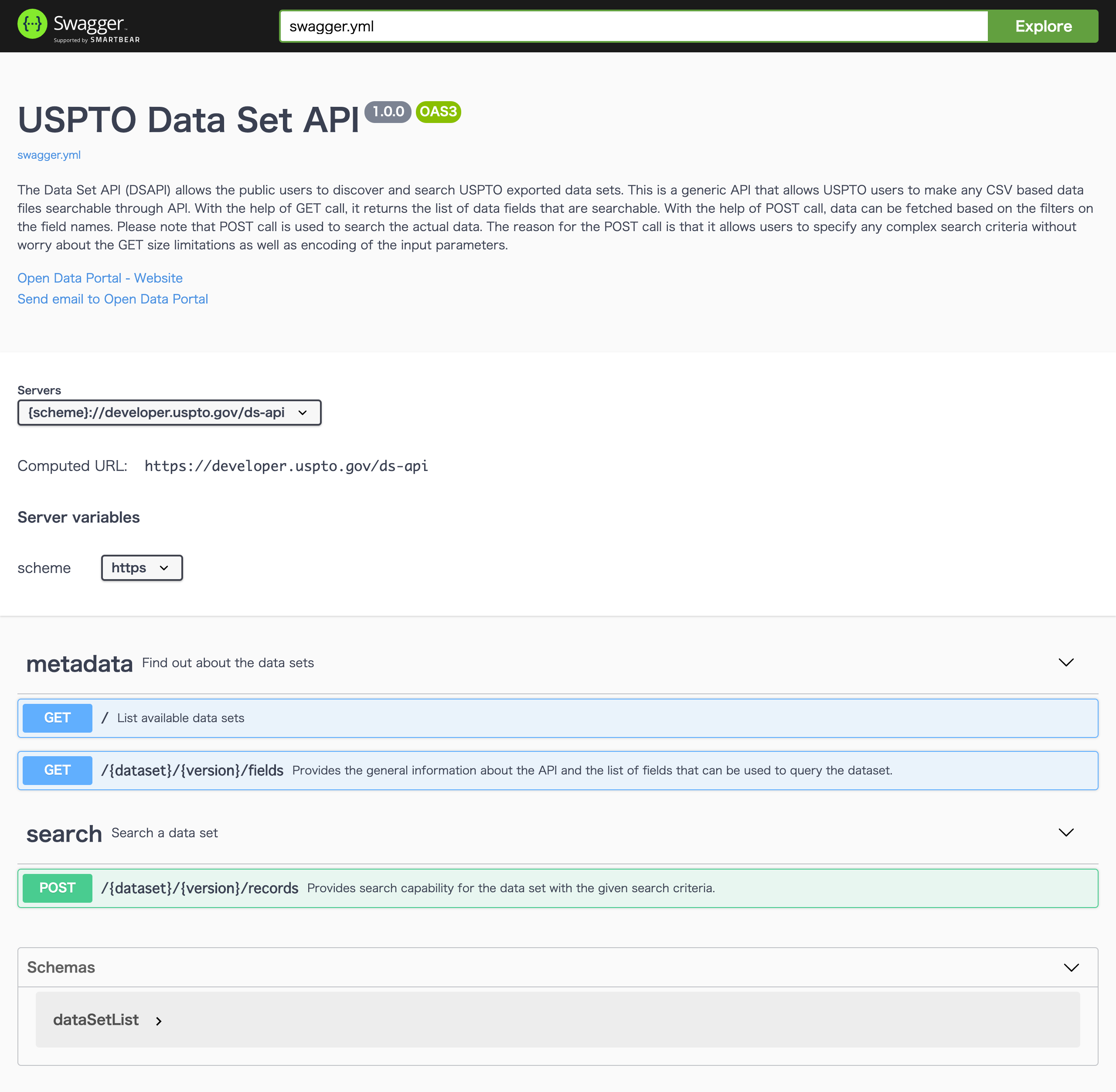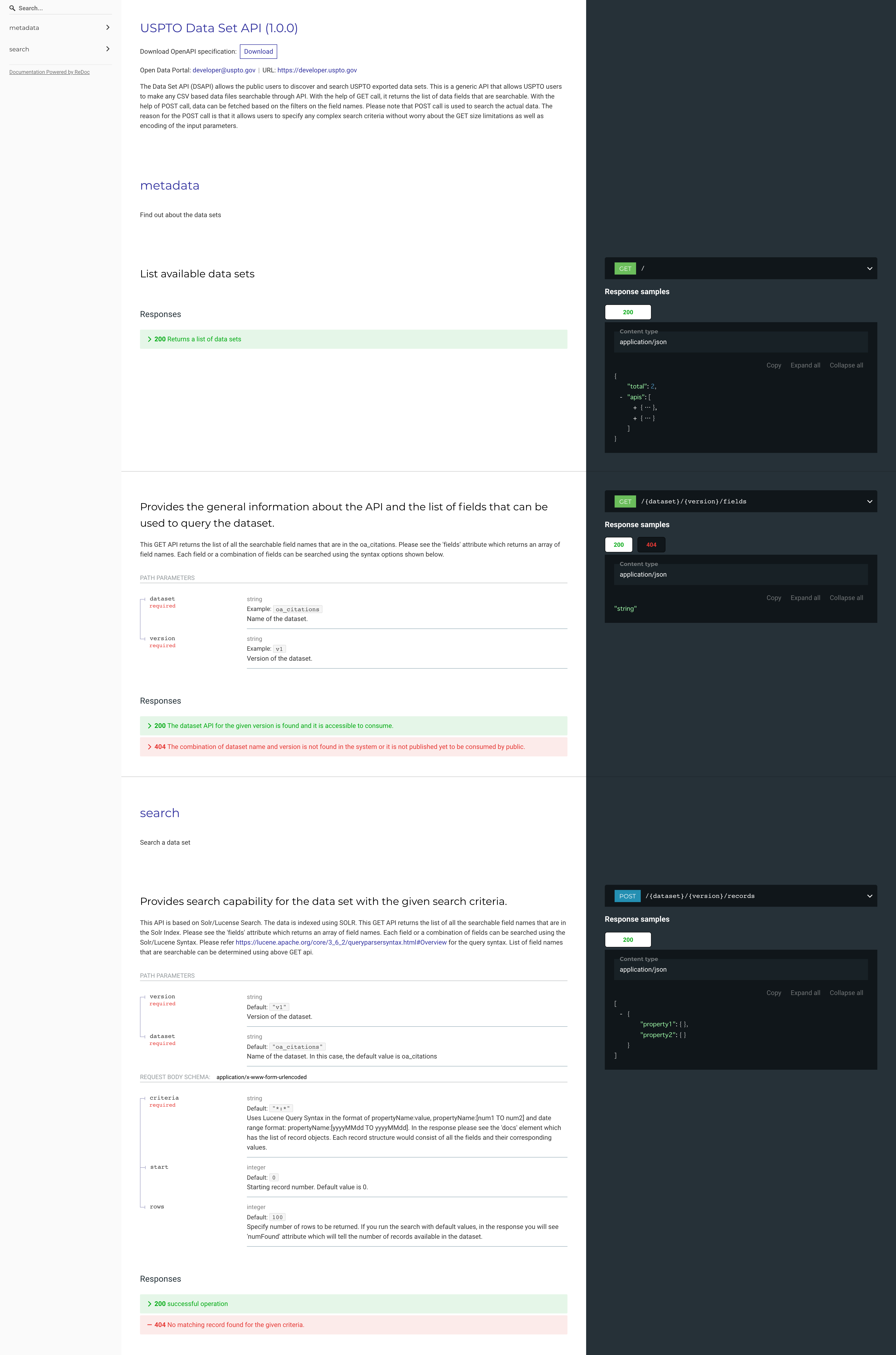やりたいこと
- 最近の開発でSwaggerを使ってAPI定義を書くことが多いが、APIが増えてくるとSwaggerが肥大化して辛いのでファイルを分割管理したい!
- 複数のAPIを1ファイルに定義した場合にswagger-uiのGUIだとちょっと見にくいなーと感じたので
イカした見た目で確認できるようにしたい!
やらないこと
- CI
- ここはとりあえずdockerで確認できるところまで
登場人物の概要
OpenAPI
- 正式名称はOpenAPI-Specification(OAS)
- OpenAPI Initiative(OAI)というコミュニティによって定義されているRESTful APIの標準仕様
- JSON/YAML形式で作成可能
Swagger
- OpenAPI仕様に基づいて構築されたオープンソースツールのセット
- 主要ツール
- Swagger Editor
- Swgger UI
- Swagger Codegen
swagger-merger
- 複数のswaggerファイルを一つのswaggerにまとめて出力してくれるスゴイやつ
- JSON/YAMLのどちらでもOK
- OpenAPI 3.0にも対応してる
ReDoc
- swaggerをイカした見た目で表示できるスゴイやつ
- OpenAPI 3.0にも対応してる
OpenAPIドキュメントを作る
1から自分で作るのが面倒なので 今回はOAIにある以下のサンプルを使って分割・ReDocを試してみます。
https://github.com/OAI/OpenAPI-Specification/blob/master/examples/v3.0/uspto.yaml
エンドポイントは3つですが1ファイルで200行を超えています。
swaggerファイルを分割する
実際のプロジェクトで使うときはもう少し細かく分けたほうが良いと思いますが、
とりあえず今回は以下の構成にしてみます。
.
├── components
│ ├── index.yml
│ └── schemas
│ └── index.yml
├── index.yml
└── paths
├── index.yml
├── metadata
│ ├── fields.yml
│ └── index.yml
└── search
└── records.yml
ルートファイルの記述
index.ymlがルートファイルになります。
ここでは$refを使用してpathsとcomponentsの各ディレクトリのindex.ymlの読み込みを行っています。
openapi: 3.0.1
servers:
略
info:
略
tags:
略
paths:
$ref: "./paths/index.yml"
components:
$ref: "./components/index.yml"
※pathsとcomponents以外はexampleの内容のままなので省略しています。
pathsの記述
paths/index.ymlでは各エンドポイントごとにyamlファイルを読み込みを行います。
/:
$ref: "./metadata/index.yml"
/{dataset}/{version}/fields:
$ref: "./metadata/fields.yml"
/{dataset}/{version}/records:
$ref: "./search/records.yml"
paths/metadata/index.ymlの内容は以下。(サンプルのコピペ)
/:
get:
tags:
- metadata
operationId: list-data-sets
summary: List available data sets
responses:
'200':
description: Returns a list of data sets
content:
application/json:
schema:
$ref: '#/components/schemas/dataSetList'
example:
{
"total": 2,
"apis": [
{
"apiKey": "oa_citations",
"apiVersionNumber": "v1",
"apiUrl": "https://developer.uspto.gov/ds-api/oa_citations/v1/fields",
"apiDocumentationUrl": "https://developer.uspto.gov/ds-api-docs/index.html?url=https://developer.uspto.gov/ds-api/swagger/docs/oa_citations.json"
},
{
"apiKey": "cancer_moonshot",
"apiVersionNumber": "v1",
"apiUrl": "https://developer.uspto.gov/ds-api/cancer_moonshot/v1/fields",
"apiDocumentationUrl": "https://developer.uspto.gov/ds-api-docs/index.html?url=https://developer.uspto.gov/ds-api/swagger/docs/cancer_moonshot.json"
}
]
}
paths/metadata/fields.ymlの内容は以下。(サンプルのコピペ)
/{dataset}/{version}/fields:
get:
tags:
- metadata
summary: >-
Provides the general information about the API and the list of fields
that can be used to query the dataset.
description: >-
This GET API returns the list of all the searchable field names that are
in the oa_citations. Please see the 'fields' attribute which returns an
array of field names. Each field or a combination of fields can be
searched using the syntax options shown below.
operationId: list-searchable-fields
parameters:
- name: dataset
in: path
description: 'Name of the dataset.'
required: true
example: "oa_citations"
schema:
type: string
- name: version
in: path
description: Version of the dataset.
required: true
example: "v1"
schema:
type: string
responses:
'200':
description: >-
The dataset API for the given version is found and it is accessible
to consume.
content:
application/json:
schema:
type: string
'404':
description: >-
The combination of dataset name and version is not found in the
system or it is not published yet to be consumed by public.
content:
application/json:
schema:
type: string
paths/search/index.ymlの内容は以下。(サンプルのコピペ)
/{dataset}/{version}/records:
post:
tags:
- search
summary: >-
Provides search capability for the data set with the given search
criteria.
description: >-
This API is based on Solr/Lucense Search. The data is indexed using
SOLR. This GET API returns the list of all the searchable field names
that are in the Solr Index. Please see the 'fields' attribute which
returns an array of field names. Each field or a combination of fields
can be searched using the Solr/Lucene Syntax. Please refer
https://lucene.apache.org/core/3_6_2/queryparsersyntax.html#Overview for
the query syntax. List of field names that are searchable can be
determined using above GET api.
operationId: perform-search
parameters:
- name: version
in: path
description: Version of the dataset.
required: true
schema:
type: string
default: v1
- name: dataset
in: path
description: 'Name of the dataset. In this case, the default value is oa_citations'
required: true
schema:
type: string
default: oa_citations
responses:
'200':
description: successful operation
content:
application/json:
schema:
type: array
items:
type: object
additionalProperties:
type: object
'404':
description: No matching record found for the given criteria.
requestBody:
content:
application/x-www-form-urlencoded:
schema:
type: object
properties:
criteria:
description: >-
Uses Lucene Query Syntax in the format of
propertyName:value, propertyName:[num1 TO num2] and date
range format: propertyName:[yyyyMMdd TO yyyyMMdd]. In the
response please see the 'docs' element which has the list of
record objects. Each record structure would consist of all
the fields and their corresponding values.
type: string
default: '*:*'
start:
description: Starting record number. Default value is 0.
type: integer
default: 0
rows:
description: >-
Specify number of rows to be returned. If you run the search
with default values, in the response you will see 'numFound'
attribute which will tell the number of records available in
the dataset.
type: integer
default: 100
required:
- criteria
componentsの記述
components/index.ymlはpathsと同様にサブディレクトリのindex.ymlを読み込んでいます。
schemas:
$ref: "./schemas/index.yml"
components/schemas/index.ymlの内容は以下。(サンプルのコピペ)
dataSetList:
type: object
properties:
total:
type: integer
apis:
type: array
items:
type: object
properties:
apiKey:
type: string
description: To be used as a dataset parameter value
apiVersionNumber:
type: string
description: To be used as a version parameter value
apiUrl:
type: string
format: uriref
description: "The URL describing the dataset's fields"
apiDocumentationUrl:
type: string
format: uriref
description: A URL to the API console for each API
swaggerファイルをマージする
swagger-mergerをインストール
ファイルの分割が終わったのでswagger-mergerの出番です!!
npmで簡単にインストールできます!
$ npm install --dev swagger-merger
マージ!
今回はグローバルにインストールしていないので相対パスでファイル指定して実行します。
npm scriptsに設定するとかすると楽だと思います。
$ ./node_modules/.bin/swagger-merger -i index.yml -o swagger.yml
これで分割て作成したYAMLがswagger.ymlにマージされて出力されます!
swagger-uiで確認する
dockerで簡単にswagger-uiの環境を構築できるので、サクッと動かします。
docker-compose.ymlを以下のようにします
version: "3"
services:
swagger-ui:
image: swaggerapi/swagger-ui
ports:
- 8080:8080
volumes:
- ./swagger.yml:/usr/share/nginx/html/swagger.yml
environment:
API_URL: swagger.yml
起動&確認
$ docker-compose up -d --build
$ open http://localhost:8080
よく見るswagger-uiの画面が確認できます!
ReDoc
APIが数本だとswagger-uiでも特に困らないのですが、APIが増えた時にswagger-uiだとちょっと見にくいなーと感じました。
そこでReDocというSwaggerをイカした見た目にできるツールを使ってみたいと思います。
dockerで動かすだけなら非常に簡単で、以下をdocker-compose.ymlに追記するだけです。
redoc:
image: redocly/redoc
ports:
- 8081:80
volumes:
- ./swagger.yml:/usr/share/nginx/html/swagger.yml
environment:
SPEC_URL: swagger.yml
動作確認
$ docker-compose up -d --build
$ open http://localhost:8081
なんかかっこよくなったぞ!!!!!!
おわり
今回はdockerを使ってローカルPCで確認するまでにしておきましたが
実際使うならCIに組み込んで公開まで行うとより捗るかと思います。