PHPでせめて定義元ぐらいは辿りたいんだけど、Language Serverが使えない、phpcdも使えない、けれど絶対Vim使うってときに、ctagsを使うことにした。他のプラグインとかで何とかなるかもしれないけど、何とかなるって情報が見つけられなかった。
仕方なくctagsでタグを作ってfzf.vimでpreviewを表示させながら選びたい。
どういうことか
こういうファイルがあって、test2()を辿りたい。
caller.php
<?php
require_once './functions.php';
test2();
functions.php
<?php
function test1()
{
echo __FUNCTION__;
}
function test2()
{
echo __FUNCTION__;
}
function test3()
{
echo __FUNCTION__;
}
どうするか
ひとまずctagsでtagsファイルを作っておく。
$ ls
caller.php functions.php
$ ctags -R # 作る
$ ls
caller.php functions.php tags # tagsができあがる
$ cat tags # tagsの中身
!_TAG_FILE_FORMAT 2 /extended format; --format=1 will not append ;" to lines/
!_TAG_FILE_SORTED 1 /0=unsorted, 1=sorted, 2=foldcase/
!_TAG_PROGRAM_AUTHOR Darren Hiebert /dhiebert@users.sourceforge.net/
!_TAG_PROGRAM_NAME Exuberant Ctags //
!_TAG_PROGRAM_URL http://ctags.sourceforge.net /official site/
!_TAG_PROGRAM_VERSION 5.8 //
test1 functions.php /^function test1()$/;" f
test2 functions.php /^function test2()$/;" f
test3 functions.php /^function test3()$/;" f
設定
fzf.vimはpreviewを外部から受け取れる。今回はshellScriptを一つ作って、previewに渡す。
/path/to/ctags_preview.sh
# !/usr/bin/env zsh
NAME=$1
FILE=$2
#タブに囲まれた3つめの検索パターンの抽出
#/^ any $/;" を ^ any $ に置換
PATTERN=$(echo $3 | cut -f 3 | sed "s/^\///" | sed -E "s/\/;\".*$//" | sed "s/\"/\\\\\"/g")
# 前5行、後5行を表示、-48でgrepしてるのは検索文字列に色をつけるため
grep -B 5 -A 42 --color=never "${PATTERN}" $FILE | grep -48 --color=always $NAME
で、~/.vimrcに以下を書き込む。
~/.vimrcか他のconfig
command! -bang Tags
\ call fzf#vim#tags(expand('<cword>'), {
\ 'options': '+i
\ --exact
\ --with-nth 1
\ --reverse
\ --no-unicode
\ --preview "/path/to/ctags_preview.sh {1} {2} {}"
\ '
\ })
nnoremap <silent> <Leader>ft :<C-u>Tags<CR>
こうなる
caller.phpのtest2の上で、ftを押すと、下記のようなプレビューが表示される。(floating windowにしてある)
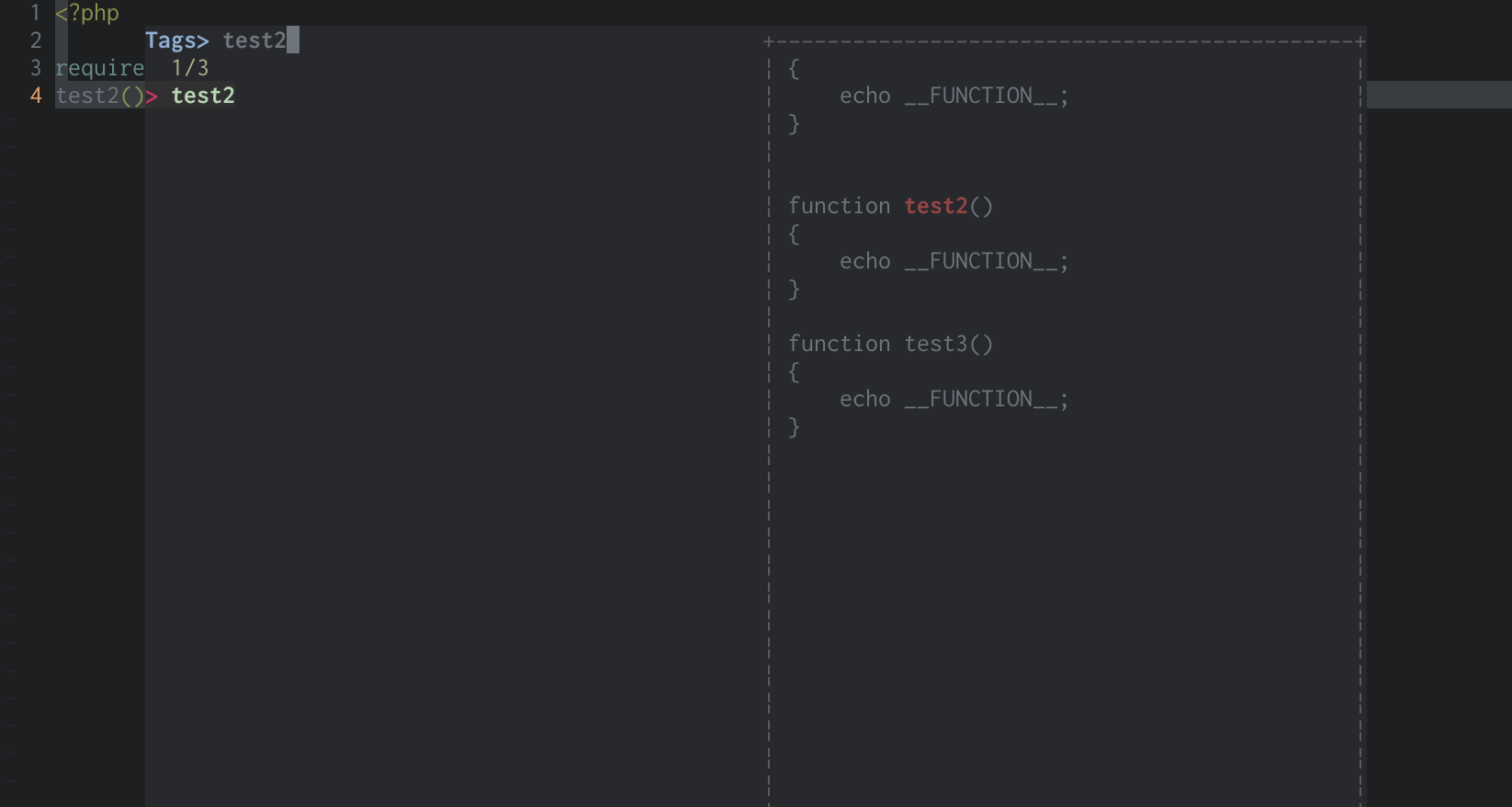
まぁ……全然完全ではないんだけど……。