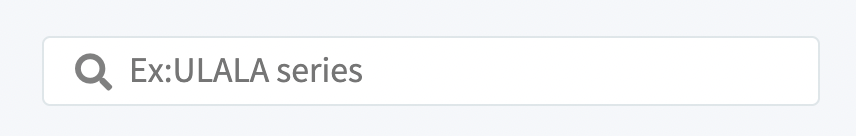超簡単にできたので、シェア。
HTML
<div class="d-flex form-control">
<em class="fas fa-search fa-lg search-icon-color"></em>
<input class="search-invalid" type="search" placeholder="Ex:ULALA series" v-model="keyword">
</div>
Sass
.search-invalid {
background-color: #fff;
border: 0px;
font-size: 16px;
}
てな感じです。
前提条件としては、Vue.js ( うちは Nuxt.js )を使いつつ、Bootstrap5とfont awesome5が入っていてと言う感じです。
なので、bootstrap5のform-controlでdivに定義し、ページ単位もしくは、assets配下のcssを上書き追加するかして、このsearch-invalidというcssをつけて、inputに標準で付いてくるCSSを打ち消せば(実質上書き)、美しく表示されると言うわけです。
いろいろ調べましたが、そこそこ面倒くさく書いてあったので、単純に表示だけ追加したければこれでいけます。
この他検索窓には、絞り込みするためのコードがJSで定義してある感じです。