さくらのレンタルサーバを使って、初期ドメインから、通常ドメインに切り替えたらフォントが表示されなくなり、焦りました。3時間ほど悩んだ挙句、さくら側の設定がなされていないことが問題だと突き止めました。
なので、その画面をお伝えします。
- サーバーコントロールパネルにログインする(UIは新旧どちらでも)
- 画面左下の運用に便利なツールにある[Webフォント]をクリックする。
- 画面下の「* Webフォント利用ドメインの設定 *」にある、登録ドメインが初期ドメインである事を確認したら、
- ドメイン設定の「お選びください」をクリックし、該当のドメインを選択して、設定ボタンをクリックします。
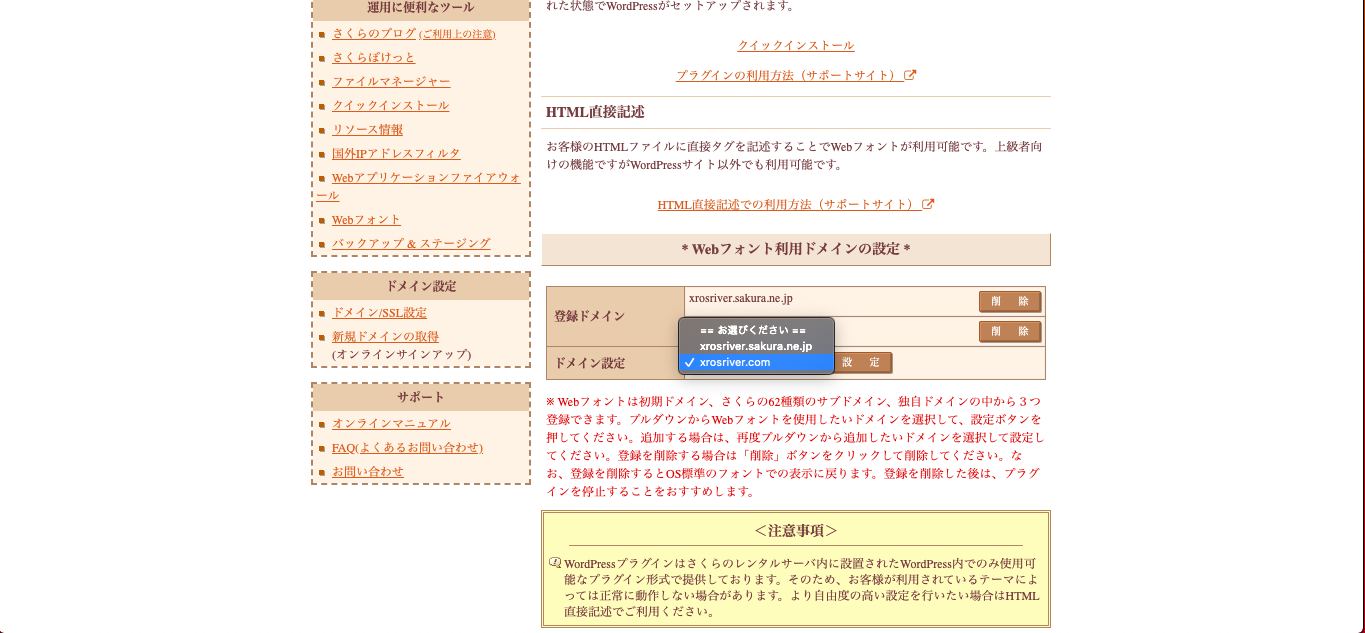
- 登録したドメインが登録ドメインに反映されている事を確認します。

- 登録されていることがわかったら、ウェブサイトに行って反映されているのか確認してください。
以上となります、お疲れ様でした。