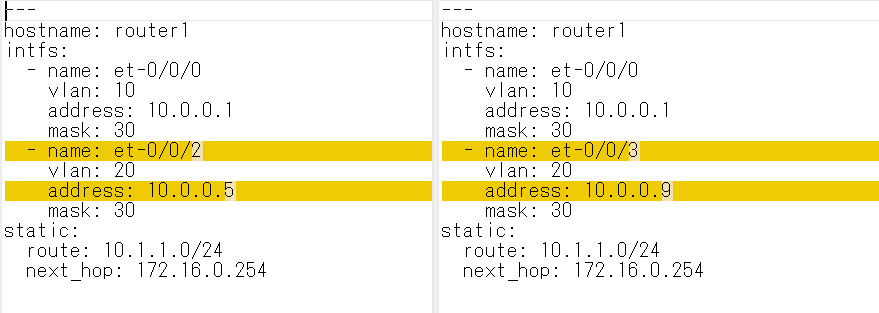はじめに
<バージョン>
ansible 2.9.1
templateモジュールでは、jinja2というテンプレートエンジンを用いてファイルを生成出来ます。
今回は、このモジュールを使ってjunos機器の設定ファイルを作成します。
必要なファイル
(1) 変数ファイル(yml)
---
hostname: router1
intfs:
- name: et-0/0/0
vlan: 10
address: 10.0.0.1
mask: 30
- name: et-0/0/2
vlan: 20
address: 10.0.0.5
mask: 30
static:
route: 10.1.1.0/24
next_hop: 172.16.0.254
(2)templateファイル(j2)
set system host-name {{ hostname }}
{% for intf in intfs %}
set interfaces {{ intf.name }} vlan-tagging
set interfaces {{ intf.name }} unit 0 vlan-id {{ intf.vlan }}
set interfaces {{ intf.name }} unit 0 family inet address {{ intf.address }}/{{ intf.mask }}
{% endfor %}
set routing-options static route {{ static.route }} next-hop {{ static.next_hop }}
<注意>
{%- for intf in intfs -%}のように、{}の中にハイフンを入れることを出来ますが、
このように書くと、行同士が繋がってしまうので注意してください。
参考記事 - 【Ansible】ハイフンの位置による改行の変化~templateモジュール編~
(3)Playbook
実際は、読み込む変数ファイル(sample.yml)を機器ごとに用意した方がいいと思いますが
今回は省略しています。
---
- name: template TEST
hosts: localhost
gather_facts: no
tasks:
- name: 'include vars' # task1 - 変数ファイルを読み込む
include_vars: sample.yml # 機器ごとに用意するなら、{{ inventory_hostname }}.ymlとかにする
- name: 'template' # task2 - 変数ファイルを元に設定ファイルを作成する
template:
src: sample.j2 # j2はなるべ複数の機器で共通にした方管理がしやすい
dest: result.txt # 機器ごとに作成するなら、{{ inventory_hostname }}.confとかにする
実行結果
モジュールを使って作成しているので、記載ミスが起きないのが便利な所ですね。
set system host-name router1
set interfaces et-0/0/0 vlan-tagging
set interfaces et-0/0/0 unit 0 vlan-id 10
set interfaces et-0/0/0 unit 0 family inet address 10.0.0.1/30
set interfaces et-0/0/2 vlan-tagging
set interfaces et-0/0/2 unit 0 vlan-id 20
set interfaces et-0/0/2 unit 0 family inet address 10.0.0.5/30
set routing-options static route 10.1.1.0/24 next-hop 172.16.0.254
設定内容の修正があった場合の差分比較
「(1)変数ファイル(yml)で差分比較した場合」と「(2)設定ファイルで差分比較した場合」で、
WinMergeの結果を載せませた。
修正があった際に、(1)では修正が2か所で済むのですが、(2)をそのまま修正しようとすると
4か所修正が必要になります。修正箇所の差は、設定内容が複雑に(多く)なるほど広がっていくので
(1)の良さが伝わると思います。
・(2)設定ファイルファイルで差分比較した場合
interfaceの変更(et-0/0/2 → et-0/0/3)の変更は3行に渡って必要なので、修正ミスが発生しやすい。
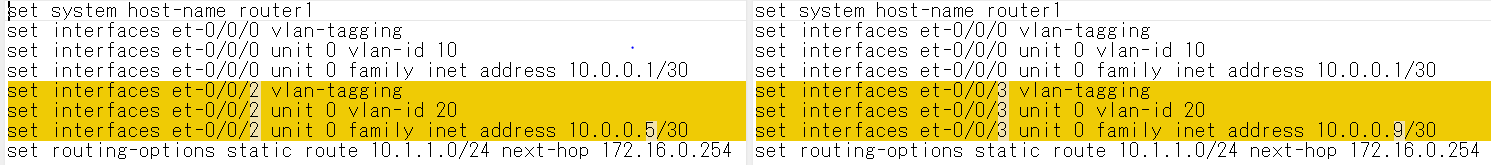
まとめ
templateモジュールでNW機器のconfigを設定するメリットとしては以下のようなものがあります
・NW機器の設定を知らなくても設定ファイルを作成することが出来る
・変数ファイルがyml形式なので変更時の差分比較がしやすい
・設定が変更になった場合、変数ファイル(yml)やtemplateファイル(j2)だけを変更すれば
いいので記載ミスが減る & 変更に時間が掛からない
・変数ファイル(yml)やtemplateファイル(j2)が同じならば、毎回同じ結果が得られる