Djangoの最初の方で、つまずいたところを初心者向きに紹介します。
version
python 3.7.3 Django 2.1views.pyで外部のテキストを読み込もうとした際にエラーが起きました。

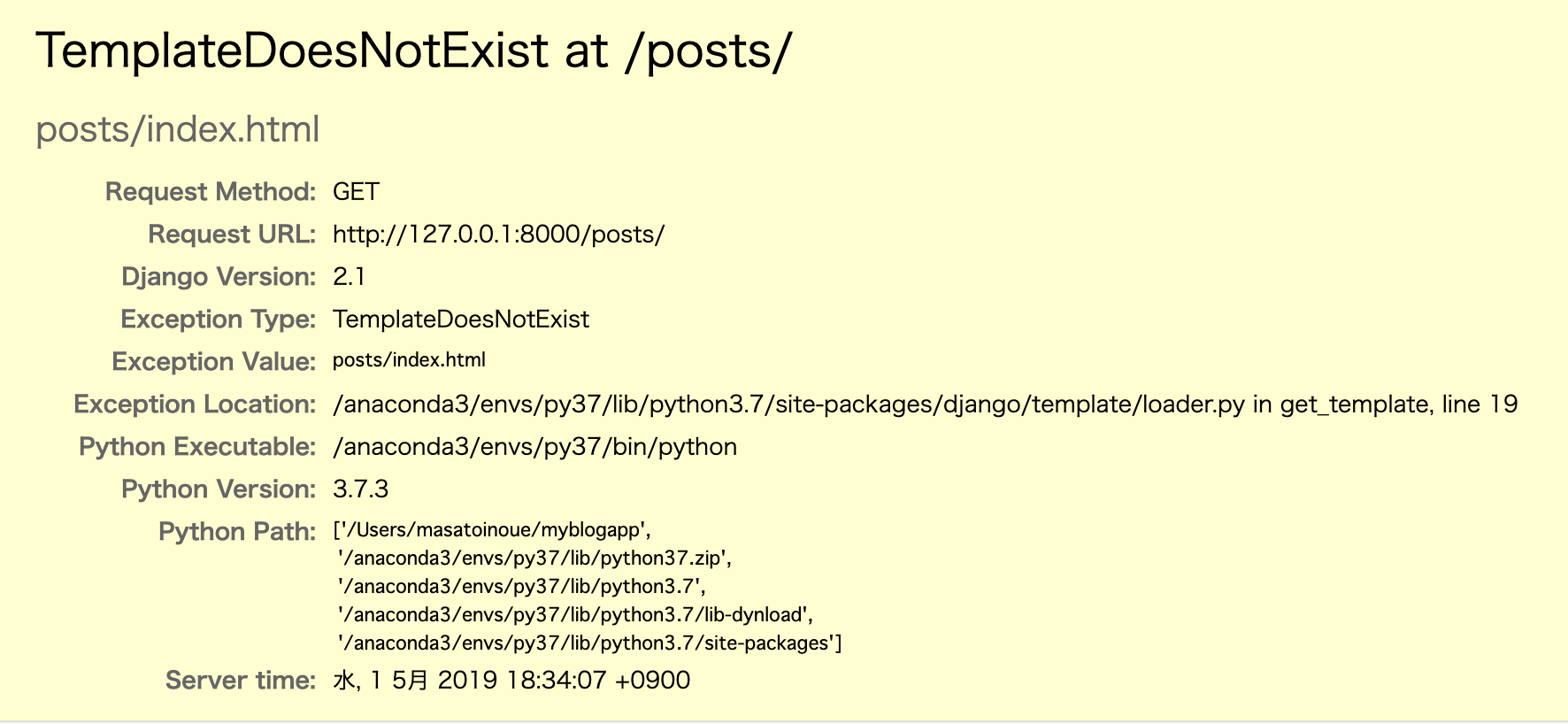
サーバーを起動した際にブラウザにこんなエラーが出てしまいました
テキストファイルが読み込めませんと書かれています。
エラーの解決策を調べていくと、以下の2つのうちどちらかだと書いてありました。
①ファイルが正常に読み込めていない
②ファイルが存在しない
自分の場合は②をしっかり確認し、誤字なども見つからなかったため①の解決策を調べました。
無事解決出来たので、流れを説明します。
1 プロジェクトフォルダの直下にある、settings.pyを開く
2 55〜行目ぐらいにあるこの部分の、’DIRS’が空欄になっていることを確認する

3 ’DIRS’の部分にos.path.join('アプリケーションフォルダ名','文章が書いてあるフォルダ名')を入れる

以上を踏まえて実行した結果、ブラウザに表示されました。