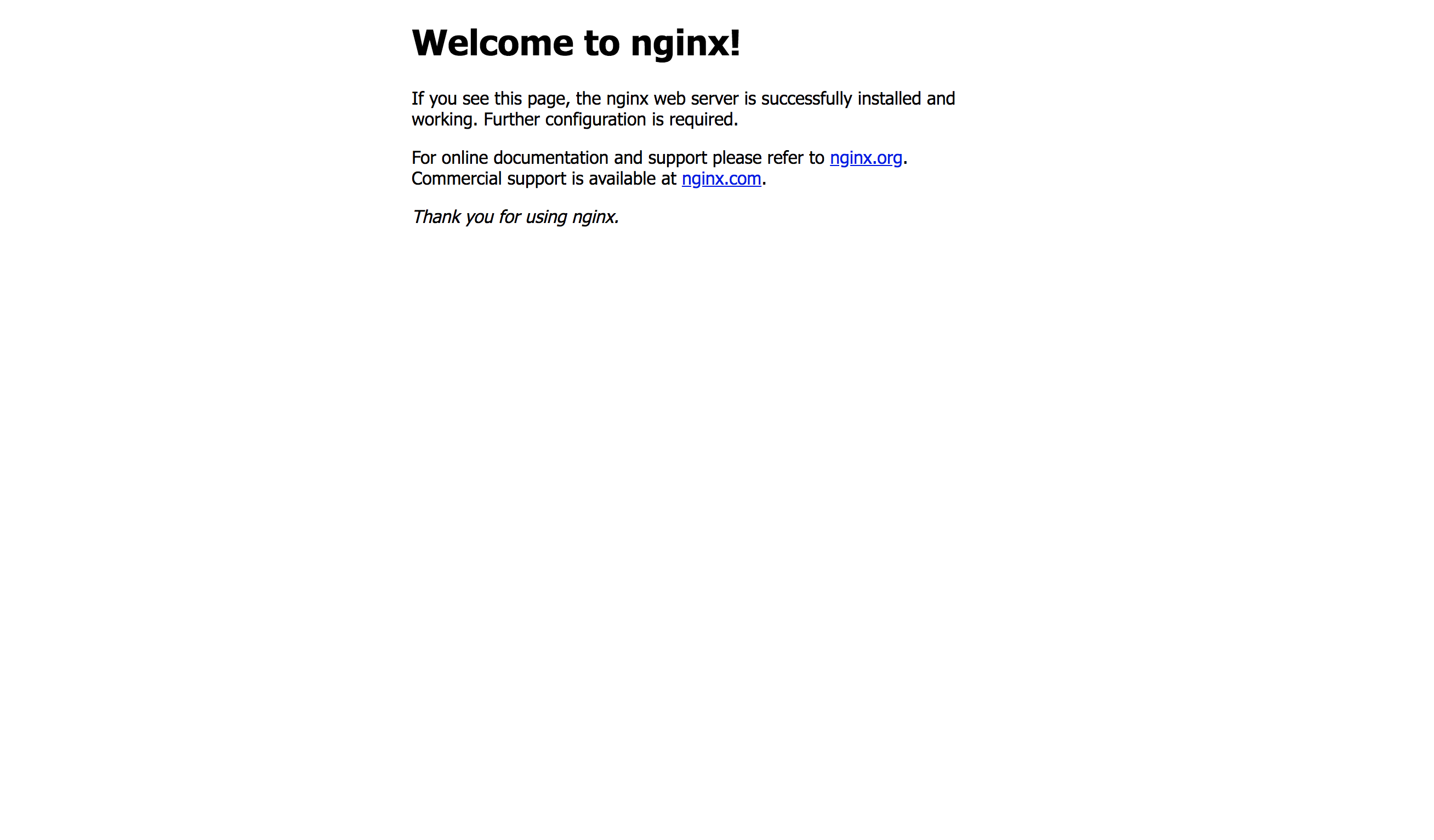minikube とは
Kubernetes環境を単一ノードで手軽に動かせるコマンドです。
インストールも手軽で、GKEなどクラウド上に載せる前にローカル環境下でテストが行えるので、
非常に便利です。今回は、Mac環境での動かし方になります。
とても簡単なものですが、軽く挙動を確認したい方はご覧ください!
インストール
minikubeをインストールしていきます。
$ brew cask install minikube
起動
まずminikubeを起動してみましょう。
$ minikube start
Starting local Kubernetes v1.8.0 cluster...
Starting VM...
Getting VM IP address...
Moving files into cluster...
Setting up certs...
Connecting to cluster...
Setting up kubeconfig...
Starting cluster components...
Kubectl is now configured to use the cluster.
これで起動が完了しました。
ざっくりymlファイル作成
Podを作成するファイル
今回は二つポッドを作成してみます。
nginx-deploy.yml
apiVersion: extensions/v1beta1
kind: Deployment
metadata:
name: nginx
labels:
app: nginx
spec:
replicas: 2
selector:
matchLabels:
app: nginx
template:
metadata:
name: nginx
labels:
app: nginx
spec:
containers:
- name: nginx
image: nginx
ports:
- containerPort: 80
name: nginx
Serviceを定義するファイル
nginx-service.yml
apiVersion: v1
kind: Service
metadata:
name: nginx
labels:
app: nginx
spec:
ports:
- name: nginx
protocol: TCP
port: 80
type: LoadBalancer
selector:
app: nginx
ymlファイルを元にPodとServiceを定義していきます。
$ kubectl create -f nginx-deploy.yml
deployment "nginx" created
$ kubectl create -f nginx-service.yml
service "nginx" created
$ minikube service nginx
最後のコマンドを打ちますと、
nginxの初期ページが表示されると思いますので、
確認してみてください。