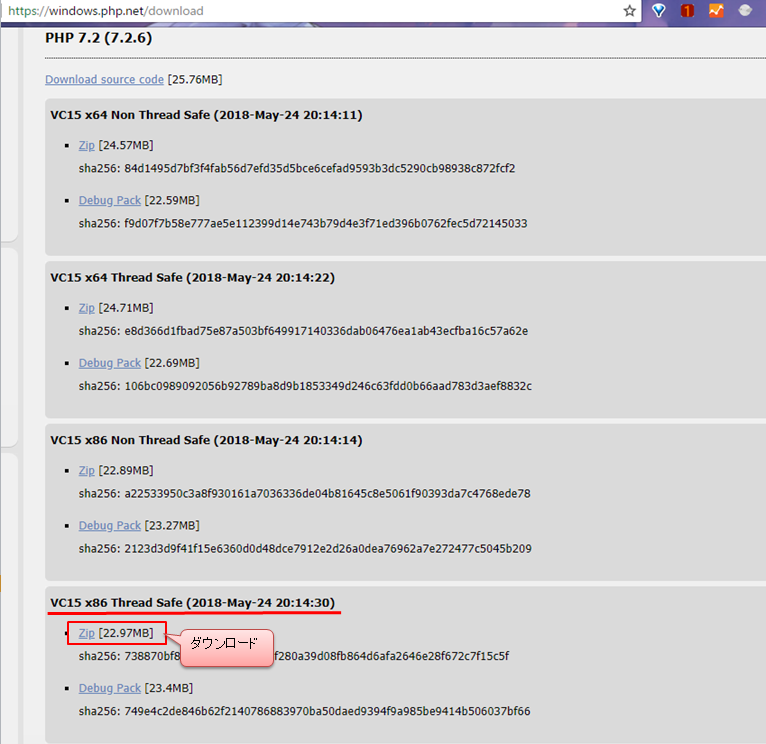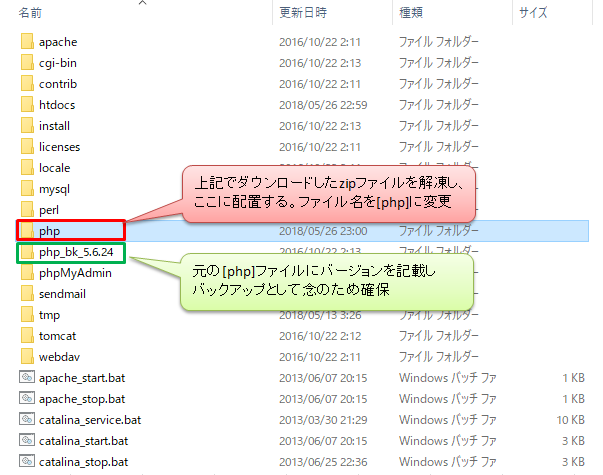はじめに
Laravelを試さなくてはいけなくなったので、Laravel開発環境を作らなければいけなくなりました。
WindowsPCなので開発環境はxamppで構築しようと考えていますが、以前PHP開発環境を作るためxamppをインストールしており、PHPのバージョンが古いため、PHPのバージョンを上げることでLaravelの開発環境構築の準備を行いました。
PHPの最新バージョンをダウンロード
ダウンロードはこちら から最新のPHPをダウンロードする。
ダウンロードしたPHPファイルを配置
xamppフォルダの既存のPHPファイルを念のためバックアップで確保し、上記でダウンロードしたファイルと入れ替える。
Apacheが起動しない・・・
これで起動すればPHPのバージョンが上がっているはず!
と思ったのですが、エラーが発生してApacheが起動しない・・・
エラー1
phpファイル書き換えにより、Apacheが起動できなくなってしまった。。。
エラーメッセージは以下参照。
1:20:13 [Apache] Error: Apache shutdown unexpectedly.
1:20:13 [Apache] This may be due to a blocked port, missing dependencies,
1:20:13 [Apache] improper privileges, a crash, or a shutdown by another method.
1:20:13 [Apache] Press the Logs button to view error logs and check
1:20:13 [Apache] the Windows Event Viewer for more clues
1:20:13 [Apache] If you need more help, copy and post this
1:20:13 [Apache] entire log window on the forums
対策
PHPとApacheの設定を変更
xampp\php\php.ini-development ファイルのファイル名を[php.ini]に変更する。
xampp\apache\conf\extra\httpd-xampp.conf ファイル[php5]という記載を[php7]に変更する。
※僕の環境では元のphpバージョンが 5 なので[php5]という記載になっていたので、環境によっては 5 という数字は変わる可能性があります。
Apacheが起動した
Apacheを起動したことを確認し、xamppシェルでphpのバージョンの確認を行った。
# php -v
PHP 7.2.6 (cli) (built: May 23 2018 20:51:04) ( ZTS MSVC15 (Visual C++ 2017) x86 )
Copyright (c) 1997-2018 The PHP Group
Zend Engine v3.2.0, Copyright (c) 1998-2018 Zend Technologies
PHPのバージョンが 7 になっていることが確認できた。