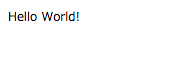Go言語が気になって気になってしようがないので、触ってみました。
最終的には、会社のHPをGoで実装したいと思います。(問い合わせ機能とかあるんで)
まずは、導入編です。
Goのインストール
インストール
簡単にインストールできます。(今回はLinuxにインストールしました。)
cd /usr/local/src
wget https://storage.googleapis.com/golang/go1.5.2.linux-amd64.tar.gz
※バージョンは2016/01/11現在の最新版です。
解凍しますっ
tar -C /usr/local -xzf go1.5.2.linux-amd64.tar.gz
パスを通す
export PATH=$PATH:/usr/local/go/bin
テストコード
hello.go
package main
import "fmt"
func main() {
fmt.Printf("hello, world\n")
}
実行してみる
go run hello.go
ひとまずGoが動きました。
nginxをインストール
Goはパッケージが豊富なので、net/httpというパッケージで簡単にhttpサーバーの利用が開始できるそうなんですが、サービスレベルまで作りこむときにはきっとnginxの方がいいのかなーと思い・・・。
リポジトリファイル作成します。
touch /etc/yum.repos.d/nginx.repo
vi /etc/yum.repos.d/nginx.repo
[nginx]
name=nginx repo
baseurl=http://nginx.org/packages/centos/$releasever/$basearch/
gpgcheck=0
enabled=1
インストールします。
yum install nginx
設定ファイルの書き換え。
cd /etc/nginx/conf.d/*.conf
vi xxxx.conf → 新しくファイルを作って下さい。(default.confがあるのでコピーしてもOK)
xxxx.conf
server {
listen 80;
server_name example.com;
location / {
fastcgi_pass 127.0.0.1:9000;
include fastcgi_params;
}
}
設定のチェックと反映
/etc/init.d/nginx configtest
/etc/init.d/nginx reload
index.goを作成する
index.go
package main
import (
"fmt"
"net"
"net/http"
"net/http/fcgi"
)
func handler(res http.ResponseWriter, req *http.Request) {
fmt.Fprint(res, "Hello World!")
}
func main() {
l, err := net.Listen("tcp", "127.0.0.1:9000") // TCP 9000 番ポートで Listen
if err != nil {
return
}
http.HandleFunc("/", handler)
fcgi.Serve(l, nil)
}
実行します。
go run index.go
ブラウザからURLを叩いてみます。
テンプレートを別けてみる
index.go
package main
import (
"net"
// ↓追加
"html/template"
"net/http"
"net/http/fcgi"
)
func handler(res http.ResponseWriter, req *http.Request) {
// ここを書き換えます。
// 同階層に置いたindex.htmlを読み込めます。
t, _ := template.ParseFiles("index.html")
t.Execute(res, nil)
}
func main() {
l, err := net.Listen("tcp", "127.0.0.1:9000") // TCP 9000 番ポートで Listen
if err != nil {
return
}
http.HandleFunc("/", handler)
fcgi.Serve(l, nil)
}
現時点の問題
- css,js,imageなど静的ファイルの読み込みのやり方がわからない。
- Go言語の基礎をまだ把握していない。\(^o^)/
MVCを自分で実装したいのですが、まだ慣れていないので
次回は、フレームワークを使ってみたいと思います。
あと、Goの基礎も。