前置き
ScalaTestでSelenium-WebDriverのテストコードを書くことになったので、その勉強メモです。
書き手はScala経験ゼロ。Seleniumはときどき使います。使用言語はおもにRuby、たまにVB、Java。開発スキルはさほどありません。
このメモでは、MacにJavaやScala(sbt)をインストールするところから、SeleniumでChromeを操作してScalaTestDocのサイトへアクセスし、キーワード "Assertions" を検索してスクリーンショットを保存するところまでの手順をまとめます。
※2019/6/9: 各環境の最新バージョンに合わせて内容を更新しました。
環境
- OS: Mac OS X 10.14.3 Mojave
- Homebrew: 2.1.4-67-gc95cf90
- Java: openjdk version "11.0.2" 2019-01-15
- Scala: 2.12.8
- sbt: 1.2.8
- ScalaTest: 3.0.5
- Selenium-Webdriver: 3.141.59
- Google Chrome: 75.0.3770.80(Official Build)
- ChromeDriver: 75.0.3770.8
Google Chromeはインストール済み、Homebrewの環境は構築済みであることを前提とします。
必要なものを入手
ChromeDriverのインストール
HomebrewでChromeDriverをインストールします。
$ brew tap homebrew/cask
$ brew cask install chromedriver
$ chromedriver -v
ChromeDriver 75.0.3770.8 (681f24ea911fe754973dda2fdc6d2a2e159dd300-refs/branch-heads/3770@{#40})
Javaのインストール
HomebrewでJDKをインストールします。
今回はOpenJDKのバージョン11を使用します。
$ brew tap homebrew/cask-versions
$ brew cask install java11
$ echo 'export JAVA_HOME=`/usr/libexec/java_home -v 11`' >> ~/.bash_profile
$ source ~/.bash_profile
$ java -version
openjdk version "11.0.2" 2019-01-15
OpenJDK Runtime Environment 18.9 (build 11.0.2+9)
OpenJDK 64-Bit Server VM 18.9 (build 11.0.2+9, mixed mode)
Scala-sbtのインストール
HomebrewでScalaのビルドツールであるsbtをインストールします。
$ brew install sbt
テストプロジェクト用の作業ディレクトリを作成します。
$ mkdir ~/selenium-test; cd $_
作業ディレクトリの直下にsbtのビルド定義ファイル(build.sbt)を作成し、使用するScalaのバージョンを指定します。
$ echo 'scalaVersion := "2.12.8"' > build.sbt
sbtのライブラリとScalaをダウンロードします。
$ sbt sbtVersion
Copying runtime jar.
Getting org.scala-sbt sbt 1.2.8 (this may take some time)...
downloading file:////Users/hoge/.sbt/preloaded/org.scala-sbt/sbt/1.2.8/jars/sbt.jar ...
[SUCCESSFUL ] org.scala-sbt#sbt;1.2.8!sbt.jar (4ms)
# 中略
:: retrieving :: org.scala-sbt#boot-app
confs: [default]
80 artifacts copied, 0 already retrieved (28561kB/93ms)
Getting Scala 2.12.7 (for sbt)...
:: retrieving :: org.scala-sbt#boot-scala
confs: [default]
5 artifacts copied, 0 already retrieved (19715kB/26ms)
[info] Updated file /Users/hoge/selenium-test/project/build.properties: set sbt.version to 1.2.8
[info] Loading project definition from /Users/hoge/selenium-test/project
[info] Updating ProjectRef(uri("file:/Users/hoge/selenium-test/project/"), "selenium-test-build")...
[info] Done updating.
[info] Loading settings for project selenium-test from build.sbt ...
[info] Set current project to selenium-test (in build file:/Users/hoge/selenium-test/)
[info] 1.2.8
$ sbt scalaVersion
[info] Loading project definition from /Users/hoge/selenium-test/project
[info] Loading settings for project selenium-test from build.sbt ...
[info] Set current project to selenium-test (in build file:/Users/hoge/selenium-test/)
[info] 2.12.8
ソースを作成
ビルド定義ファイルの更新
作業ディレクトリ/build.sbt に依存ライブラリ(libraryDependencies)の情報を追加します。
scalaVersion := "2.12.8"
libraryDependencies ++= Seq(
"org.scalatest" %% "scalatest" % "3.0.5" % "test",
"org.seleniumhq.selenium" % "selenium-java" % "3.141.59" % "test"
)
テストコードの作成
テストコード用のディレクトリとファイルを作成します。
$ mkdir -p src/test/scala
$ touch src/test/scala/SeleniumTestSpec.scala
作業ディレクトリ/src/test/scala/SeleniumTestSpec.scala にテストコードを書きます。
package example
import org.scalatest._
import org.scalatest.selenium.Chrome
class SeleniumTestSpec extends FlatSpec with Matchers with Chrome {
"www.scalatest.org" should "have the correct title" in {
go to "http://www.scalatest.org/"
pageTitle should be ("ScalaTest")
}
"Assertions Page" should "be found in ScalaTestDoc" in {
go to "http://www.scalatest.org/"
click on linkText("Scaladoc")
click on linkText("Scaladoc for ScalaTest 3.0.0")
click on "index-input"
enter("Assertions")
click on xpath(".//*[@id='tpl']/ol[1]/ol/li[1]/a[2]/span")
switch to frame("template")
find(tagName("h1")).get.text should be ("Assertions")
setCaptureDir(".") // スクリーンショットの保存先としてカレントディレクトリを指定
capture to "Assertions Page.png"
quit()
}
}
ChromeDriverは以下のように指定することもできます。
package example
import org.scalatest._
import org.scalatest.selenium.WebBrowser
import org.openqa.selenium.WebDriver
import org.openqa.selenium.chrome.ChromeDriver
class SeleniumTestSpec extends FlatSpec with Matchers with WebBrowser {
implicit val webDriver: WebDriver = new ChromeDriver
// ここにテストを書く
}
ここまでの段階で、以下のようなファイルの配置になります。
$ tree
.
├── build.sbt
├── project
│ ├── build.properties
│ └── target
│ ├── config-classes
│ (中略)
└── src
└── test
└── scala
└── SeleniumTestSpec.scala
テストを実行
作成したソースをコンパイルして実行します。
$ sbt test # コンパイルしてテストを実行するコマンド
# 必要に応じて以下のようなコマンドも使えます
$ sbt test:compile # コンパイルのみ行うコマンド
$ sbt update # 依存ライブラリのダウンロードを行うコマンド
$ sbt test
[info] Loading project definition from /Users/hoge/selenium-test/project
[info] Loading settings for project selenium-test from build.sbt ...
[info] Set current project to selenium-test (in build file:/Users/hoge/selenium-test/)
[info] Updating ...
# 初回実行時に build.sbt に追加した依存ライブラリが自動的にダウンロードされます
[info] downloading https://repo1.maven.org/maven2/org/scala-lang/scala-library/2.12.8/scala-library-2.12.8.jar ...
[info] downloading https://repo1.maven.org/maven2/org/scalatest/scalatest_2.12/3.0.5/scalatest_2.12-3.0.5.jar ...
[info] downloading https://repo1.maven.org/maven2/org/seleniumhq/selenium/selenium-java/3.141.59/selenium-java-3.141.59.jar ...
# 中略
[info] Done updating.
[info] Compiling 1 Scala source to /Users/hoge/selenium-test/target/scala-2.12/test-classes ...
[info] Non-compiled module 'compiler-bridge_2.12' for Scala 2.12.8. Compiling...
[info] Compilation completed in 8.106s.
[info] Done compiling.
# 中略
Starting ChromeDriver 75.0.3770.8 (681f24ea911fe754973dda2fdc6d2a2e159dd300-refs/branch-heads/3770@{#40}) on port 29044
Only local connections are allowed.
Please protect ports used by ChromeDriver and related test frameworks to prevent access by malicious code.
M月 dd, yyyy h:mm:ss a org.openqa.selenium.remote.ProtocolHandshake createSession
情報: Detected dialect: W3C
[info] SeleniumTestSpec:
[info] www.scalatest.org
[info] - should have the correct title
[info] Assertions Page
[info] - should be found in ScalaTestDoc
[info] Run completed in 13 seconds, 133 milliseconds.
[info] Total number of tests run: 2
[info] Suites: completed 1, aborted 0
[info] Tests: succeeded 2, failed 0, canceled 0, ignored 0, pending 0
[info] All tests passed.
[success] Total time: 185 s, completed yyyy/MM/dd H:mm:ss
テストが実行できました。1
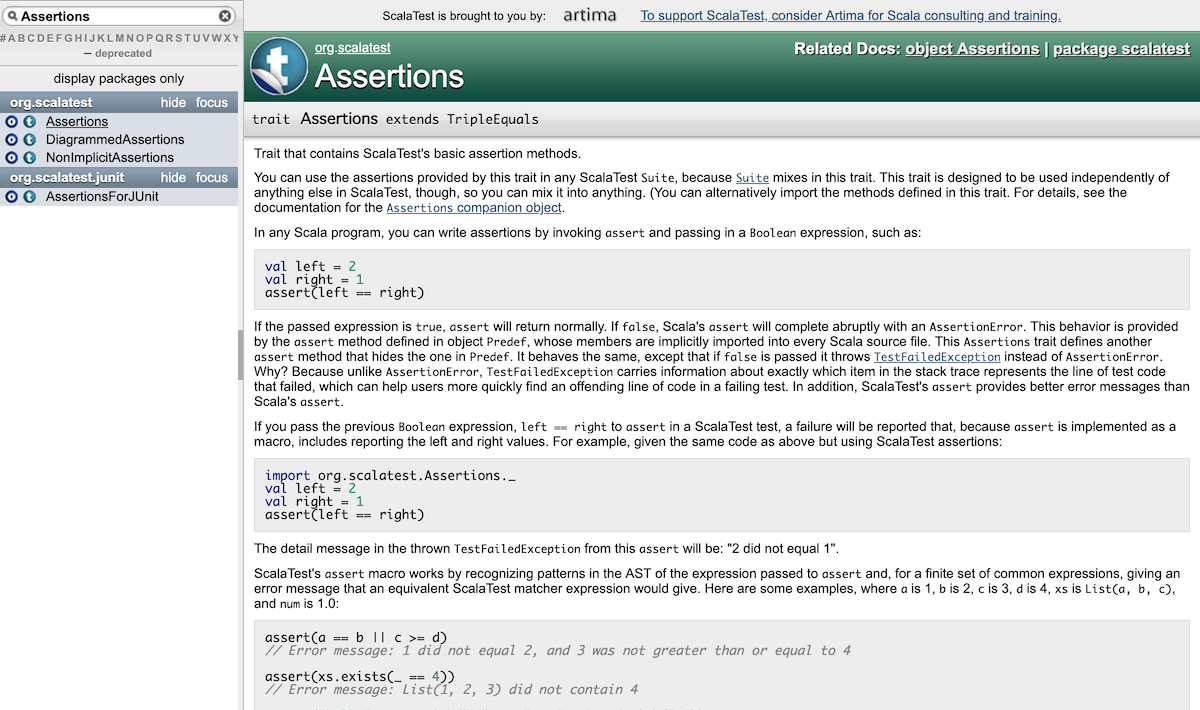
※保存されたスクリーンショット(Assertions Page.png)
初回実行時はライブラリのダウンロードやコンパイルなどに時間がかかりTotal timeが長くなっていますが、2回目以降はもっと短い時間で終わります。
$ sbt test
[info] Loading project definition from /Users/hoge/selenium-test/project
# 中略
[info] SeleniumTestSpec:
[info] www.scalatest.org
[info] - should have the correct title
[info] Assertions Page
[info] - should be found in ScalaTestDoc
[info] Run completed in 13 seconds, 238 milliseconds.
[info] Total number of tests run: 2
[info] Suites: completed 1, aborted 0
[info] Tests: succeeded 2, failed 0, canceled 0, ignored 0, pending 0
[info] All tests passed.
[success] Total time: 16 s, completed yyyy/MM/dd H:mm:ss
参考サイト
- Scala
- ScalaTest - Using Selenium
- sbt Reference Manual - Testing
- CLOVER - Groovy(Geb)とScala(ScalaTest)を使ってSeleniumで遊ぶ
- Scaladays 2014 introduction to scalatest selenium dsl
- OpenJDK 11 を Homebrew で macOS にインストールする - Qiita