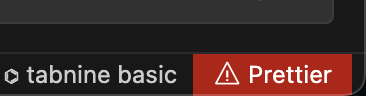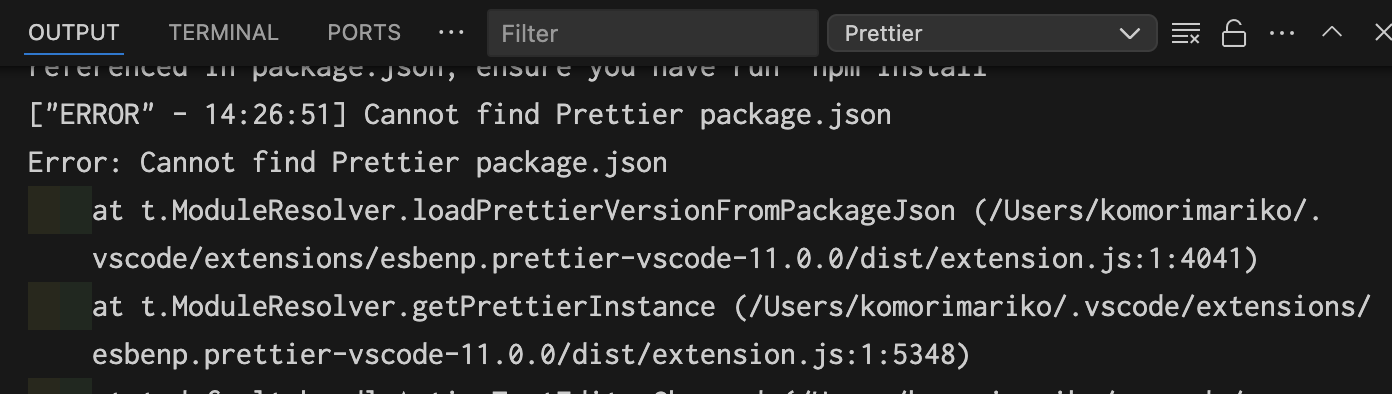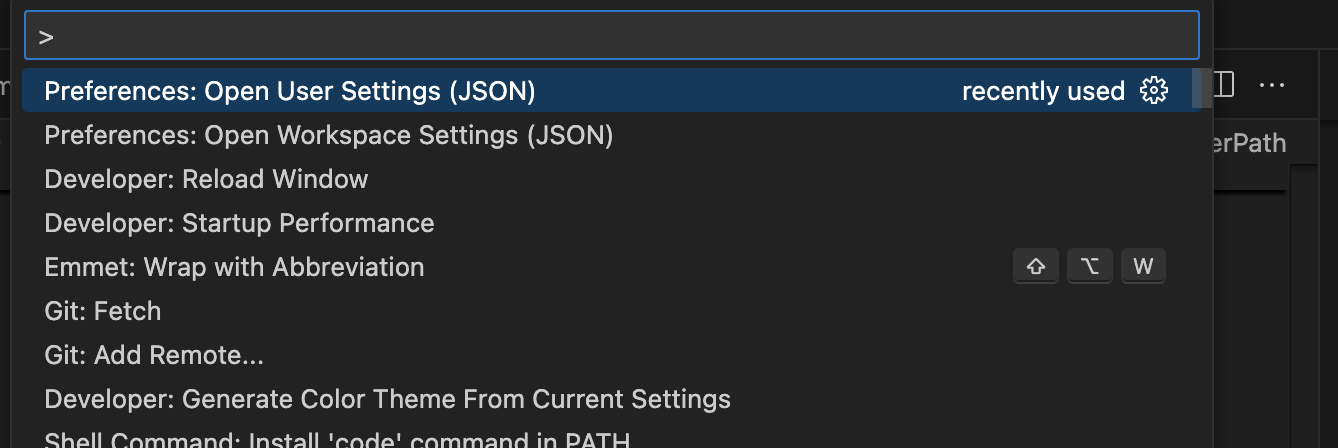症状
しばらくぶりにVSCodeを使うと、Prettierアイコンが赤色になり、Format On Saveが使えませんでした。
OutputではCannot find Prettier package.jsonとのこと。
設定のFormat On Saveは有効になっているし、Default FormatterもPretteirになっていました。
Prettierを再インストールしても直りません。
解決方法
User settingsの方のsettings.jsonに下記のように、拡張機能のPrettierではなく、localにインストールされたPrettierを使用するように設定されていました。
しかし、localにPrettierをインストールしているわけではないので、動かなかったようです(多分)。
こちらを削除すると自動整形してくれるようになりました。
"prettier.prettierPath": "/usr/local/lib/node_modules/prettier"
おまけ(settings.jsonの編集方法)
VSCodeのsettings.jsonは下記より編集できます。
- command + shift + Pを押す(コマンドパレットを開く)
- 入力ボックスがVSCodeの上の方に現れるので、"settings"などで検索する
- "Preference: Open User Settings(JSON)"を選択する
最後に
今回の不具合の原因になったコードがいつ、どのように追加されていたのかはさっぱりわかりませんが、AIとやりとりする中で理解せずに追加してしまったのかもしれないなと思います。
最後までお読みいただきありがとうございます!
間違い等あればご指摘お願い致します!