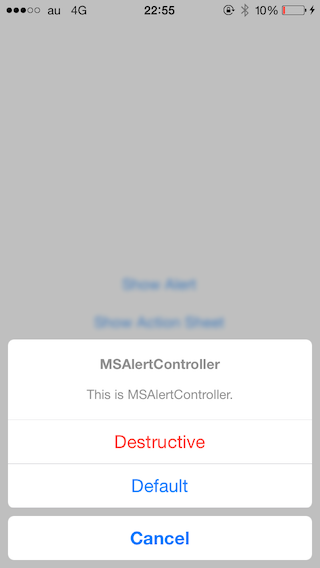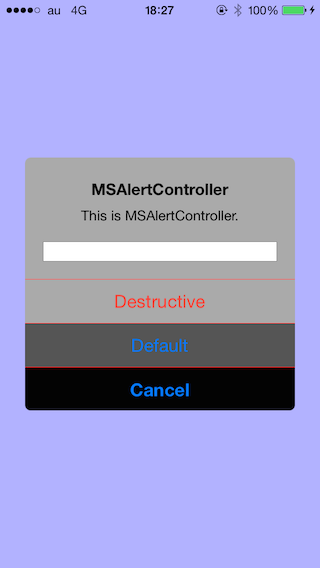はじめに
iOS8からUIAlertViewとUIActionSheetがdeprecatedになってしまったので、iOS8でアラートなどを表示する際はUIAlertControllerを使うことになりました。
しかしながらUIAlertControllerはiOS8以降でしか使えないため、ソースコード内にiOS8以上とiOS8未満の分岐を記述することが必要になってきます。
解決方法
MSAlertControllerを使うことでiOS7でもUIAlertControllerと同じような動作を同じようなコードで実現することができます。

インストール方法
・Cocoapods
Podfileにpod 'MSAlertController'を追記し、pod installを行ってください。
・マニュアル
ここからMSAlertControllerのリポジトリをダウンロードし、MSAlertController/の中身を自身のプロジェクトにコピーしてください。
※どちらのインストール方法でも、QuartzCore.frameworkが必須になります。
使い方
まず#import "MSAlertController.h"をしてください。
Alertを表示
MSAlertController *alertController = [MSAlertController alertControllerWithTitle:@"MSAlertController" message:@"This is MSAlertController." preferredStyle:MSAlertControllerStyleAlert];
MSAlertAction *action = [MSAlertAction actionWithTitle:@"Cancel" style:MSAlertActionStyleCancel handler:^(MSAlertAction *action) {
NSLog(@"Cancel action tapped %@", action);
}];
[alertController addAction:action];
MSAlertAction *action2 = [MSAlertAction actionWithTitle:@"Destructive" style:MSAlertActionStyleDestructive handler:^(MSAlertAction *action) {
NSLog(@"Destructive action tapped %@", action);
}];
[alertController addAction:action2];
MSAlertAction *action3 = [MSAlertAction actionWithTitle:@"Default" style:MSAlertActionStyleDefault handler:^(MSAlertAction *action) {
NSLog(@"Default action tapped %@", action);
}];
[alertController addAction:action3];
[alertController addTextFieldWithConfigurationHandler:nil];
[self presentViewController:alertController animated:YES completion:nil];
UITextFieldを表示させたい場合は
- (void)addTextFieldWithConfigurationHandler:(void (^)(UITextField *textField))configurationHandler;
を呼び出すことで表示が可能をなります。
Action Sheetを表示
MSAlertController *alertController = [MSAlertController alertControllerWithTitle:@"MSAlertController" message:@"This is MSAlertController." preferredStyle:MSAlertControllerStyleActionSheet];
MSAlertAction *action = [MSAlertAction actionWithTitle:@"Cancel" style:MSAlertActionStyleCancel handler:^(MSAlertAction *action) {
NSLog(@"Cancel action tapped %@", action);
}];
[alertController addAction:action];
MSAlertAction *action2 = [MSAlertAction actionWithTitle:@"Destructive" style:MSAlertActionStyleDestructive handler:^(MSAlertAction *action) {
NSLog(@"Destructive action tapped %@", action);
}];
[alertController addAction:action2];
MSAlertAction *action3 = [MSAlertAction actionWithTitle:@"Default" style:MSAlertActionStyleDefault handler:^(MSAlertAction *action) {
NSLog(@"Default action tapped %@", action);
}];
[alertController addAction:action3];
[self presentViewController:alertController animated:YES completion:nil];
※ Action Sheetの場合はUITextFieldの表示はできません。
※ MSAlertActionStyleCancelは複数addすることはできません。
カスタマイズ
Alert及びAction Sheetに表示されるタイトル、メッセージ、ボタンのフォント、サイズ、色をカスタマイズできます。
・タイトル、メッセージ
MSAlertControllerには下記のプロパティが用意されています。
@property (strong, nonatomic) UIColor *titleColor;
@property (strong, nonatomic) UIFont *titleFont;
@property (strong, nonatomic) UIColor *messageColor;
@property (strong, nonatomic) UIFont *messageFont;
@property (assign, nonatomic) BOOL enabledBlurEffect;
MSAlertController *alertController = [MSAlertController alertControllerWithTitle:@"MSAlertController" message:@"This is MSAlertController." preferredStyle:MSAlertControllerStyleAlert];
alertController.titleColor = [UIColor blueColor];
alertController.titleFont = [UIFont fontWithName:@"Baskerville-BoldItalic" size:20.0f];
alertController.messageColor = [UIColor greenColor];
alertController.messageFont = [UIFont fontWithName:@"Baskerville-BoldItalic" size:18.0f];
ボタン
MSAlertActionには下記のプロパティが用意されています。
@property (strong, nonatomic) UIColor *titleColor;
@property (strong, nonatomic) UIFont *font;
MSAlertAction *action = [MSAlertAction actionWithTitle:@"Cancel" style:MSAlertActionStyleCancel handler:^(MSAlertAction *action) {
//Write a code for this action.
}];
action.titleColor = [UIColor redColor];
action.font = [UIFont fontWithName:@"Baskerville-BoldItalic" size:18.0f];
[alertController addAction:action];
今後
現状でObjective-Cにしか対応していませんが、バージョンアップでSwiftにも対応していく予定です。
追記
2014-11-24 19:18
カスタマイズのプロパティを追加しました。
For Alert Controller
@property (strong, nonatomic) UIColor *backgroundColor;
@property (assign, nonatomic) CGFloat alpha;
@property (strong, nonatomic) UIColor *alertBackgroundColor;
@property (strong, nonatomic) UIColor *separatorColor;
For Action
@property (strong, nonatomic) UIColor *normalColor;
@property (strong, nonatomic) UIColor *highlightedColor;
サンプルコード
MSAlertController *alertController = [MSAlertController alertControllerWithTitle:@"MSAlertController" message:@"This is MSAlertController." preferredStyle:MSAlertControllerStyleAlert];
alertController.alertBackgroundColor = [UIColor lightGrayColor];
alertController.backgroundColor = [UIColor blueColor];
alertController.alpha = 0.3f;
alertController.separatorColor = [UIColor redColor];
MSAlertAction *action = [MSAlertAction actionWithTitle:@"Cancel" style:MSAlertActionStyleCancel handler:^(MSAlertAction *action) {
NSLog(@"Cancel action tapped %@", action);
}];
action.normalColor = [UIColor blackColor];
action.highlightedColor = [UIColor yellowColor];
[alertController addAction:action];
MSAlertAction *action2 = [MSAlertAction actionWithTitle:@"Destructive" style:MSAlertActionStyleDestructive handler:^(MSAlertAction *action) {
NSLog(@"Destructive action tapped %@", action);
}];
[alertController addAction:action2];
MSAlertAction *action3 = [MSAlertAction actionWithTitle:@"Default" style:MSAlertActionStyleDefault handler:^(MSAlertAction *action) {
NSLog(@"Default action tapped %@", action);
}];
action3.normalColor = [UIColor darkGrayColor];
action3.highlightedColor = [UIColor whiteColor];
[alertController addAction:action3];
[alertController addTextFieldWithConfigurationHandler:nil];
[self presentViewController:alertController animated:YES completion:nil];