はじめに
画像サイズが一定以上の際は、リサイズしてサーバーにアップロードするという仕様がありました。しかし、リサイズしていない画像をサーバーにアップロードした際に、iPhone上でのデータサイズよりもサーバーにアップロードしたデータサイズが大きくなってしまうという現象に遭遇しました。
実際に
H:512px W:320pxの下記の画像をUIImageJPEGRepresentationでNSDataに変換したいと思います。

Playgound上で上記の画像を1、0.75、0.5、0.25のcompressionQualityでNSDataにしていきます。
//: Playground - noun: a place where people can play
import UIKit
let image = UIImage(named: "wallpaper.jpg")!
let fileManager = NSFileManager.defaultManager()
let documentPath = NSSearchPathForDirectoriesInDomains(.DocumentDirectory, .UserDomainMask, true)[0]
var isDirectory: ObjCBool = false
if !fileManager.fileExistsAtPath("\(documentPath)/Images", isDirectory: &isDirectory) {
try! fileManager.createDirectoryAtPath("\(documentPath)/Images", withIntermediateDirectories: true, attributes: nil)
}
let maxQualityImageData = UIImageJPEGRepresentation(image, 1)
fileManager.createFileAtPath("\(documentPath)/Images/maxQualityImage.jpg", contents: maxQualityImageData, attributes: nil)
// 123KBになる
let threeQuartersQualityImageData = UIImageJPEGRepresentation(image, 0.75)
fileManager.createFileAtPath("\(documentPath)/Images/threeQuartersQualityImage.jpg", contents: threeQuartersQualityImageData, attributes: nil)
// 46KBになる
let halfQualityImageData = UIImageJPEGRepresentation(image, 0.5)
fileManager.createFileAtPath("\(documentPath)/Images/halfQualityImage.jpg", contents: halfQualityImageData, attributes: nil)
// 30KBになる
let quarterQualityImageData = UIImageJPEGRepresentation(image, 0.25)
fileManager.createFileAtPath("\(documentPath)/Images/quarterQualityImage.jpg", contents: quarterQualityImageData, attributes: nil)
// 13KBになる
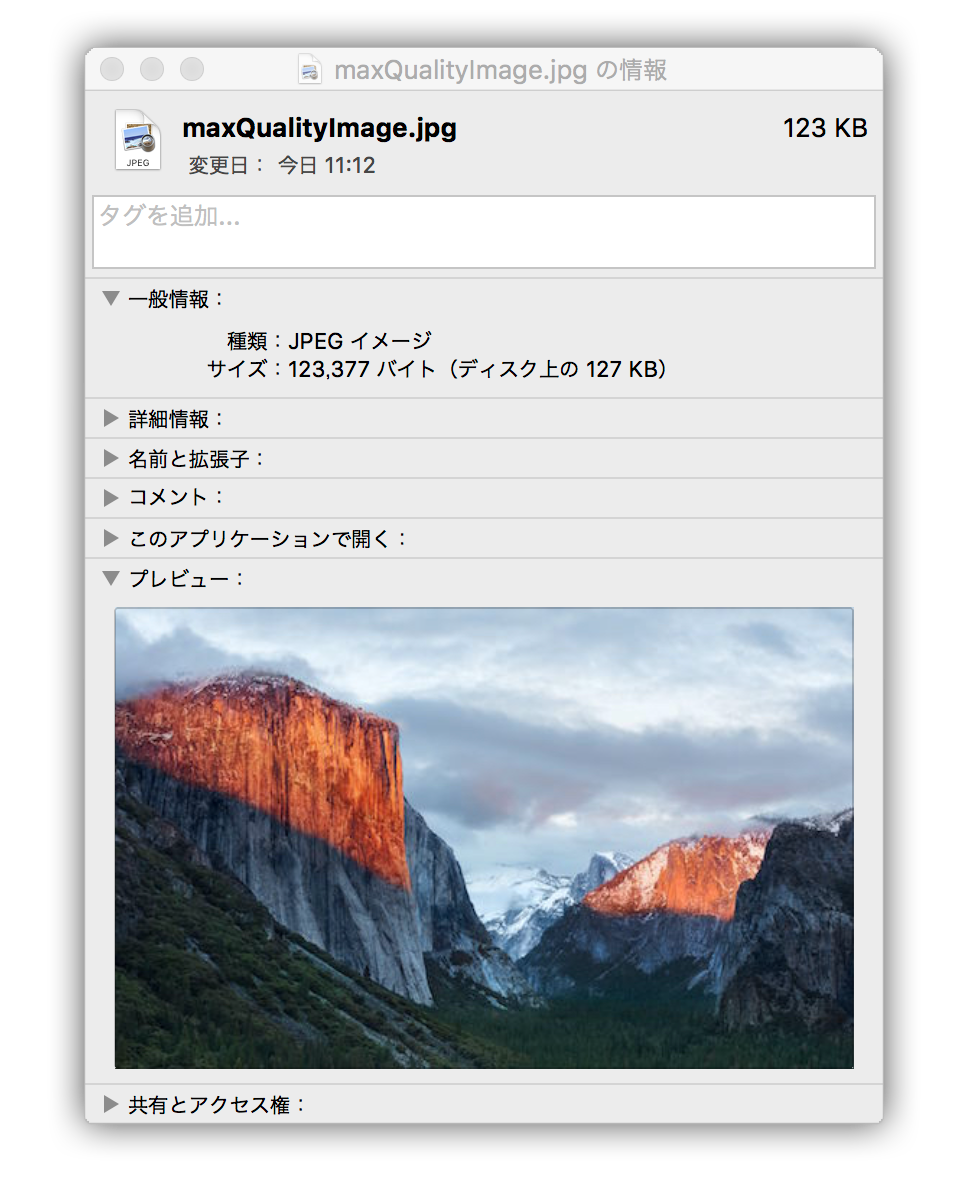
|
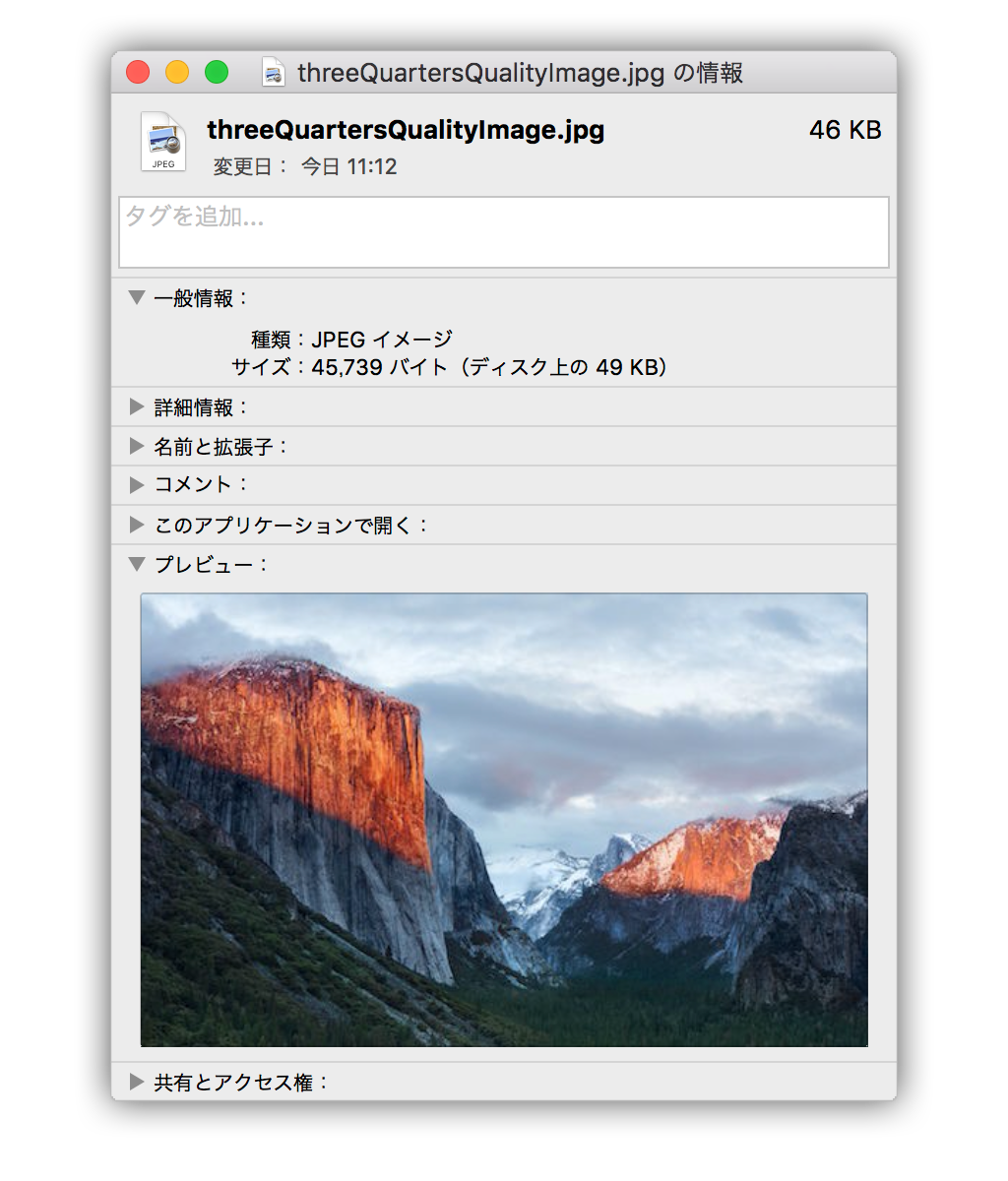
|
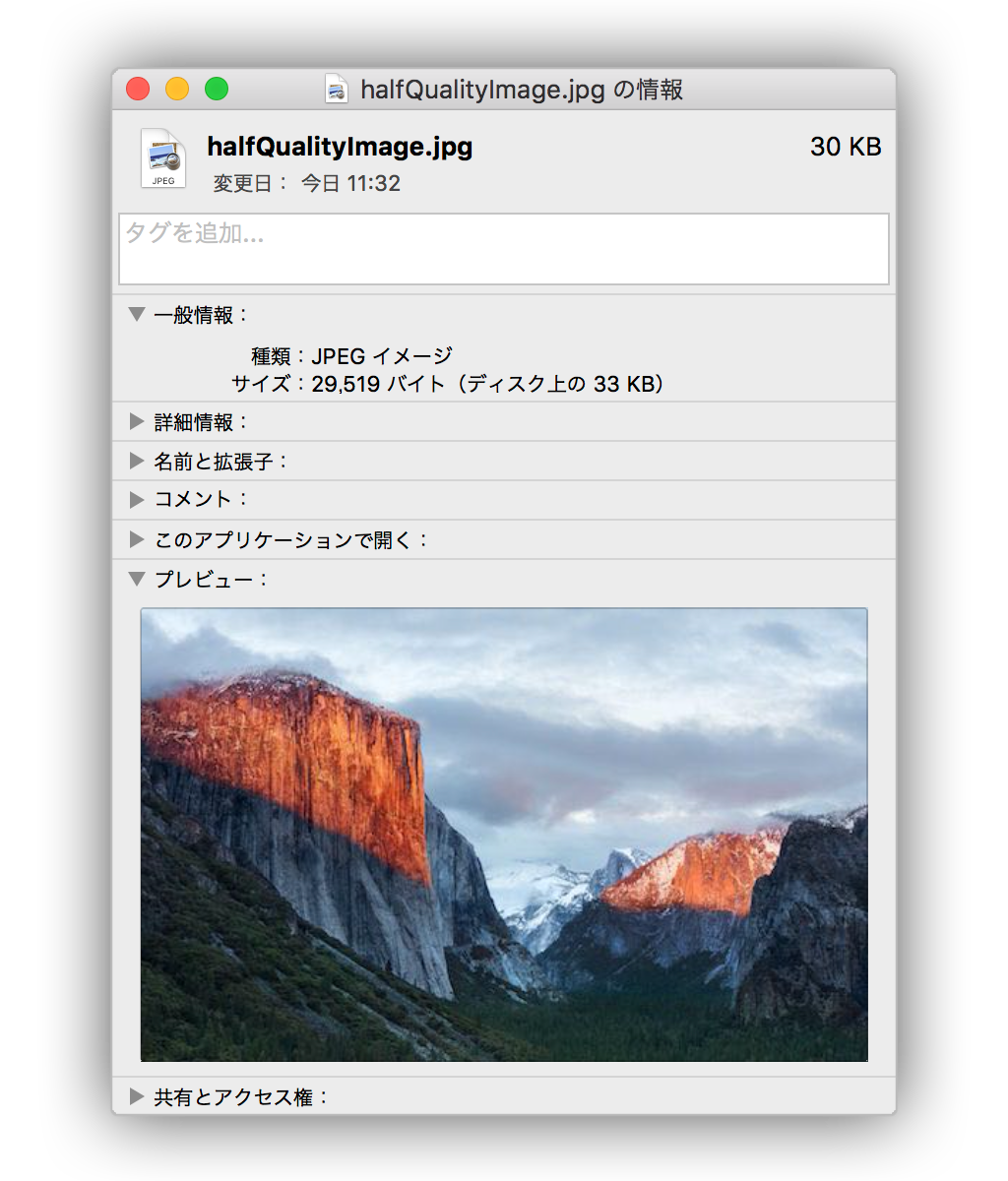
|
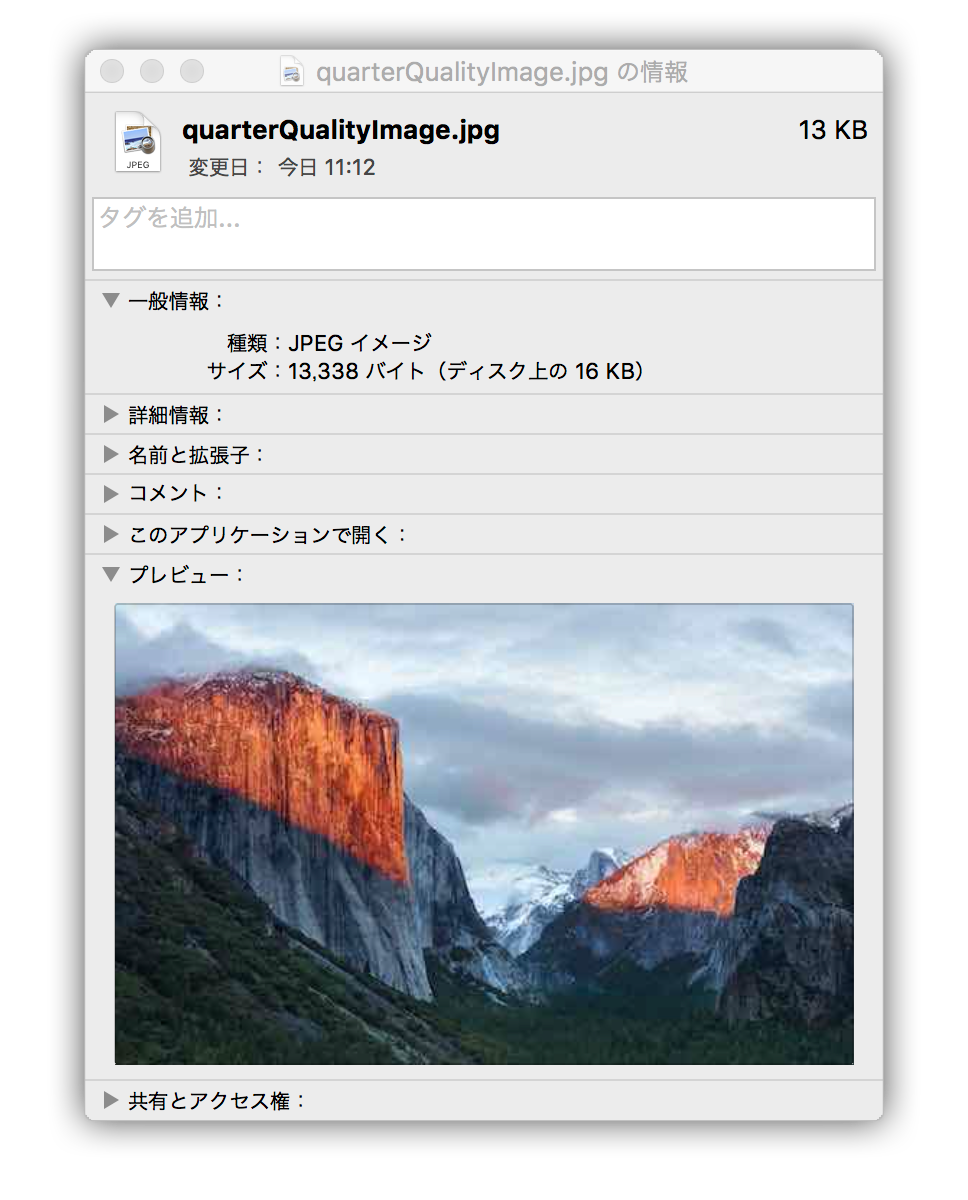
|
最後に
1、0.75、0.5、0.25で指定していくので一瞬倍率に見えてしまうのですが、1は1倍ではなくて、クオリティが最大になります。
どの程度のクオリティで出力するかはデザイナーの方と実際に圧縮率の違う出力された画像を比較して、決めるのが良いかもしれません。
