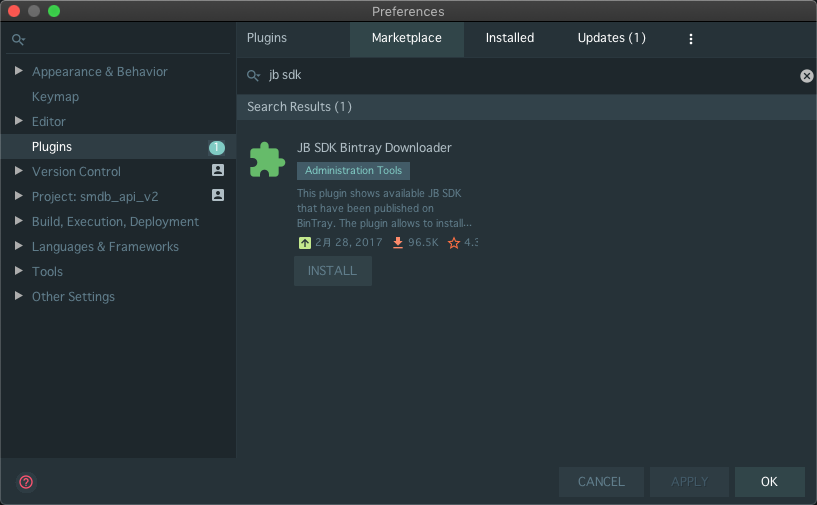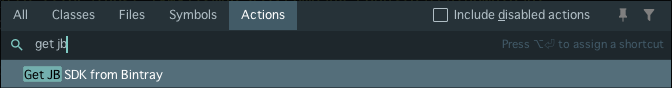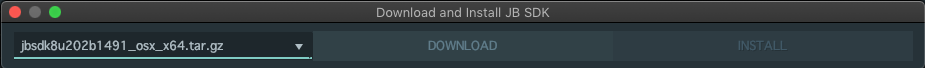Pycharm を 2019.1 にアップグレードしてから、フォントの太さがコロコロ変わって、非常にみずらい画面になってしまいました。
環境は masOS Mojave です。
調べてみると、次のページに回避策が書いてありました。
回避策
JDK 8 に切り替えるか、
defaults write -g CGFontRenderingFontSmoothingDisabled -bool Yes
を端末で実行する。
defaults ... のコマンドは Mac の設定を変更するのであまりやりたくないので、JDK8 に切り替える方をやってみます。
手順
- JB SDK Bintray Downloader プラグインをインストールする
- IDE を再起動
- Cmd + Shift + A で Action を検索
- get jb sdk と入力して、Enter キーを押す
- インストールするバージョンを指定
- JDK8 で一番新しそうなものを選択
- Download をクリック
- 完了したら Install をクリック
- 再起動のメッセージが出るので再起動する
僕の場合は、上記の対策でちらつきが止まりました。