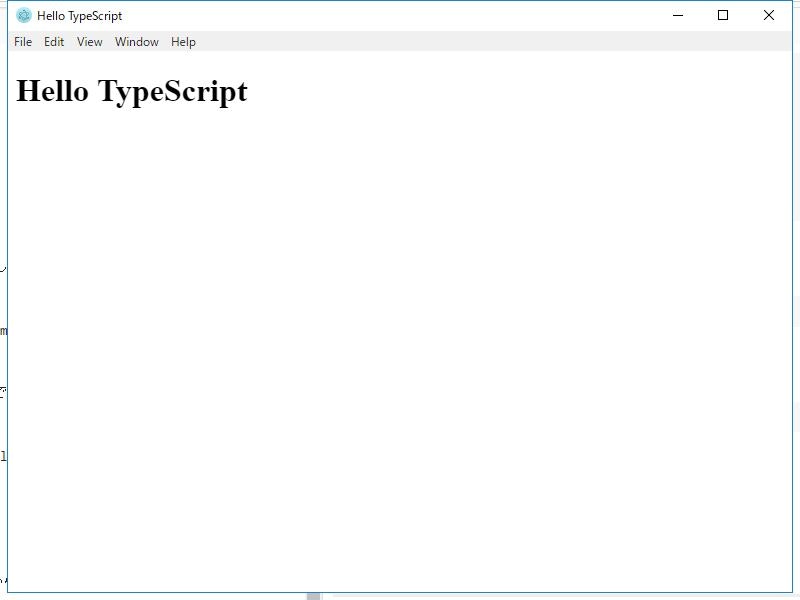はまったけどとりあえず動くようにはなった。
自分が理解できる文献がなかなか見つからないから大変。
前提
- Node.js, TypeScript, typingsがインストールされていること
- 使ったバージョンは、Node.js@v6.10.3, TypeScript@2.3.4, typings@2.1.1
手順
- ソースと型定義のインストール
- サンプルをコンパイルする
- 実行する
追記
4. パッケージングする
1. ソースと型定義のインストール
npm install -g electron
typings install dt~electron --global --save
electronのインストールでエラーが出たが
npm cache clear
を実行してからやり直したらうまくいった。
2. サンプルをコンパイルする
main.ts
///<reference path="./typings/index.d.ts"/>
// In the main process.
const { app, BrowserWindow } = require('electron')
app.on('window-all-closed', () => {
app.quit()
})
app.on('ready', () => {
let win = new BrowserWindow({ width: 800, height: 600 })
// load a local HTML file
win.loadURL(`file:///index.html`)
})
index.html
<!DOCTYPE html>
<html>
<head>
<title>Hello TypeScript</title>
</head>
<body>
<h1>Hello TypeScript</h1>
</body>
</html>
コンパイルしたら以下のようなエラーが出てしまった。
Namespace 'NodeJS' has no exported member 'EventEmitter'.
Node.js標準の型定義がないように見えるので
typings install dt~node/v6 --save --global
を実行したところ無事コンパイル完了。
3. 実行する
作っていなかったpackage.jsonを作成してから実行。
npm init -y
electron .
一応ディレクトリ構成も書いておく
.
..
typings
index.html
main.js
main.ts
package.json
typings.json
4. パッケージングする
electron-packagerをインストールしてパッケージング
上でやったのがhelloディレクトリに置かれている
npm install -g electron-packager
electron-packager ./hello hello --platform=all --arch=all --electron-version=1.6.10
とりあえずallでやってしまったが
パッケージを作るためのファイルダウンロードが増えて時間をとられてしまった。
--platform=win32 --arch=x64 でよかったね。
パッケージングしたものを起動してもなぜかうまく動かないので2に続く